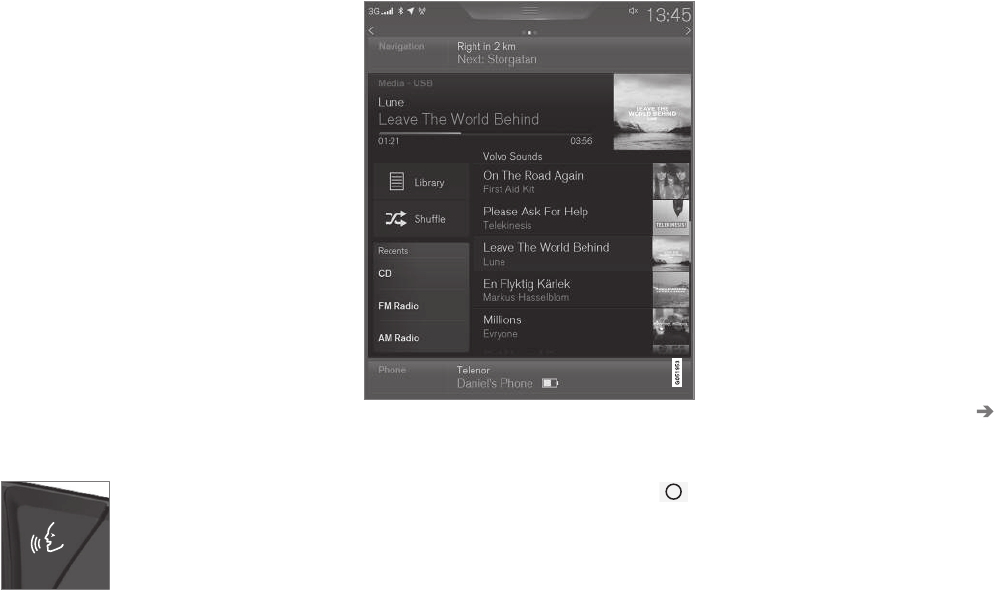INFOTAINMENT
}}
415
Bluetooth-connected device
1. Connect the device.
2. Activate Bluetooth in the device.
3. Start playback from the connected device.
4.
Open the
Bluetooth app in the center dis-
play's App view.
> Playback will begin.
Internet media
1. Connect the vehicle to the Internet.
2. Open the app in the center display's App
view.
> Playback will begin.
Video
1. Connect the device.
2.
Open the
USB app in the center display's
App view.
3. Tap the title of the video content to be
played.
> Playback will begin.
Controlling and changing media
The media player can be con-
trolled using voice commands,
the right-side steering wheel
keypad or the center display.
Volume: use the buttons on the keypad or turn
the control under the center display to raise or
lower the volume.
Play/pause: tap the track's image, press the
symbol on the keypad or press the button under
the center display.
Change tracks: tap the desired track on the cen-
ter display, press the < > buttons under the cen-
ter display or use the keypad.
Fast forward/reverse, move within a track: press
the time axis on the center display and drag from
side to side, press and hold the < > buttons
under the center display or use the keypad.
Change media source: Tap a media source under
Recents, tap the desired app in the center dis-
play's App view or use the keypad.
Library: tap to play a track from the library.
Shuffle: tap to play tracks in random order.
Similar: tap to use Gracenote to search for simi-
lar music on the USB device and create a playlist
based on the results. The playlist can contain up
to 50 tracks.
Change device: tap to toggle between USB
devices if more than one is connected.
Video settings
The following can be adjusted with the video
player in full screen or by opening the center dis-
play's Top view and tapping
Settings Video:
Primary Audio Default Language, Subtitle
and Primary Subtitle Default Language.