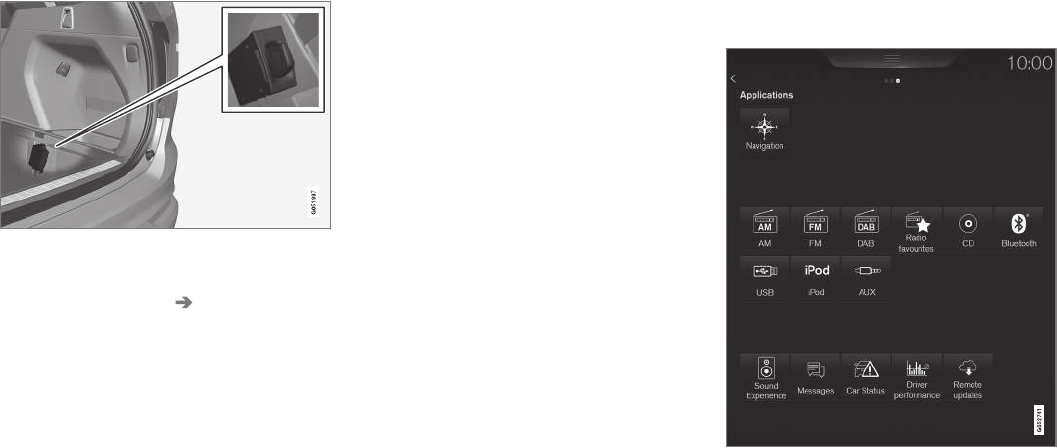||
INFOTAINMENT
422
1. Insert a personal SIM card in the holder.
2.
Tap
Settings in the center display's Top
view.
3.
Tap
Communication Vehicle Modem
Internet
.
4.
Tap
Vehicle modem Internet to activate/
deactivate.
5. If a different connection was used previously,
confirm the connection change.
6. Enter the SIM card's PIN code.
> The vehicle will connect to the network.
Related information
•
Pairing a cell phone (p. 407)
•
Connecting/disconnecting a cell phone
(p. 408)
•
Connecting a device via the AUX/USB
socket (p. 412)
•
Wi-Fi technology and security (p. 426)
Apps (applications)
Apps (applications) are programs used to con-
trol some of the vehicle's features and functions.
The center display's App view
Several basic apps are always available and oth-
ers can be downloaded. Downloadable apps
include navigation services, web radio, streaming
music services, retailer contact and software
downloads.