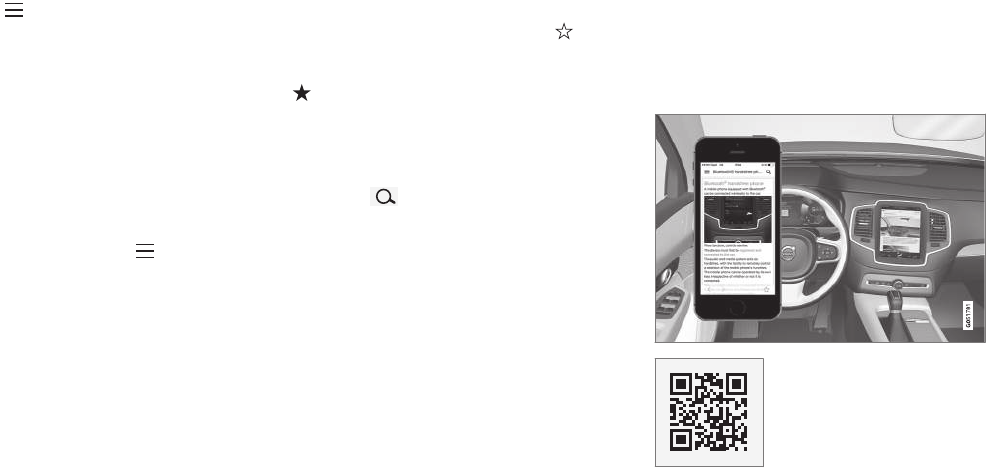||
INTRODUCTION
16
1.
Press
and then select Exterior/
Interior.
> Exterior/interior images are shown with
so-called hotspots in place. The hotspot
leads to articles about the corresponding
part of the car. Swipe horizontally over the
screen to browse among the images.
2. Tap on a hotspot.
> The title of the article about the area is
shown.
3. Tap on the title to open the article. To go
back, press arrow back or to restart the
search.
Learn about the car's most common
functions with the Quick Guide
Under Quick Guide in the owner's manual
menu, there is a selection of articles that are use-
ful to read in order to learn about the car's most
common functions. The articles can also be
accessed via categories, but are collected here
for quick access. Tap on an article in order to
read it in its entirety.
Favourites
Located here are the articles that have been
saved as favourites. The most recently saved
ones are listed first. Tap on an article in order to
read it in its entirety.
Saving/deleting articles as favourites
Save an article as favourite by pressing at the
top right when an article is open. When an article
has been saved as a favourite the star is filled in:
.
To remove an article as a favourite, press the star
again in the current article.
Using the search function
1.
Tap on
in the top menu of the owner's
manual. A keyboard appears in the lower part
of the screen.
2. Type in a keyword, such as "seatbelt".
> Suggestions for articles are shown as let-
ters are entered.
3. Confirm by tapping on the article. To exit
search mode, tap the arrow up next to the
search field.
Related information
•
Using the keyboard in the centre display
(p. 46)
Owner's Manual in mobile devices
The owner's manual is available as a mobile app
from both the App Store and Google Play. The
app is adapted for both mobile phones and tab-
lets.
The owner's manual can be
downloaded as a mobile app
from the App Store or Google
Play. The QR code provided
here takes you directly to the
app. Alternatively, you can
search for "Volvo manual" in
the App Store or Google Play.
The app contains a video along with exterior and
interior images where different parts of the car
are highlighted with so-called hotspots, which
lead to articles about the area in question. It is
easy to navigate between the different sections