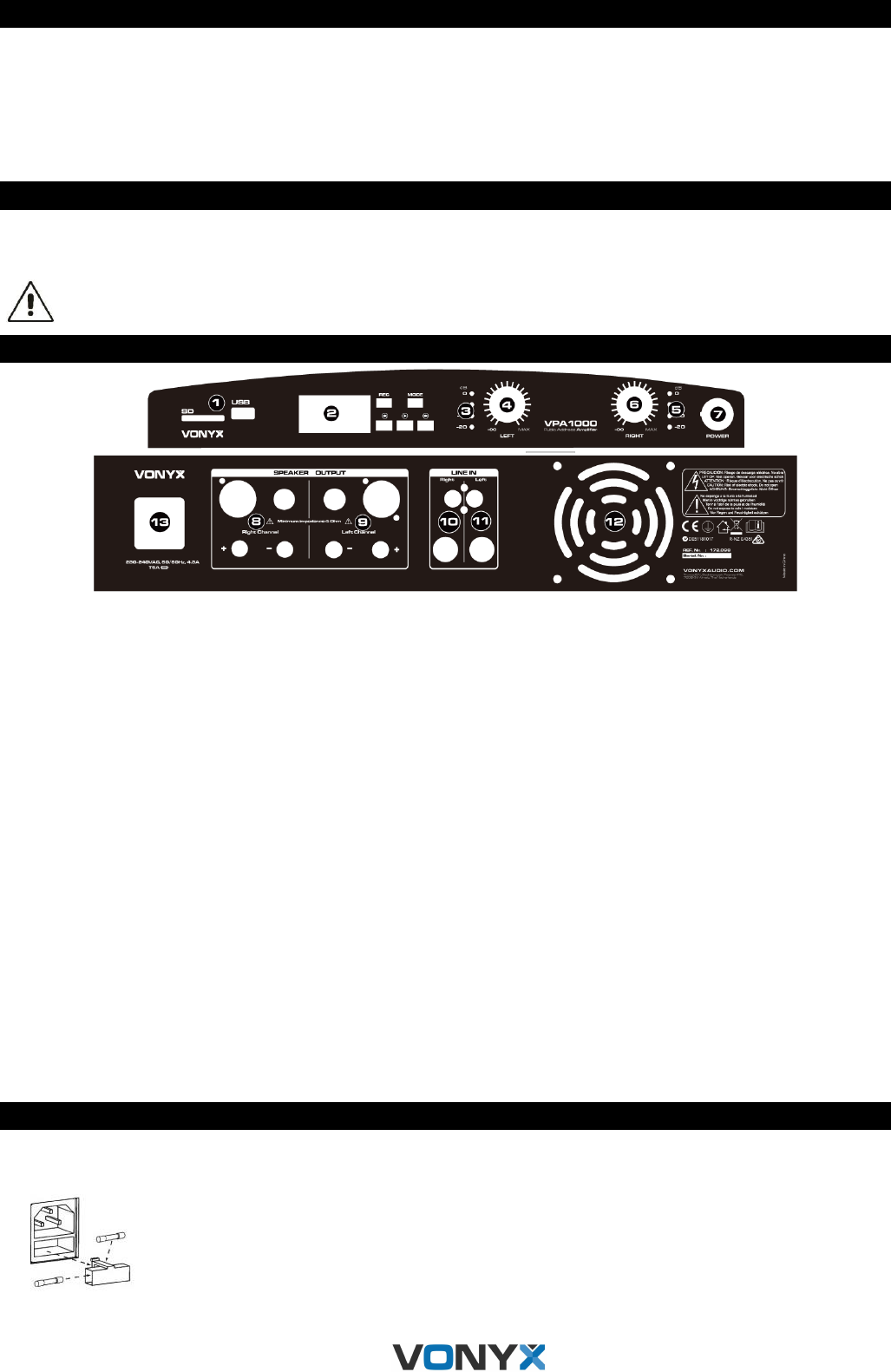UNPACKING INSTRUCTION
CAUTION! Immediately upon receiving the product, carefully unpack the carton, check the contents to ensure that all parts are
present, and have been received in good condition. Notify the shipper immediately and retain packing material for inspection if
any parts appear damage from shipping or the package itself shows signs of mishandling. Save the package and all packing
materials. In the event that the product must be returned to the factory, it is important that the product be returned in the original
factory box and packing.
If the device has been exposed to drastic temperature fluctuation (e.g. after transportation), do not switch it on immediately. The
arising condensation water might damage your device. Leave the device switched off until it has reached room temperature.
POWERSUPPLY
On the label on the backside of the product is indicated on this type of power supply must be connected. Check that the mains
voltage corresponds to this, all other voltages than specified, the light effect can be irreparably damaged. The product must also
be directly connected to the mains and may be used. No dimmer or adjustable power supply.
Always connect the device to a protected circuit (circuit breaker or fuse). Make sure the device has an appropriate
electrical ground to avoid the risk of electrocution or fire.
OVERVIEW
1. USB / SD Input
Connect your USB/SD card in this slot to play music with MP3 or WMA format.
2. Mediaplayer
Plays your music from USB, SD or BT.
3. VU Meter Left Channel
Indicate either the master output of left channel.
4. Volume control Left Channel
Turn the control to set left channel volume.
5. VU Meter Right Channel
Indicate either the master output of right channel.
6. Volume control Right Channel
Turn the control to set left channel volume.
7. Power ON/OFF button
Press this button to turn the device on/off.
8. Speaker Output Right Channel
NL2, jack 6.3mm and binding post speaker outputs, right channel.
9. Speaker Output Left Channel
NL2, jack 6.3mm and binding post speaker outputs, left channel.
10. Line Input Right
RCA and 6.3mm jack input for connecting audio units with line level output (e.g. PC, CD or TV) right channel.
11. Line Input Left
RCA and 6.3mm jack input for connecting audio units with line level output (e.g. PC, CD or TV) left channel.
12. Cooling Fan
Do not block the air exhaust as it may cause overheating.
13. Power input
Before connecting the power cord, check if the mains corresponds to the voltage indicated on the rating plate on the
unit. Connect the power cord only to a mains socket outlet with a protective earthing connection.
REPLACING THE FUSE
If the fuse is defective, replace the fuse with a fuse of the same type and value. Before replacing the fuse, unplug mains lead.
Procedure:
Step 1: Open the fuse holder on the rear panel with a fitting screwdriver.
Step 2: Remove the old fuse from the fuse holder.
Step 3: Install the new fuse in the fuse holder.
Step 4: Replace the fuse holder in the housing.