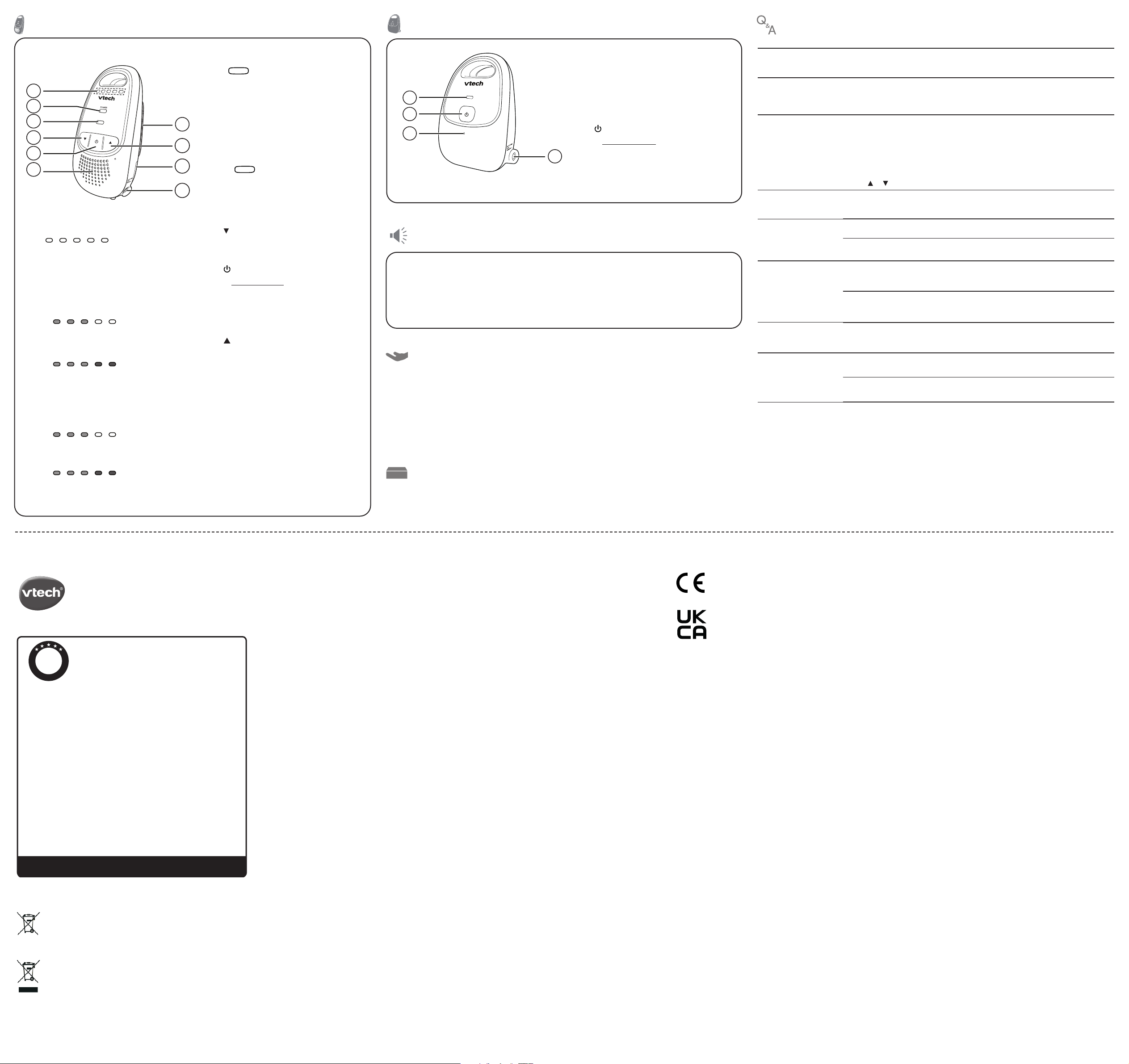To keep this product working well and looking good, follow these guidelines:
• Avoid placing it near heating appliances and devices that generate electrical noise (for example, motors or
fluorescent lamps).
• DO NOT expose it to direct sunlight or moisture.
• Avoid dropping the product or treating it roughly.
• Clean with a soft damp cloth.
• DO NOT immerse the parent unit and the baby unit in water and do not clean them under running wa
• DO NOT use cleaning spray or liquid cleaners.
• Make sure the baby unit and parent unit are dry before you connect them to the mains again.
When you are not going to use the baby monitor for some time, store the parent unit, the baby unit and the
adaptors in a cool and dry place.
Below are the questions most frequently asked about the baby monitor.
WhyPOWER
light on the bab
when I switch on the units?
Perhaps
power
WhyPOWER
light on the par
turn on when I switch on
the units?
Perhaps
to power
batteries.
Why
monitor no
normally?
T
1. Disconnect the power to the baby unit and the parent unit.
2.
3. Co
4. Co
5.
this to take place.
6. Pr or to ad
Why
monitor pr
feedback?
The parent
• Move
• Turn down the
Why
beep?
The parent
Mov
The parent
Charge the ba
Why
Why
cry?
Make sur
light up, but
level.
If
the sound is too low
1 metre aw
WhyCHARGING
light on the par
flash?
If
and the CHARGING light flashes in r
to the pow
Why
connection? Wh
connection lost e
and then? Wh
sound interruptions
The baby
less than 1 metr
Other electr
your
Fre
General
St
1POWE
• On wh
powered u
• Flash
pare
2 (On/
• Press to turn on or of
the b
3Microphone
4Power
P
1
2
3
5
6
4
7
CHARGING
10
9
8
1Visual sound
The vi
the so
baby unit o
spe
Sound le
unit
•
One to t
a mod
by the baby uni
•
Addit
high
the b
loudly).
Speaker v
•
One to t
Leve to Leve of the sp
volume sett.
•
AdditLeve
4 to Leve of the sp
set
2POWE
• Light
the p
the b
• Fla
link b
pare
is out of ran
3CHARG
• Steady o
unit is charging.
• Flash
l
4 (
• Press to de
speaker v
5 (On/
• Press and to tur on or of
pare
6Speaker
7Belt clip
8 (Volume up
• Press to in
speaker v
9Battery compartment cov
10 Power
P
Low bat • Be
Out of • B
bet
unit is o
Bab
POWER
1
2
3
4
IMPORT
Please ret
sales receip
purchase.
Customer Servic
Please call our C
Department on 03306 780149 (fr
UK) or +44 3306 780149 (
and a service repr
happy
Cust
The crossed-out
packaging, indicates the
substances that
The chemical symbols Hg, Cd or
more than
Directiv
The solid bar indicat
Help pro
Disposal
This product is in
This equipment complies
Directiv
telecommunication equipmen
Vtech
this A
relev
Equipment
The Declaration of
www.
Declara
This warranty is valid for the UK and Ireland only. For products purchased outside
the UK and Ireland , please contact your local distributor or place of purchase.
P
R
O
D
U
C
T
W
A
R
R
A
N
T
Y
ONE
YEAR
PRODUCT
Thank you for choosing this quality product from VTech.
1.The product detailed above is covered by a one year warranty from the date of purchase,
against any defects in materials or workmanship.
2.The product may be returned to the place of purchase. Alternatively the product can be
returned Electronics Europe Plc (see address below), with proof of purchase,
without proof of purchase no replacement will be provided.
3.VTPlc will examine the product and if it is found to be defective
due to faulty materials or workmanship, will replace the product at their discretion.
4.If the product covered by this warranty is damaged due to misuse, modification or
unauthoriz ed repair, or because of faulty batteries, battery discharge or incorrect
electrical connections, then this warranty becomes void.
5.This warranty is personal to the original purchaser and is not transferable.
6.Breakages to the LCD screen are not covered by the warranty.
7.Products returned to VTPlc , should be sent to
below and carefully to avoid damage in transit. Please do not include batteries or
adaptors . Please include details of the fault together with your name and address,
contact phone number and/or email address.
8.To keep an online record of your warranty, please register your product online at
www.vtech.co.uk/clubvtech
VT ech Electronics Europe Plc , c/o XPO Logistics, Warehouse 350, Cat & Fiddle Lane,
West Hallam, DE7 6HE
THIS WOFFERED AS AN EXTRA BENEFIT AND DOES NO
CONSUMERS’
PRODUCT REGISTRATION
Visit www.vtech.co.uk/clubvtech/login
to register your VT
By joining the VT
find out about news and events, seek expert advice for parents
and let your kids play fun learning games and activities.
Manufactur
23/F
Importer:
Napier C