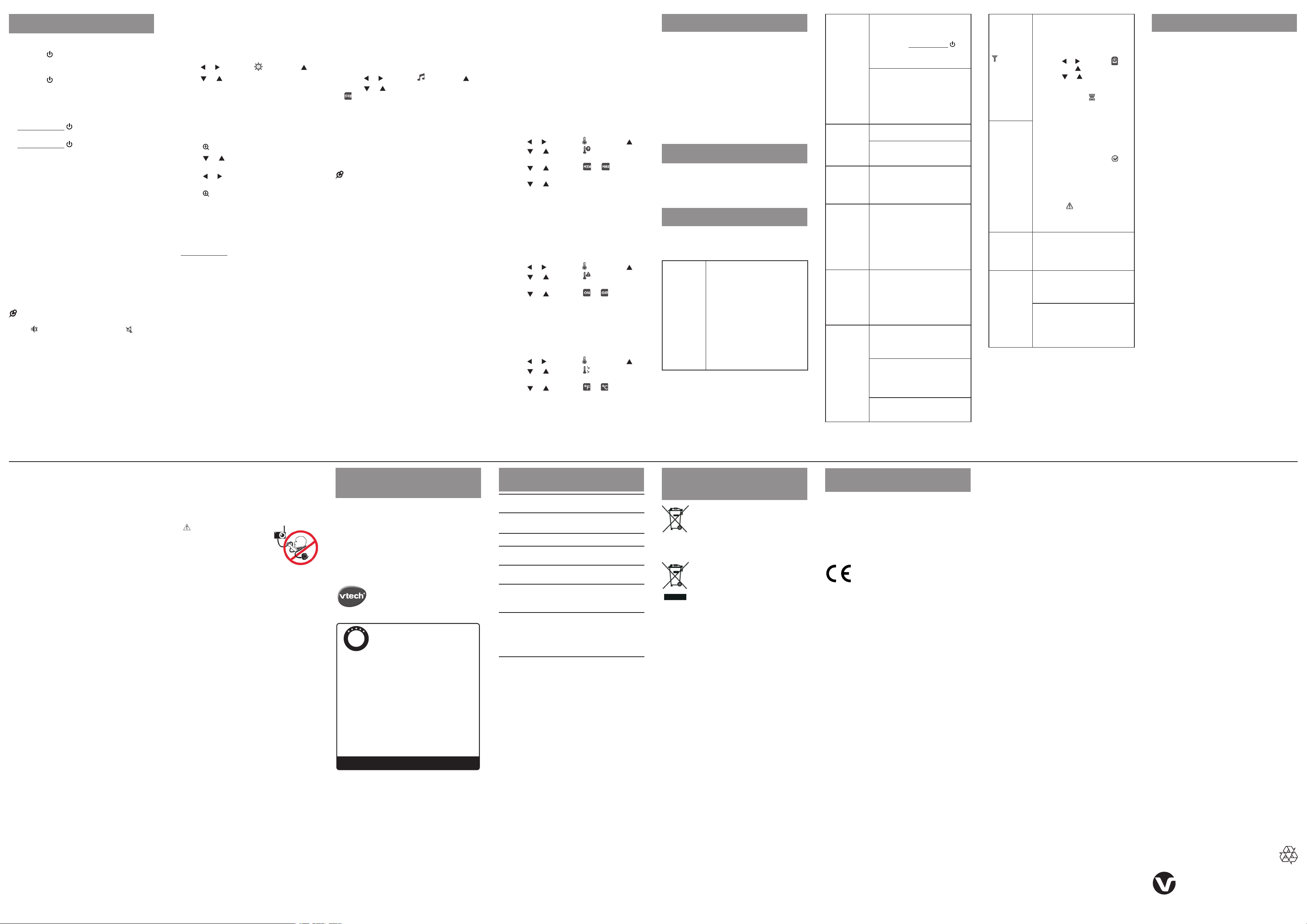Using the baby monitor
Power the baby unit on or off
Slide the O swit
baby unit on. The ON/OFF LED light turns
on.
Slide the O swit
the baby unit off. The ON/OFF LED light
turns off.
Power the parent unit on or off
Press and ho to turn the parent unit on.
The screen turns on.
Press and ho again to turn the parent
unit off. The screen turns off.
Turn the parent unit screen on
or off
You can turn the parent unit screen on or off
without switching the parent unit off. You can
still hear sound from the baby unit.
Press LCD ON on the parent unit to
turn t
Press any key on the p
scr
Adjust speaker volume
For pa
Press VOL+/ on the parent unit to
adju.
When the pare
zero, appears on t light
turns on.
For baby unit:
The ba
tal
unit
Press + on th
adju
•
•
•
•
•
•
•
•
•
Adjust LCD brightness
You can change the brightness of the parent
unit screen from Level 1 to Level 5 . The LCD
brigLevel 3 .
Press MENU when the parent unit is idl
Press or to choose , then press .
Press or to choose the desired level of
brightness, then press SELECT to confirm
your selection.
Zoom
Y
the baby unit.
Press to zoom in.
Press or to move th
up or d
Press or to move th
lef
Press again to zoom out.
Talk
YTALK function on
unit t
Press and hold TALK on th
The TALK light turn
Speak towards the microphone on the
parent unit. Your voice is broadcast to the
baby unit.
Release the TALK key to stop the
broadcast. The TALK light goe
1.
2.
3.
•
•
•
•
1.
2.
3.
Lullaby
You can play the lullabies on the baby unit
from the parent unit. On the baby unit, you can
control the volume level of the lullabies.
Playing lul
Press MENU when the parent unit is id
Press or to choose , then press .
Press or to choose a lull
to stop p
Press SELECT to confirm your selection.
V
Press VOL+ to inc
the lu
Press VOL- to dec
the lu
The lulla
T
baby
1.
2.
3.
4.
•
•
•
Mo
Y
your
sensor
preset t
display an
Se
You can set the desired roo
aler
set between 50 o F (10 o C ) and 76 o F (24 o C) .
The maximum temperature can be set
between 77 o F (25 o C) and 102 o F (39 o C) .
Press MENU when the parent unit is idl
Press or to choose , then press .
Press or to choose , then press
SEL.
Press or to choose or , then
press SELECT .
Press or to choose the desired
mini
press SELECT to confirm your selection.
Temperature alert tone
You can turn the temperature alert tone on so
that the parent unit will emit an alert tone if the
detected temperature is out of range.
Press MENU when the parent unit is idl
Press or to choose , then press .
Press or to choose , then press
SELECT.
Press or to choose or , then
press SELECT to confirm your selection.
Temperature format
You can cho
Fahrenheo F) or Celso C
Press MENU when the parent unit is idl
Press or to choose , then press .
Press or to choose , then press
SELECT.
Press or to choose or , then
press SELECT to confirm your selection.
1.
2.
3.
4.
5.
1.
2.
3.
4.
1.
2.
3.
4.
General product care
To keep this product working well and looking good,
follow these guidelines:
Av
th
fl
DO NOT expose it to direct sunlight or moisture.
Avoid dropping the product or treating it roughly.
Clean with a soft cloth.
DO NOT immerse the parent unit and the baby
unit in water and do not clean them under the tap.
DO NOT use cleaning spray or liquid cleaners.
Make sure the baby unit and parent unit are dry
before you connect them to the mains again.
Storage
When you are not going to use the baby monitor for
some time, remove the rechargeable battery from
the parent unit. Store the parent unit, the baby unit
and the ada
Fr
Be
th
quww,
contact01 for
Why does
the baby
monitor not
respond
normally?
Try the following (in the order
listed) for a common cure:
1. D
baby
2. R
pare
batt
3. W
conn
baby
4. T
pare
5. W
synchronise with
Allo
take
•
•
•
•
•
•
•
Why don’t
the power-on
lights on the
baby unit or
the parent
unit go on
when I switch
the units on?
Per
con
the
uni
soc to
swi
est
uni
Perhaps the baby unit is not
connected to the power. Ins
the
uni
socON/OFF
switch to ON to switch the baby
unit on and to establish connection
with the parent unit.
Why doesn’t
my parent
unit charge
while
connected to
AC power?
Make sure the battery is installed.
You may have used the battery for
a long time. Replace with a new
battery.
Why is my
screen in
black and
white?
The screen is in black and white
during night-time or in a dark room
when the night vision feature is
activated. This is normal due to
external light sources.
Why do I get
glare or a
blurry display
on my screen
when viewing
my baby at
night?
During night-time or in a dark
room, the surroundings and other
interfering factors, like lights,
objects, colours and backgrounds
may affect the image quality on
your parent unit screen. Adjust the
baby unit’s angle or place the baby
unit at a higher level to prevent
glare and a blurry display.
Why does
the baby
monitor
produce a
high-pitched
noise?
The
be t
Move
the
stop
Turn
pare
•
•
Why does
the parent
unit beep?
The baby unit may be out of
range. Move the parent unit closer
to the baby unit (but not less than
3 feet).
If
pr
en
pe
in
The temperature of your baby’s
room may be too high or too low.
The ON/OFF
light on the
baby unit
flashes and
the parent
unit displays
.
Follow below steps to pair the
baby unit. Make sure both parent
unit and baby unit are on before
pairing.
Press MENU when the parent
unit is idle.
Press or to choose ,
then press to sel
Press or to choose an
empty baby unit slot, then
press SELECT . The parent unit
screen displays .
Use a n
sucPAIR
on the bottom of the baby unit.
The O
the s
qui
When pairing is successful, the
pare an
the L li
of the newly paired baby unit wil
be sh
ON
unit remains on.
If pairing fails, the screen
displays . Try the pairing
process again.
1.
2.
3.
4.
•
•
I have
accidentally
unpaired my
baby unit.
Why don’t
I hear a
sound/Why
can’t I hear
my baby cry?
The parent unit speaker volume
may be too low or off. Press VOL+
to increase the volume.
Why
esta
conn
Why
conn
lost
now
then
are
soun
inte
The baby unit may be out of
range. Move the parent unit closer
to the baby unit (but not less than
3 feet).
Other electronic products may
cause interference with your baby
monitor. Try installing your baby
monitor as far away from these
electronic devices as possible.
I
When u
prec
red
injur
Follow all warnings and instructions marked on
the product.
Adult setup is required.
This product is intended as an aid. It is not
a substitute for responsible and proper adult
supervision and should not be used as such.
This product is not intended for use as a medical
monitor.
Do not use this product near water. For example,
do not use it next to a bath tub, wash bowl,
kitchen sink, laundry tub or swimming pool, or in
a wet basement or shower.
CAUTION: Use only the batteries indicated in
this manual. There may be a risk of explosion if a
wrong type of battery is used for the parent unit.
Use only the supplied rechargeable battery for
the parent unit. Do not dispose of batteries in a
fire. They may explode. Dispose of used battery
according to the information in The RBRC® seal.
Use only the ada
product. Incorrect ada
seriously damage the product.
Baby
Pa
The power ada
oriented in a vertical or floor mount position. The
prongs are not designed to hold the plug in place
if it is plugged into a ceiling, under-the-table or
cabinet outlet.
Unplug this product from the wall outlet before
cleaning. Do not use liquid or aerosol cleaners.
Use a damp cloth for cleaning.
Unplug the power cords before replacing
batteries.
Do not cut off the power ada
them with other plugs, as this causes a
hazardous situation.
Do not allow anything to rest on the power cords.
Do not install this product where the cords may
be walked on or crimped.
This product should be operated only from the
type of power source indicated on the marking
label. If you are not sure of the type of power
supply in your home, consult your dealer or local
power company.
Do
co
Do n
shel
This product should not be placed in any area
where proper ventilation is not provided. Slots
and openings in the back or bottom of this
product are provided for ventilation. To protect
them from overheating, these openings must
not be blocked by placing the product on a soft
surface such as a bed, sofa or rug. This product
should never be placed near or over a radiator or
heat register.
1.
2.
3.
4.
5.
6.
7.
8.
9.
10.
11.
12.
13.
14.
15.
16.
Never push objects of any kind into this product
through the slots because they may touch
dangerous voltage points or create a short
circuit. Never spill liquid of any kind on the
product.
To r
disa
auth
part
acce
volt
can
subs
You should test the sound reception every
time you turn on the units or move one of the
components.
Periodically examine all components for
damage.
Be aware of possible loss of privacy while using
public airwaves. Conversations may be picked
up by other nursery monitors, cordless phones,
scanners, etc.
Children should be supervised to ensure that
they do not play with the product.
The product is not intended for use by persons
(including children) with reduced physical,
sensory or mental capabilities, or lack of
experience and knowledge, unless they have
been given supervision or instruction concerning
use of the appliance by a person responsible for
their safety.
SAVE THESE INSTRUCTIONS
17.
18.
19.
20.
21.
22.
23.
Cautions
Use and store the product at a temperature
between 0o C and 4o C.
Do not expose the product to extreme cold, heat
or direct sunlight. Do not put the product close to
a heating source.
Batteri
heat su
Warning —Strangulation
Hazard— Keep this cord out
of the reach of children (more
than 3 ft (0.9 m) away). Do not
remove this tag.
Neve
insi
play
with
6. Other electronic products may cause
interference with your baby monitor. Try
installing your baby monitor as far away
from these electronic devices as possible:
wireless routers, radios, mob
intercoms, room monitors, televisions,
personal computers, kitchen appliances and
cordless telephones.
1.
2.
3.
4.
5.
Customer service and
product warranty
IM
Plea
pro
Cus
Plea
01
(ou
hap
This warranty is valid for the UK and Eire only. For products purchased outside
the UK and Eire, please contact your local distributor or place of purchase.
PRODUCT WARRANTY
PRODUCT REGISTRATION
P
R
O
D
U
C
T
W
A
R
R
A
N
T
Y
ONE
YEAR Thank for this quality
We hope it will bring many hours of enter
imaginative pla
1.
against any defects in materials or workmanship
2.
returned to VT
without proof of purchase no replacement will be provided.
3.
due to faulty materials or workmanship, will replace the product at their discretion.
4. If the product covered by this warranty is damaged due to misuse, modification or
unauthorised repair, or because of faulty batteries, battery discharge or incorrect
electrical connections, then this warranty becomes void.
5.
6.
7. Electronics should cheque order
£1.50 towards the cost of return postage and packaging.
8.
packed carefully
Please include details of the fault together with your name and address
9. T
vtech.co.uk/warr
Vtech Electronics
Hallam, DE7 6HE
THIS OFFERED AS AN EXTRA BENEFIT AND DOES NOT AFFECT
CONSUMERS’
UK
Visit www.vtech.co.uk/clubvtech/login
to register your VT
By joining the VT
out about news and events, seek expert advice for parents and
let your kids play fun learning games and activities.
Technical specifications
Frequency
control
Crystal controlled PLL synthesizer
Transmit
frequency
Baby unit: 2405 - 2475 MHz
Parent unit: 2405 - 2475 MHz
Channels 32
Ma
RF pow
20
LCD 2.8
(WQVGA 320
Nominal
effective
range
Actual operating range may
vary according to environmental
conditions at the time of use.
Power
requirements
Parent unit: 3.6V Ni-MH battery
Baby unit power ada
Output: 6V DC @ 50
Parent unit power ada
Output: 6V DC @ 50
Disposal of batteries and
product
The c
on pr
res
mus
wast
tha
envi
The c
Pb, wher
the b
sp
cad
Bat
The s
pro
af
Hel
dis
res
Declaration of Conformity
This product is intended for use within Europe
Vtech
this model Safe & Sound® 2.8”
Monitor BM3300 is in compliance with the essential
requirements and other relev
Directives:
The declaration of conf
a
Speci
©
Al
Man
VT
Ab