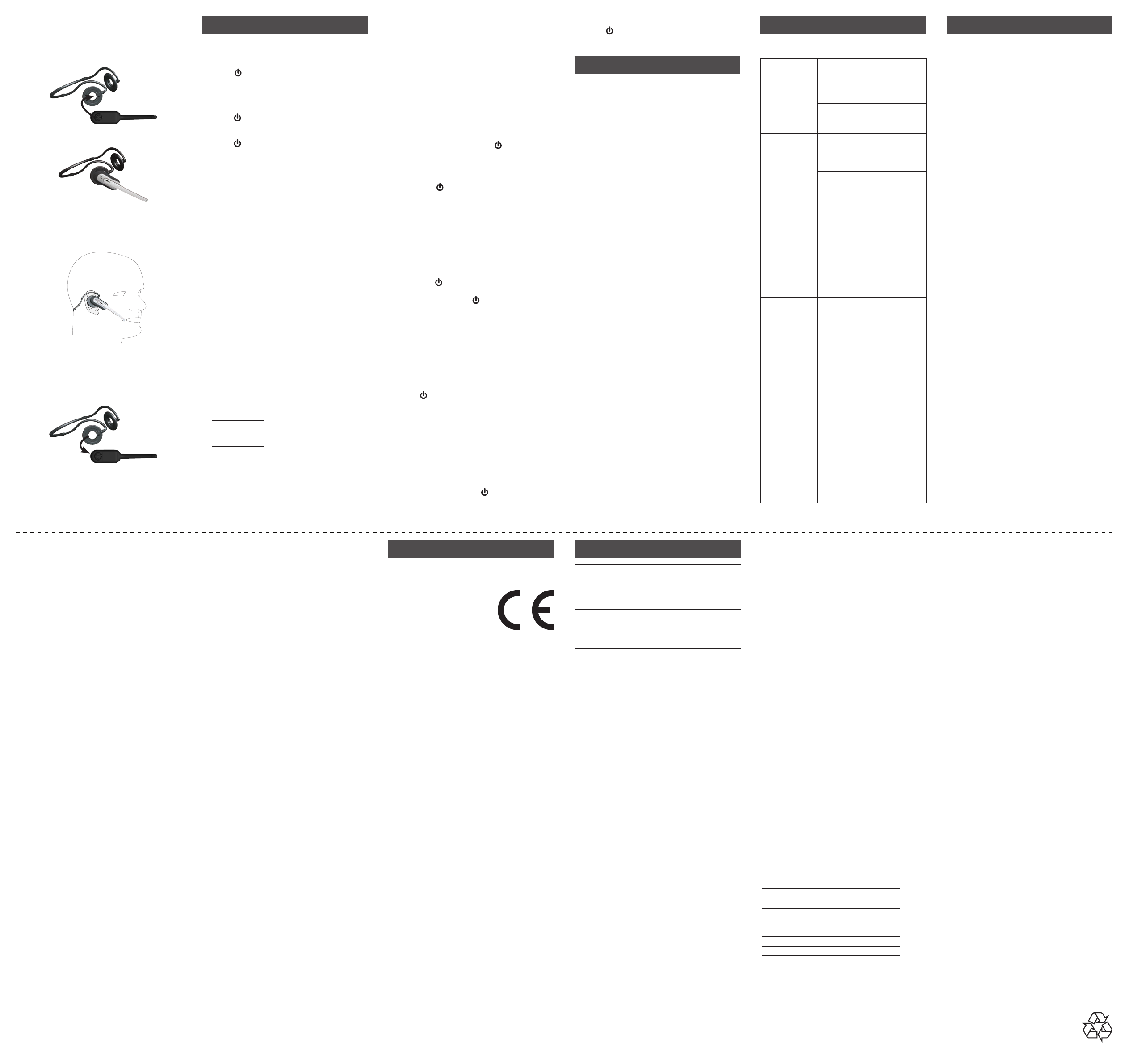Behind the neck band
To attach the neck band to the headset:
1 Remove any headset at
exclude
2. Inser
3. Push t
plac
4. Place t
the e
5. Adju
unti
mou
To remove the neck band from the
headset:
•Hol
pad wi
head
ear pad.
Use the he
Make a call
1 Follow t
user
2. Press on t
3. Han
cal
Answer a call
•Press on t
End a call
•Press on t
on th
Ringer
The h
Whe
ear
If you have tele
tele
tho
Temporary ringer silencing
Whe
temp
ear
nex
To silence the headset ringer:
•Press M on th
Volume control
To adjust the ringer volume:
•Whe
VOL+.
To adjust the listening volume:
•DurVO .
Call waiting
Whe
your tel
aler
an in
•Press aM fo
sec
take th
•Press aM fo
sec
bet
Mute
The m
par
1 DurM on th
headMute o ”
The h
the m
2. Press M agai
coMute
off.”
Switch a call between a handset and a
headset
•T
head on th
head
•T
han
use to a
the on th
Multiple headset/handset use
Head
line c
The n
that c
system. R
tele
To share an outside call:
•Whe
cal on ano
cal
•T agai
head
unti
Answer an intercom call
Follow t
manu
ther
tele
rin
To answer an intercom call:
•Press on t
inter
Answer an incoming call during an
intercom call
If you re
inter
•T
MU for t
inter
•T
the i on t
The te
End an intercom call
•Press on t
on th
Ge
T
Y
ele
Av
Place t
pac
ever need t
Av
Y
Do not u
or han
head
Ele
Elec
surg
own safet
app
Cle
Y
shoul
it only with a sof
water or
Do not use excess water
any kind.
Freque
If you have dif
sol
My he
do
at all.
Make sur
sec
cor
cha
hour
Make sur
paire
VSP735 A tele
Ther
dia
Move the c
cl
Y
ran
Che
your VSP725A or VSP735 A
tele
The ot
par
hear my voi
dur
Make sur
not tur
Adju
dur
I can
any rin
from t
head
ther
inc
Y
have an exte
The r
hear
ear
Com
for ele
equ
If the h
to be re
put
in it
sol
foll
1 Dis
the h
2. Rem
head
3. Wait a few minu
4. Con
head
5. Inst
and t
cor
head
6. Wait for th
head
its c
tele
to one m
take pl
Impor
Whe
pre
red
inc
1 Read an
user
pro
2. Avoid usi
Ther
sho
3. Do not u
in th
cir
whe
out
crad
wit
user s
into a po
a cha
head
co
flam
ade
envir
Suc
use of ox
ind
vapor
4. Do not u
you are wet
in a wet ba
swim
laun
spr
in co
or power c
pro
5. Inst
wher
power c
abr
6. If thi
the Fre se
thi
pro
to the L sec
ope
in your u
or rea
you to ha
7 Rep
user
bat
8. Thi
cor
pos
the p
an un
Important Information
•Privac The sam
cor
limi
bet
by radi
your co
be inte
wit
thi
head
tho
•Ele T
thi
to a work
co
be mad
base i
ele
•Pote So
head
cau
mini
not pl
head
inter
cor
or VCR will of
inter
•Re This p
co
Exerc
not to c
mater
The b
and c
bet
•Lit
Dis
Do not b
of thi
cou
cau
CAUTION
•Ther
wron
rec
(mo
•Chan
acc
limi
•As wit
co
or keys to com
par
may overheat a
•Do not o
Rel
may cau
ele
•Do not d
Che
for sp
fire or s
pro
•Ob
the b
•Do not d
no us
qua
Precautions for users of implanted cardiac
pacemakers
Card
cor
Wire
an in
mult
bet
imp
the U.S. Foo
rec
Pac
•Sho
six in
•Sho
dire
brea
•Sho
ear op
W
bysta
usi
SA
Declaration of Conformity
Here
co
othe
T
Freque
co
Cr
synth
T
freq
1881.792-1897.344MHz
Chan 10
Op
temp
32
0°C - 50
Power
req
Char
Rep
3.7V 240m
VTech Telecommunications Ltd.
A member of THE VTECH GROUP OF COMPANIES.
VTech is a registered trademark of VTech Holdings Limited.
ErisTerminal® is a registered trademark of
VTech Communications, Inc.
Specifications are subject to change without notice.
Copyright © 2015 for VTech Telecommunications Ltd.
All rights reserved. Printed in China. V4, 10/15
United Kingdom
T: +44 (0) 1706 694070
Email: support_ukbusinessphones@vtech.com
Website: www.ukbusinessphones.vtech.com
Middle East
Tel: +97142880786
Email: support@exceldistribution.co
Website: www