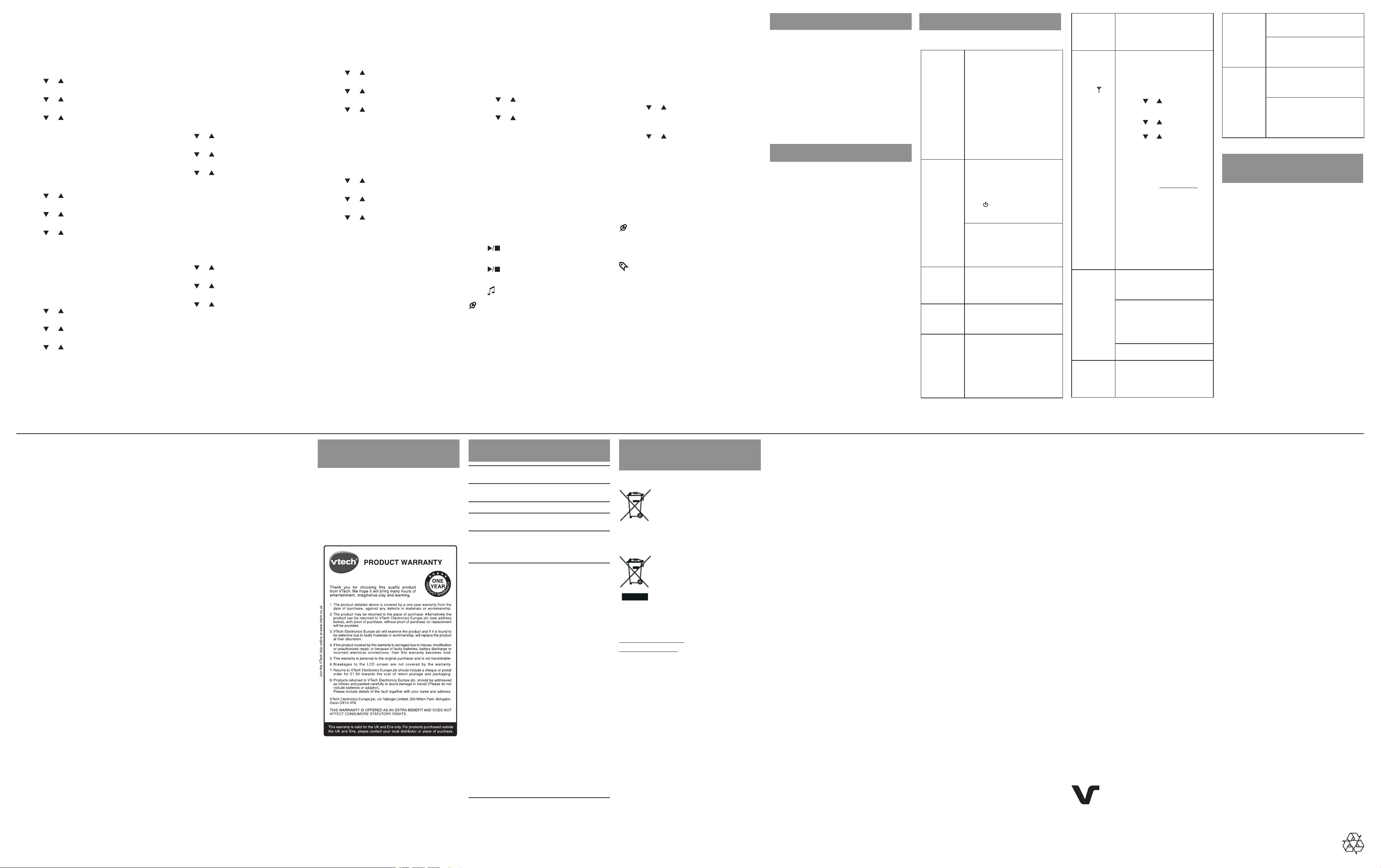Set alert tone
Low battery tone
You can set the parent unit to beep when the
parent unit operates in low battery condition.
Press MENU when the parent unit is not in
use.
Press or to choose ALERT TONE , then
press SELECT .
Press or choose Low Battery Tone ,
then press SELECT .
Press or to choose On or Off , then press
SELECT to confirm your selection.
No link alert
You can set the parent unit to beeps when the
link between the parent unit and the baby unit is
lost.
Press MENU when the parent unit is not in
use.
Press or to choose ALERT TONE , then
press SELECT .
Press or to choose No Link Alert , then
press SELECT .
Press or to choose On or Off , then press
SELECT to confirm your selection.
Sound alert
Y
whilSPL mod
beeps when
Press MENU when the parent unit is not in
use.
Press or to choose ALERT TONE , then
press SELECT to select.
Press or to choose Sound Alert , then
press SELECT .
Press or to choose On or Off , then press
SELECT to confirm your selection.
1.
2.
3.
4.
1.
2.
3.
4.
1.
2.
3.
4.
Monitor the temperature
T
you can t
feature on. I
detec
temp
Minimum temperature
You can set the desired minimum room
temperature of the roo
rang
between 11 o C (52 o F ) and 20 o C (69 o F) .
Press MENU when the parent unit is not in
use.
Press or to choose TEMPERATURE ,
then press SELECT .
Press or to choose Minimum , then
press SELECT .
Press or to choose the desired
temperature, then press SELECT to confirm
your selection.
Maximum temperature
You can set the desired maximum room
temperature of the temp
maximum temperature can be set between
21 o C (70 o F) and 30 o C (86 o F).
Press MENU when the parent unit is not in
use.
Press or to choose TEMPERATURE ,
then press SELECT .
Press or to choose Maximum , then
press SELECT .
Press or to choose the desired
temperature, then press SELECT to confirm
your selection.
1.
2.
3.
4.
1.
2.
3.
4.
Temperature alert
You can set the parent unit to beep when the
temperature is out of the preset temperature
range.
Press MENU when the parent unit is not in
use.
Press or to choose TEMPERATURE ,
then press SELECT .
Press or to choose Alert , then press
SELECT.
Press or to choose On or Off , then press
SELECT to confirm your selection.
Temperature format
You can cho
Celo Co F)
Press MENU when the parent unit is not in
use.
Press or to choose TEMPERATURE ,
then press SELECT .
Press or to choose Format , then press
SELECT.
Press or to choose Fahr or
Cels, then press SELECT to confirm your
selection.
1.
2.
3.
4.
1.
2.
3.
4.
Vibration
Y
parent u
the li
unit i
the te
falls o
Press MENU when the parent unit is not in
use.
Press or to choose VIBRATION , then
press SELECT .
Press or to choose On if speaker is off ,
Always on or Off.
On if speaker is off - The parent unit
vibrates only w
parent unit is turned off.
Always on - The parent unit vibrates
reg
Off - The parent unit will not vibrate at all.
Press SELECT to confirm your selection.
Play lullaby
There ar
sele
T
Press to play lull
T
Press again to s
T
Press to ski
Lull
tal
wheT feat
•
•
1.
2.
3.
•
•
•
4.
Rename the baby unit
You can renam
unit i
sub
Sens
T
Rena
Pair/
Press MENU when the parent unit is not in
use.
Press or to choose REN , then
press SELECT .
Press SELECT to sele
Press or to choose the d
the baSELECT to confirm
your selection.
Night vision
The baby unit has infrared LEDs that allow
you to see your baby clearly at night or in a
dark room. When the baby unit detects low
light levels, the infrared LEDs are switched on
automatically.
Whe
bla
sou
Depending on the surroundings and other
interfering factors, like lightings, objects, colours and
backgrounds, the display resolution may vary. Adjust
the baby unit’s angle or place the baby unit at a higher
level to prevent glare and blurry display.
•
•
•
•
1.
2.
3.
4.
General product care
To keep this product working well and looking good,
follow these guidelines:
Avoid putting it near heating appliances and devices
that generate electrical noise (for example, motors
or fluorescent lamps).
DO NOT expose it to direct sunlight or moisture.
Avoid dropping the product or treating it roughly.
Clean with a soft cloth.
DO NOT immerse the parent unit and the baby unit
in water and do not clean them under the tap.
DO NOT use cleaning spray or liquid cleaners.
Make sure the baby unit and parent unit are dry
before you connect them to the mains again.
Storage
When you are not going to use the baby monitor for
some time, remove the rechargeable battery from the
parent unit. Store the parent unit, the baby unit and the
ada
•
•
•
•
•
•
If you have difficulty with your baby monitor, please try
the suggestions below.
Why does the
baby monitor
not respond
normally?
T
1. Disconnect the power to the
baby u
2. Remove the battery in the parent
unit. Then install the battery
again.
3. Wait a few minutes before
connecting power back to the
baby u
4. Turn the baby u and the the
parent unit.
5. Wait for the parent unit to
syn
Allow up to one minute for this to
take place.
Why don’t
the power-on
light of the
baby unit and
parent unit
go on when I
switch on the
units?
The rechargeable battery of the
parent unit could be empty and
the parent unit is not connected
to the mains.
plug into the parent unit and put
the adaptor in a wall soc
press to switch on the parent unit
and to establish connection with the
baby unit.
The baby unit ma
connected to the mains.
the baby unit to the mains
ON/OFF switch to ON to s
baby unit on and to estab
connection with the parent unit.
Why doesn’t
my parent unit
charge while
connected to
AC po
Y
a long time.
Why is m
screen in
blac
white?
The screen is in blac
during the nighttime or in a dark
room.
light sources.
Why do I get
glare or blurry
display on m
screen when
viewing m
baby at night?
During nighttime or in a dark
room, the surroundings and other
interfering f
objects, colours and bac
may aff
your parent unit screen.
baby unit’
unit at a higher lev
glare and blurry display
Why does the
baby monitor
produce a
high-pitched
noise?
The units may be too close to each
other
and the baby unit are at least
1 metre / 3 feet a
other
The ON/OFF
light on the
baby unit
flashes and
the parent unit
displays .
The baby unit isn’t paired with the
parent unit.
Make sure both parent unit and
baby unit are on bef
PresMENU when t
uni
Press or to choose
PAIR/UNPAIR CAM, then press
SELECT.
Press or to choose Pair
CAM, t SELECT.
Press or to choose an
emp
press SELECT . The parent unit
screen displays Press and hold
th
for 5 s
ind.
Immediately press and hold
PAIR on t
uni
quickly.
When pairing is successful, the
screen displays the v
newl
light on the new baby unit rem
on.
If pairing fails, the screen
displays Pairing failed . Try the
pairing process again.
1.
2.
3.
4.
5.
•
Why does the
parent unit
beep?
The baby unit ma
Mov
baby unit (b
1 metre / 3 feet).
If the parent unit is powered b
provided battery
enough charge f
perform normally
battery in the parent unit for up to
12 hours.
The temperature of your bab
room may be too high or too lo
Why does
the parent
unit react too
quickly to
other sounds?
The baby unit also pic
sounds than those of your bab
Adjust the sensitivity lev
lower le
volume on the parent unit.
Why don’t I
hear a sound/
Why can’t I
hear my bab
cry?
The parent unit speaker v
may be too loVOL+
to increase the volume
Y
sensitivity levAdjust the
sound sensitivity of the baby
unit to change the setting.
Why can’t I
establish a
connection?
Why is the
connection
lost ev
and then?
Why are
there sound
interruptions?
The baby unit ma
Mov
baby unit (b
1 metre / 3 feet).
Other electronic products may
cause interference with y
monitor
monitor as far a
electronic devices as possib
Important safety
instructions
When using your equipment, basic safety precautions
should always be followed to reduce the risk of fire,
electric shock and injury, including the following:
Follow all warnings and instructions marked on the
product.
Adult setup is required.
This product is intended as an aid. It is not
a substitute for responsible and proper adult
supervision and should not be used as such.
This product is not intended for use as a medical
monitor.
Do not use this product near water. For example,
do not use it next to a bath tub, wash bowl, kitchen
sink, laundry tub or swimming pool, or in a wet
basement or shower.
CAUTION: Use only the batteries indicated in
this manual. There may be a risk of explosion if a
wrong type of battery is used for the parent unit.
Use only the supplied rechargeable battery.
Use only the ada
Incorrect ada
damage the product.
Baby unit power ada
50/60 Hz; output: 6V DC 100
Parent unit power ada
50/60 Hz; output: 5V DC 1
For pluggable equipment, the socket-outlet shall
be installed near the equipment and shall be easily
accessible.
The power ada
oriented in a vertical or floor mount position. The
prongs are not designed to hold the plug in place
if it is plugged into a ceiling, under-the-table or
cabinet outlet.
1.
2.
3.
4.
5.
6.
7.
8.
Unplug this product from the wall outlet before
cleaning. Do not use liquid or aerosol cleaners.
Use a damp cloth for cleaning.
Unplug the power cords before replacing batteries.
Do not cut off the power ada
with other plugs, as this causes a hazardous
situation.
Do not allow anything to rest on the power cords.
Do not install this product where the cords may be
walked on or crimped.
This product should be operated only from the type
of power so marking labe
you are not
home, consu
Do not overload wall outlets or use an extension
cord.
Do not place this product on an unstable table,
shelf, stand or other unstable surfaces.
This product should not be placed in any area
where proper ventilation is not provided. Slots and
openings in the back or bottom of this product
are provided for ventilation. To protect them from
overheating, these openings must not be blocked
by placing the product on a soft surface such as
a bed, sofa or rug. This product should never be
placed near or over a radiator or heat register.
Never push objects of any kind into this product
through the slots because they may touch
dangerous voltage points or create a short circuit.
Never spill liquid of any kind on the product.
To reduce the risk of electric shock, do not
disassemble this product, but take it to an
authorised service facility. Opening or removing
parts of the product other than specified access
doors may expose you to dangerous voltages
or other risks. Incorrect reassembling can cause
electric shock when the product is subsequently
used.
You should test the sound reception every
time you turn the units on or move one of the
components.
Periodically examine all components for damage.
Be aware of possible loss of privacy whi
public airwaves. Conversations may be picked
up by other nursery monitors, cordless phones,
scanners, etc.
Children should be supervised to ensure that they
do not play with the product.
The product is not intended for use by persons
(including children) with reduced physical, sensory
or mental capabilities, or lack of experience
and knowledge, unless they have been given
supervision or instruction concerning use of the
appliance by a person responsible for their safety.
SAVE THESE INSTRUCTIONS
9.
10.
11.
12.
13.
14.
15.
16.
17.
18.
19.
20.
21.
22.
23.
Cautions
Use and store the product at a temperature
between 0o C and 4o C.
Do not expose the product to extreme cold, heat
or direct sunlight. Do not put the product close to a
heating source.
Batteries should not be exposed to excessive heat
such as bright sunshine or fire.
Make sure the baby uni
are always out of reach of the baby, at least 3 feet
away from the baby or cot
strangulation hazard.
Never place the baby uni
playpen. Never cover the baby uni
with anything such as a towel or a blanket.
Other electronic products may cause
interference with your baby monitor. Try
installing your baby monitor as far away
from these electronic devices as possible:
wireless routers, radios, mob
intercoms, room monitors, televisions, personal
computers, kitchen appliances and cordless
telephones.
1.
2.
3.
4.
5.
6.
Customer service and
product warranty
IM
Plea
pro
Cus
Plea
01
(ou
hap
Technical specications
Frequency
control
Crystal controlled PLL synthesizer
Transmit
frequency
Baby unit: 2406 - 2475 MHz
Parent unit: 2406 -2475 MHz
Channels 24
LCD 4.3
(WQVGA 48
Nominal
effective range
Maximum power allowed by FCC
and IC. Actual operating range may
vary according to environmental
conditions at the time of use.
Power
requirements
Use only power adaptor listed below:
Baby unit:
Ten Pao International Ltd.
Model : S006MV0600100, Input
100-240V AC 50/60Hz 300mA,
Output 6VDC 1000mA (EU plug).
Model : S006MB0600100, Input
100-240V AC 50/60Hz 300mA,
Output 6VDC 1000mA (UK plug).
Parent unit:
Ten Pao International Ltd.
Model : S006MV0500100, Input
100-240V AC 50/60Hz 300mA,
Output 5VDC 1000mA (EU plug).
Model : S006MB0500100, Input
100-240V AC 50/60Hz 300mA,
Output 5VDC 1000mA (UK plug).
Use only the rechargeable battery
listed below:
BYD Lithium Battery Company
Limited
Model: BT198555/BT298555, 3.7V,
950mAh, Lithium Polymer
CAUTION: Risk of explosion if
battery is replaced by incorrect type
disposed of used batteries according
to the instruction.
Disposal of batteries and
product
The c
on pr
res
mus
wast
ca
and h
The c
wher
co
of mer
lead (
(2
The s
was pl
Augu
Hel
dis
res
For mor
w
w
Frequently asked questions
V
A member of THE VTECH GROUP OF COMPANIES.
Distributed in the U.K. by VTech Electronics Eu
VTech is the registered trademark of VTech Holdings Limited.
Sp
© 201
All rights reserved. 05
Designed to fit your home.
And your life.