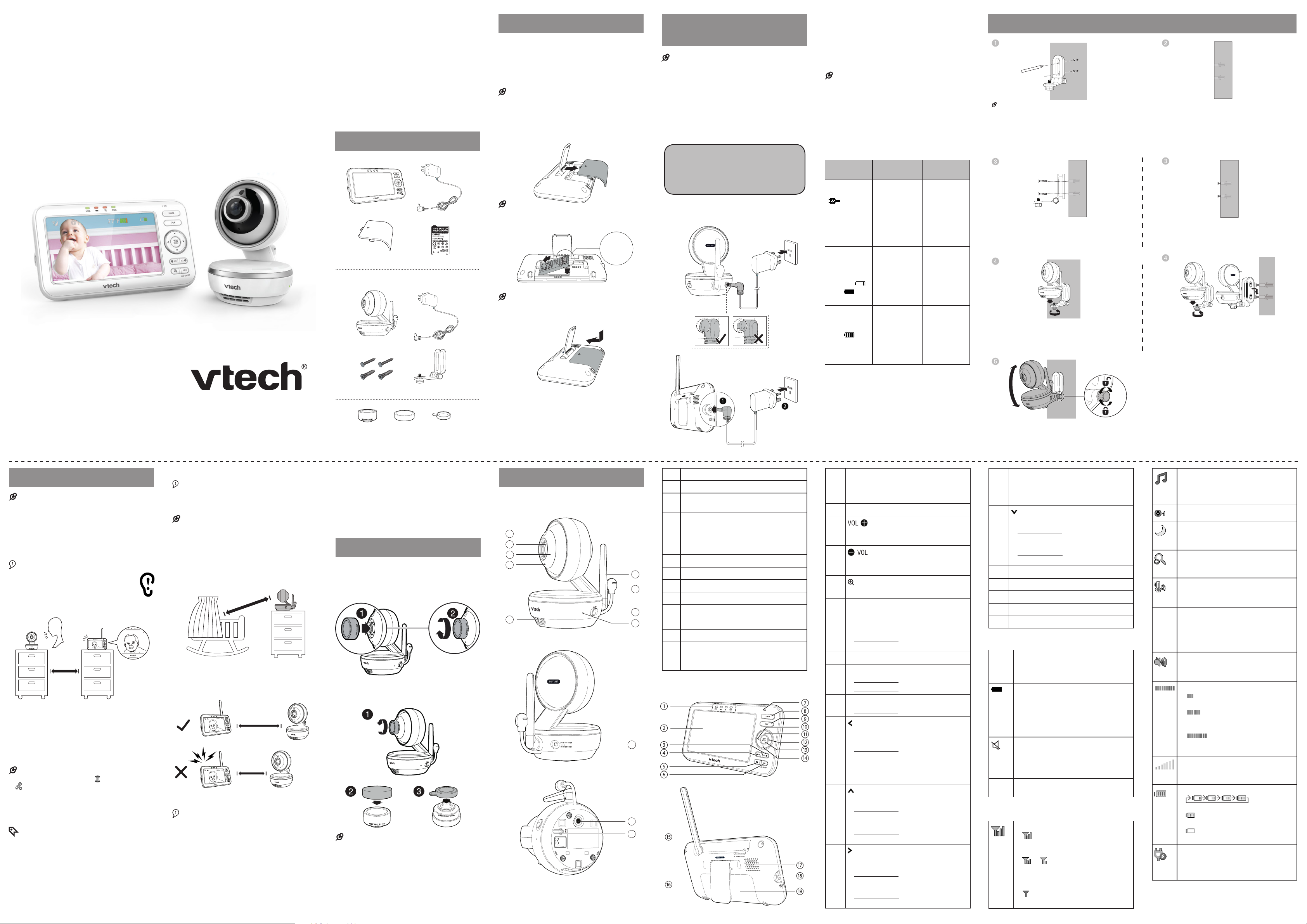Congratulations
on purchasing your new VTech product. Before
using this product, please read Important safety
instructions.
This manual has all the fea
troubleshoo
your
manual thor
and operation of
VT
What’s in the bo
Install the battery
The parent unit runs on rechargeable battery or
AC power. To continuously monitor your baby,
make sure you use both battery and AC power
at the same time. With the battery alone, the
parent unit can cordlessly run for a short time
only.
NOTE
• Use only the battery supplied with this product.
• If the parent unit will not be used for a long time,
disconnect and remove the battery to prevent
possible leakage.
Install the battery as shown below.
• Press do
pull it out.
THIS SIDE UP
• Make surTHIS SIDE UP is facing up
inserting the battery
Replace the battery
To replace the battery, pull ou
compartment cover
Follow the steps above to install the new
battery.
Connect and char
battery
NOTE
• Use only the power ada supplied with this
product.
• Make sure the electrical outlets are not controlled by
wall switches.
• The power ada are intended to be correctly
oriented in a vertical or floor mount position. The
tips are not designed to hold the plug in place if
they a
cabinet outlet.
• Make sure the parent unit, the baby unit and the
power ada cords are out of reach of children.
Connect the baby monitor
Charge the parent unit battery
When you have connected the parent unit
and installed its battery for the first time or
after power outage, the parent unit powers on
automatically. The battery icon indicates the
battery status (see the following table).
NOTE
• The parent unit battery is fully charged after
3 hours of continuous charging.
• It takes longer to charge the battery when the
parent unit is turned on. To shorten the charging
time, turn the parent unit off while charging.
• The s
level yo
b
Bat
indicators
Bat Actio
The battery
icon is off and
displays.
No battery
is installed
but op
usi
power, or the
bat
been installed
incorrectly
Install the
parent unit
battery.
Charge
without
interruption
(at least 30
minutes).
The screen
displays
Batt
at Parent
Uniand
. The light
flashes.
The b
has very little
charge and
may be used
for only a
short time.
Charge
without
interruption
(about 30
minutes).
The battery
icon
becomes
solid .
The battery is
fully charged.
To keep
the battery
charged,
connect it to
AC power
when not in
use.
Mount
Before use
• This baby monitor is intended as an aid. It is not a
substitute for proper adult supervision, and should
not be used as such.
T
You may test the baby monitor before initial use,
and at regular times thereafter.
• For hearing protection, make sure the pa
unit is more than 3 feet (1 metre ) away from
the baby unit. If you h
noise, mov
noise stops. You can also press V on the
parent unit to lower or mute the noise.
1 Make su
on.
2. The p
baby un
• Speak to
baby un
pare
• Whthe parent unit displays and then
No l ink to CAM # (# re
nu, a t he LINK L
pa(obs
min. Y
ch
powe
• Increase the speaker volume of the parent unit if
you cannot hear the sounds transmitted from the
baby uni
Positioning the baby monitor
• Keep the baby unit out of reach of you baby.
Never place or mount the baby unit inside the
baby’s cot or playpen.
• T
place
as wir
computers.
1 Place t
(1 m
2. Place t
(1 m
>
< 3ft (1m)
3ft (1m)
63ē
63ē
CAUTION
• The default volume of your pl
4, and t
experience high-pitched screeching noise from
your baby monitor while positioning :
Make sur
more than 3 f
T
Operating range
The operating range of the baby monitor is up
to 130 outdoors or 160 feet
(50 met
may vary depending on the environmental
conditions and other interferences such as walls,
doors and other obstructions.
Install the lens (
The wid
view m
unit s
baby un
Remov
• Whe
the l
scrat
Overvie
Baby unit overview
1Antenna
2T
3ON/
• Sl
4ON/OFF LED l
• On w
• Flas
bei
pare
5Light sen
6Camera
7Infrared L
8Microphone
9Speaker
10 Power j
11 Threaded s
12 PA
• Y
provide
Parent unit overview
1LED l
• Ind
pare
Paren.
2LCD displa
3
• Press to i
speaker v
4
• Press to d
speaker v
5 Zoom
• Press to zoo
6VIEW
• Pres
unit.
LC
• Press and to turn of
unit screen.
7Microphone
8POWE
• Press and to power on
• Press and again to p
9TA
• Press and to talk to the b
10
• Whi
the m
• Press and to move the baby un
cam
• Whi
press and to move the zoome
image leftward.
11
• Whi
• Press and to move the baby un
cam
• Whi
press and to move the zoome
image upw
12
• Whi
item
• Press and to move the baby un
cam
• Whi
press and to move the zoome
image righ
13 MENU
• Pres
• Whi
item
14
• Whil
• Press and to move the baby un
camera do
• Whi
press and to move the zoome
image dow
15 Antenna
16 Stand
17 Speaker
18 Power j
19 Battery compartment co
Parent unit lights
LINK • O
the b
• Flas
unit i
• On wh
conn
bat
• Flas
bat
• Of
disc
It tur
• Whe
pare
• Whe
the b
TA • On wh
to the b
Parent unit stat
Connection status
• display
stre
baby un
• or dis
or low si
bet
unit.
• dis
baby un
Lullaby
• Di
viewe
soothing sounds
Current vi
Night vision
• Di
featu
Zoom
• Di
the p
Temperature alert tone
• Di
ale
oF or
oC
Real-time temperature
• Di
dete
FahroF) o oC)
(e57 o F o 14 o C ).
V
• Di
spe
9-ound indicator
• (
level de
• (4 to 6 bars) indi
soun
unit.
• (7 to 9 b
soun
unit (e.g. ba
Speaker volume
• Di
volum
Battery status
• ani
whe
• disp
is ful
• displ
and needs charging.
AC power wit
• Di
conn
ba
User’s manual
VM5261
Full Colour Video Monitor
with Wide-angle Lens
10
1
2
3
4
5
6
8
9
7
11
12
If
-OR-
If
insert the
the ends with a hammer
with the wall.
Place the
pencil to mark the
Remov
wall (7
• Check for r
holes.
Align the w
the wall as sho
first, so that
can tighten the other
Place the bab
the screw
secure the bab
Insert the scr
until only 1/
The default angle of
mount brack
Hold the bab
Tilt y
joint and secure
Place the bab
the screw
secure the bab
bracket
mount brack
OR
Go to www.
to r
warran
Import
• T
bat
the b
vid