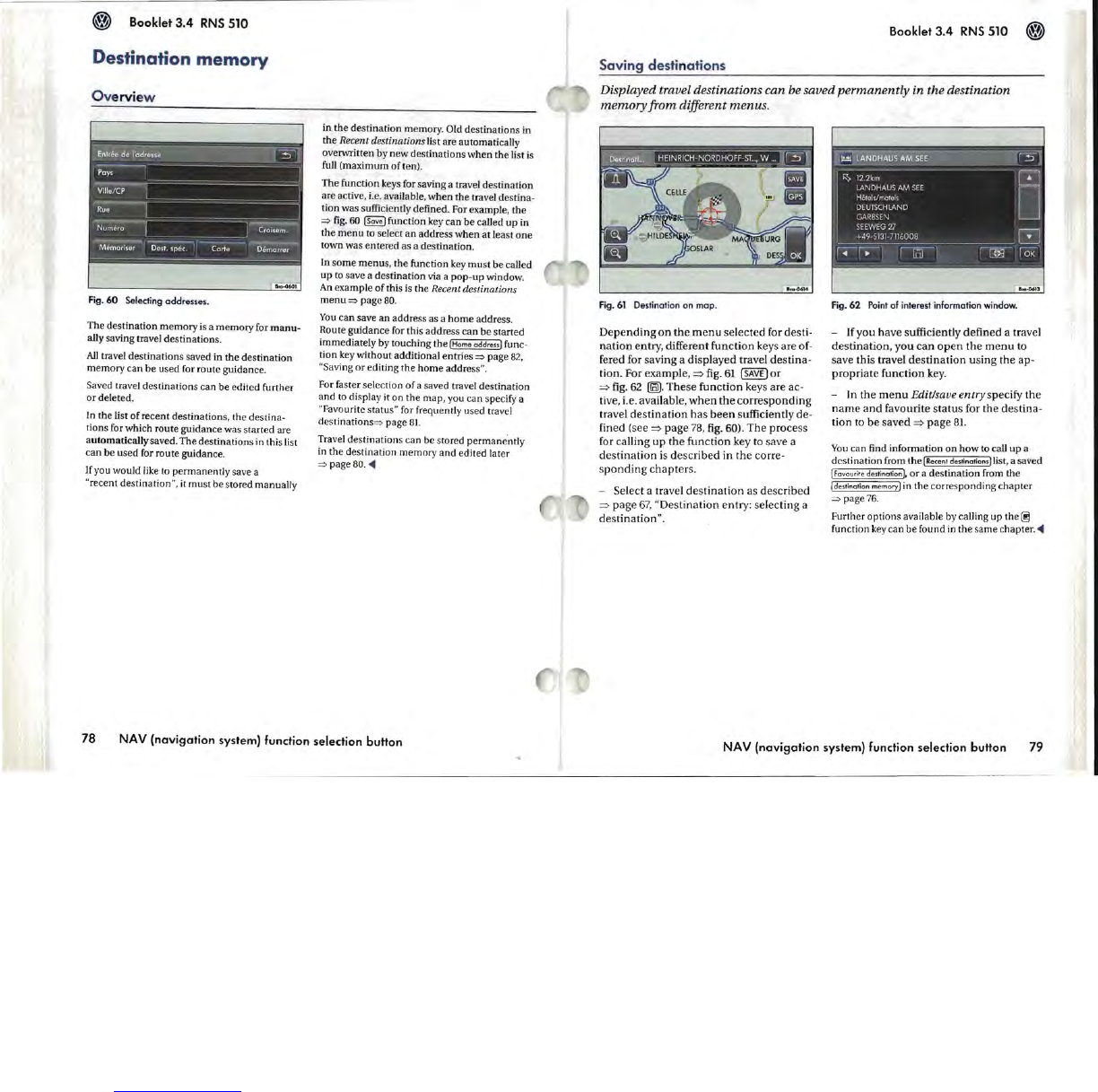Booklet
3.4
RNS
510
Destination
memory
Ov
ervie
w
Fig.
60
Selecting addresses.
The destination memory
is
a memory for
manu-
ally saving travel destinations.
All
travel destinations saved in
the
destination
memory
can
be used for route guidance.
Saved travel destinations can be edited further
or
deleted.
In the list
of
recent destinations, the destina-
tions for which route guidance was started are
automatically saved. The destinations in this list
can be used for route guidance.
If you would like
to
permanently save a
"recent destination", it must
be
stored manually
in
the
destination memory. Old destinations in
the Recent destinations list are automatically
overwritten by new destinations when the list is
full
(maximum often).
The function keys for saving a travel destination
are active, i.e. available,
when
the travel destina-
tion was sufficiently defined. For example, the
~
fig.
60
I Save] function key can be called
up
in
the
menu
to select
an
address when
at
least
one
town was entered as a destination.
In
some
menus,
the
function key
must
be called
up
to save a destination via a
pop-up
window.
An
example
of
this
is
the Recent destinations
menu
~
page
80.
You
can
save
an
address as a
home
address.
Route guidance for this address
can
be started
immediately by touching the IHome
address]
func-
tion key without additional entries
~
page
82,
"Saving
or
editing
the
home
address".
For faster selection
of
a saved travel destination
and to display it
on
the
map, you can specify a
"Favourite status" for frequently used travel
destinations
=:>
page
81.
Travel destinations can be stored permane'ntly
in the destination memory
and
edited later
~
page 80.
~
78
NAV (navigation system) function selection button
Booklet
3.4
RNS
510
Saving destinations
Displayed travel destinations can be saved permanently in the destination
memory
from different menus.
Fig.
61
Destination
on
map
.
Depending
on
the
menu
selected for desti-
nation
entry
, different function keys are of-
fered for saving a displayed travel
destina
-
tion. For example,
~
fig.
61
I
SAVE)
or
~
fig.
62
(@)
. These function keys are ac-
tive, i.e. available,
when
the
corresponding
travel
destination
has
been
sufficiently de-
fined (see
~
page
78,
fig.
60). The process
for calling
up
the
function key
to
save a
destination
is
described in the corre-
sponding
chapters.
- Select a travel
destination
as described
~
page
67
, "Destination
entry
: selecting a
destination".
Fig.
62
Point of interest information window.
-
If
you have sufficiently defined a travel
destination, you
can
open
the
menu
to
save this travel
destination
using the ap-
propriate function key.
- In the
menu
Edit/save entry specify
the
name
and
favourite
status
for
the
destina-
tion to
be
saved
~
page
81.
You
can find information
on
how
to
call
up
a
destination from
the
I Recent destinations] list, a saved
I Favourite destination],
or
a destination from
the
I destination memory]
in
the
corresponding chapter
~
page
76.
Further options available by calling up
the@
function key
can
be found in the same chapter.
~
NAV (navigation system) function selection button
79