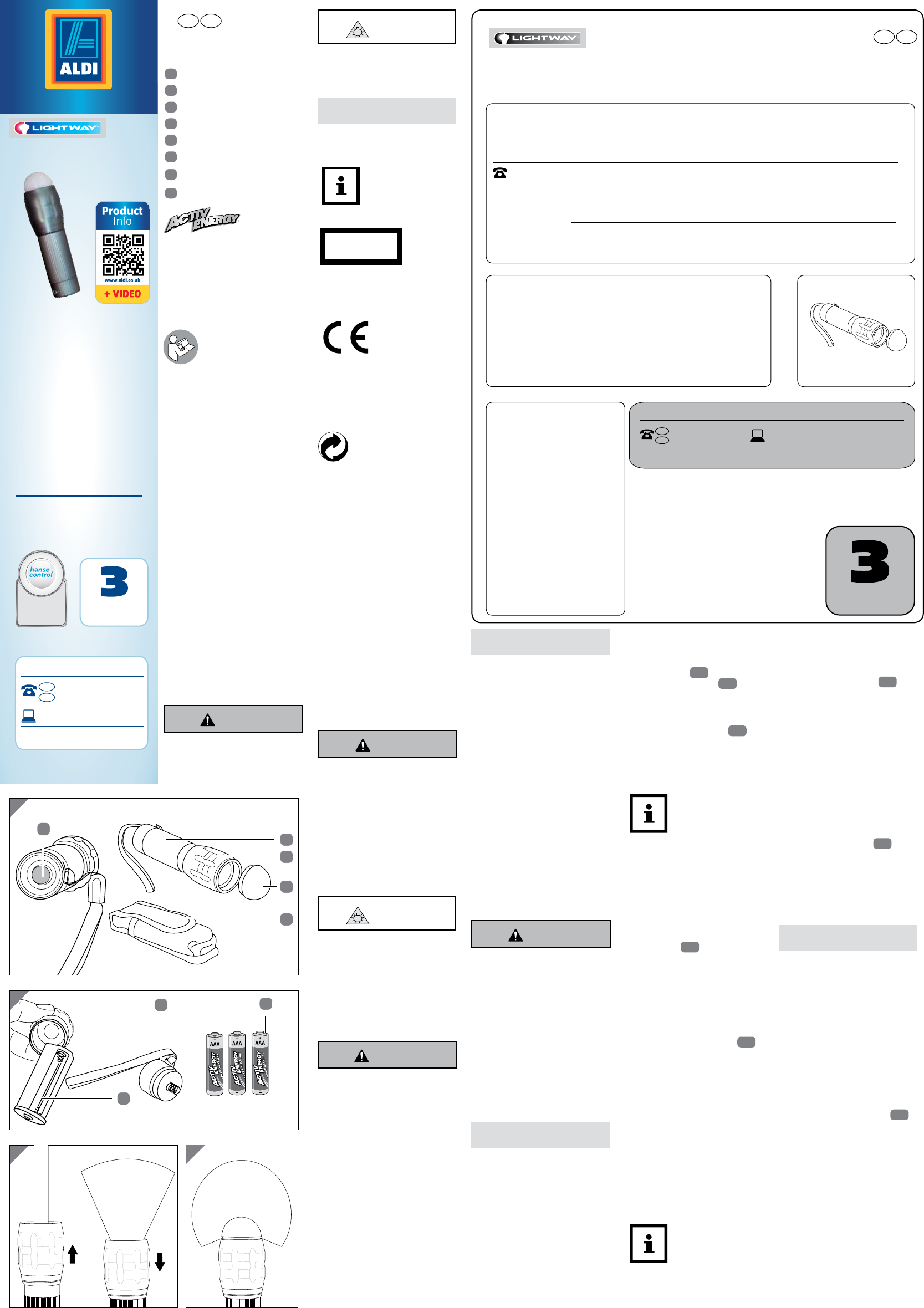1
2
3
4
A
5
B
7
8
6
D
C
LED T
Product cont
device parts
1
T
2
Lens attachment
3
Diffuser
4
Bag
5
On/Off switch
6
Battery holder
7
Battery compartment cover
8
Batteries, 3×
The product contents include
three type LR6 1
General information
Reading and storing the
instruction manual
This instruction manual
accompanies this LED
torch. It contains impor-
tant information on setup
and handling.
For impr
torch will be r
“torch” below
Before using the tor
through the instruction manual
carefully
for the safety notes.
Failur
manual may result in severe injury
or damage to the tor
The instruction manual is based
on the standards and rules in
force in the Eur
abroad, you must also observe
country-specific guidelines and
laws.
Store the instruction manual for
future use. If you pass the tor
on to third parties, please be
absolutely sure t
instruction manual.
Explanation of symbols
The following symbols and signal
words are used in this instruction
manual, on the torch or on the
packaging.
W
This signal symbol/word desig-
nates a hazard with moder
degree of risk which may lead
to death or severe injury if not
avoided.
A
This signal symbol/word desig-
nates a hazard with low risk that,
if not avoided, may result in minor
or moderate injury
NO
This signal symbol/word warns
against potential damages to
property
This symbol provides
you with useful sup-
plementary informa-
tion on assembly or
operation.
The LED belongs to risk group-
proper use of the tor
in injury to your eyes.
Declaration of conformity (see
chapter “Declaration of conform-
ity”): Products mark
symbol meet all applicable Com-
munity regulations for the Eur-
an Economic Area.
The “
torch must be disposed of in ac-
cordance with the regulations and
laws of your country
Safety
Proper use
The torch is only int
illuminating indoor and outdoor
areas. The t
for private use and not suitable for
commercial purposes.
Only use the torch as described in
this instruction manual. Any other
use is considered improper and
may result in damage to pr
The manufacturer or vendor
accepts no liability for damage
caused by improper or incorrect
use.
Safety notes
W
Danger of explosion!
Batteries may e
ex
Don't heat up the batteries
and don't throw them in an
open fire.
Do not expose the battery and
torch t
Do not short circuit the bat
teries.
Never attempt to char
non-rechargeable batt
A
Risk of injury!
The optical beam emitted by the
torch could damage your eyes.
Never look directly into the
beam of the torch.
Do not look at the beam of the
torch for a pr
Never dazzle other persons or
animals with the torch.
W
Danger for children and per-
sons with impaired physical,
sensory or mental capaci-
ties (e.g. partially disabled
persons, older persons with
reduced physical and mental
capacities) or lack of expe-
rience and knowledge (e.g.
older children).
Do not allow children to play
with the torch.
Keep children under eight
years of age away from the
torch.
Store the batt
reach of children.
If children or animals swallow
batteries, immediately contact
a physician.
Do not leave the torch unat
tended while in use.
Change the batteries as soon as the
light intensity starts to diminish.
1. Unscrew the battery compart-
ment cover
7
and remove
the battery holder
6
.
2. If necessary-
teries out of the battery holder
and dispose of them properly
3. Insert the 3 batteries
8
in
the battery holder according
to the indicated polarity
4. Push the battery holder int
the torch housing.
The battery holder
can only be pushed
into the housing in
one direction.
Using the tor
Activ
the tor
Keep in mind that the enclosed
batteries have already been
inserted.
Push the On/
Off switch
5
on the battery
compartment cover all the way
to the stop point to swit
torch on and off
Changing operating modes
Y
modes for the torch.
1. Push the On/Off switch
5
to the stop point to swit
torch on.
The maximum light intensity
(100 %) has been set.
2. Only push the On/Off button
gently to reduce the light in-
tensity to 25 %.
3. Gently push the On/Off switch
again to activat
mode.
The LED blinks in Morse code
(3x short, 3x long, 3x short).
4. Push the On/Off switch t
stop point to switch off the t
Y
between the
operating modes
without switching off
the torch.
gently push the
On/Off switch.
NO
Risk of damage!
Handling the torch impr
result in damage.
Do not submerge the tor
water or other liquids.
Never expose the tor
to effects of the weather (rain
etc.).
Do not fill the torch with liquid.
Make sur
not insert any objects in the
housing.
Keep the torch away fr
surfaces (e.g. hob, heater).
If possible, do not drop the
torch.
Dispose of the torch if it is
damaged. The LED cannot be
replaced.
Inserting⁄changing
batteries
W
Risk of chemical burns!
Leaking battery acid may lead t
chemical burns.
Do not allow battery acid to
come into contact with skin,
eyes or mucous membranes.
Do not use your bare hands
to remove batt
conventional
household washing gloves.
If you do not use the torch
for longer than one month,
take the batt
torch.
Remove the empty batteries.
NO
Risk of damage!
Improperly inserted batt
damage the torch.
Pay attention t
+/- indicated on the battery
holder and on the battery
Only insert the batteries in the
battery holder with dry hands.
Only replace the batteries with
the same battery type.
Never mix old and new batter
ies or batteries with different
charges.
Increasing⁄decr
the beam
T
to focused illumination, push
the lens attachment
2
away
from the torfig. C ).
T
focused illumination to wide
illumination, pull the lens
attachment towards the t
(see fig. C ).
Using the diffuser
Depending on your needs, the
diffuser can turn your torch int
light for your tent, a reading light
or a light for pleasant all-round
lighting (see fig. D ).
1. Mount the diffuser
3
on the
lens attachment.
2. T
the lens attachment if you
don't need it anymore.
Cleaning
NO
Risk due to impr
operation!
Improperly cleaning the tor
damage it.
Do not use any aggressive
cleaners, brushes with metal or
nylon bristles, as well as sharp
or metallic cleaning utensils
such as knives, hard scrapers
and the like. They could dam-
age the surfaces.
Cleaning the lens
1. Screw the attachment ring off
of the lens attachment
2
to
remove the lens.
2. Use a soft cloth to clean the
lens so that you do not scratch
the lens.
3. Use a small amount of glass
cleaner or rubbing alcohol for
stubborn dirt.
4. During assembly
that you screw the attachment
ring back on properly
User Manual
Spend a little Live a lot.
Try now
Just scan the QR code below with your
smartphone to learn more about the Al-
di product you purchased.*
*
Internet connection may be incurred depending
on your rate.
ID: #05007
m
y
h
a
n
s
e
c
o
n
t
r
o
l
.
c
o
m
M
A
N
U
A
L
D
E
V
E
L
O
P
E
D
I
N
G
E
R
M
A
N
Y
Use
Man
PRODUCED IN CHINA FOR:
ALDI ST
A
WARWICKSHIRE, CV9 2SH
ALDI ST
PO BOX 72
Visit us at www
AFTER SALES SUPPORT
keyocr@jtmcontr
+44 (0) 1909 517
Model: WK 502
Product code: 92734
YEARS
WARRANTY
11/2015
GB IRE
W
Description of malfunction:
If after contacting the manufac-
turer you are r
the faulty product please return
the completed warranty card t-
gether with it.
JTM Contracts
1 Monument Park
Pattinson Industrial estate
Washington
T
NE38 8QU
UNITED KINGDOM
keyocr@jtmcontracts.com
LED T
AFTER SALES SUPPORT
keyocr@jtmcontr
MODEL: WK 502 PRODUCT CODE: 9
11/2015
+44 (0) 1909 517
+353 (0) 12 475 43
GB
IRE
Y
Name
Address
E-mail
Date of purchase*
* We recommend you k
Location of purchase
Logo, z.B. Maginon
YEARS
WARRANTY
+353 (0) 12 475 43
GB
IRE
Free Hotl
GB IRE