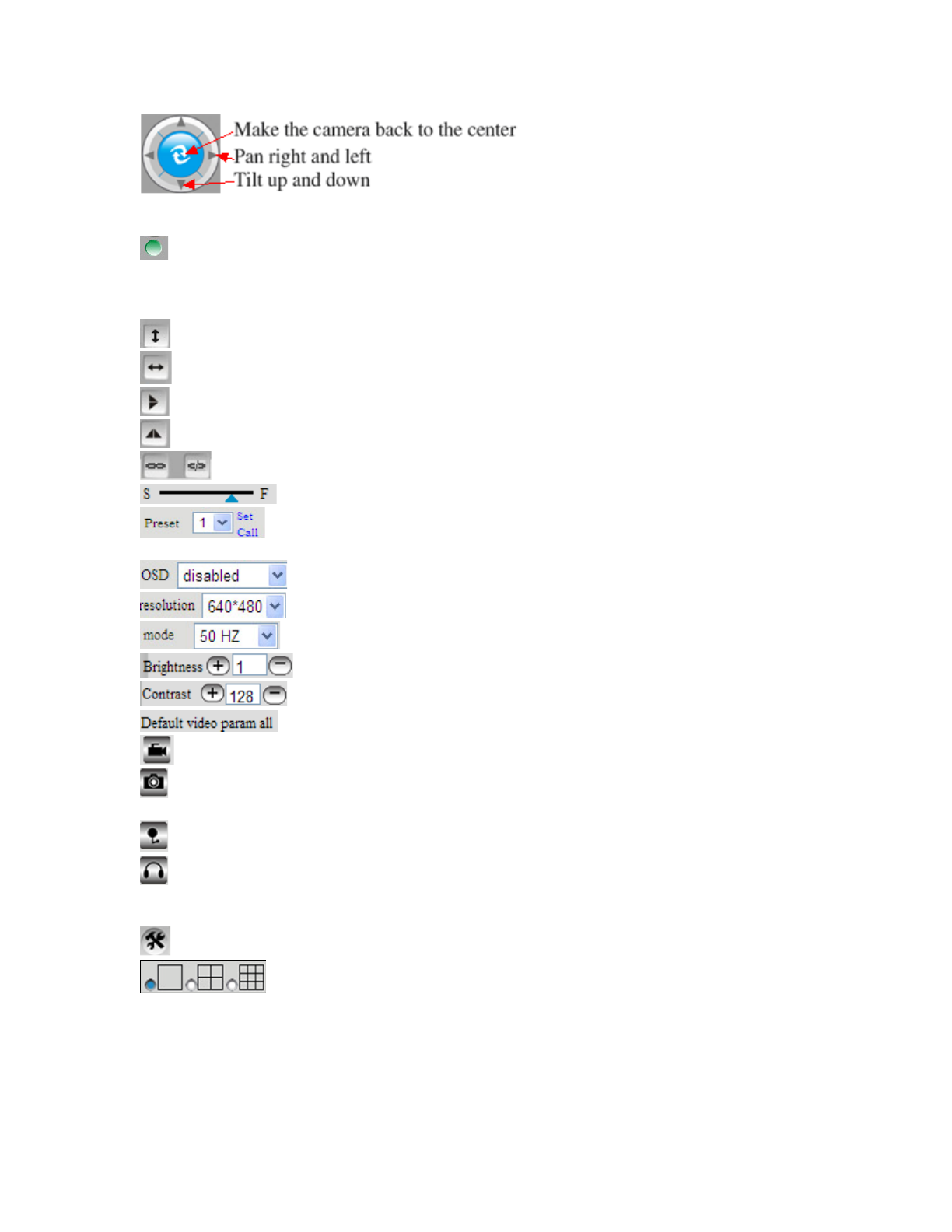! The Pan/Tilt Feature only work when
the cameras have this Pan/Tilt function.
!
" This option enables log detection. After the online user clicks this button, a log is
entered into the camera’s Log Data documenting the IP address of users who have
accessed the IP camera. This Option enables alarm detections too.
!
" This button make the camera Vertical cruise (for the Pan/Tilt Cams).
" This button make the camera Level cruise (for the Pan/Tilt Cams).
" This button flips the image vertically.
" This button flips the image horizontally.
" This button for turn on and turn off the IR LED Light.
" Control the speed of the Pan/tilt. Only work for the Pan/tilt Cams.
" This button for setting the Preset of the camera. Only work for Pan/tilt
Cams
" This setting changes the color of the OSD lettering.
" This setting changes the image resolution.
" This setting changes the image frequency.
" This setting changes the image brightness.
" This setting changes the image contrast.
" This option resets all main menu options to factory default.
" This option opens the camera’s recording functionality menu.
" This option takes a snapshot of the current screen and saves the snapshot to the PC’s
Hard Drive.
" This option enables User-to Camera audio. If the online user
" This option enables Camera-to-User audio. If the online user has speakers connected
and configured to their PC, clicking this option will allow them to hear audio from the location
of the camera.
" This button opens the IP camera’s Backend Menu
" These options enable single view, quad screen view, or 9 screen view:
This function serves no purpose unless you have more than one camera connected and
configured to your interface.
* Please refer to section 8.1.1 Multi-Device Settings*
!