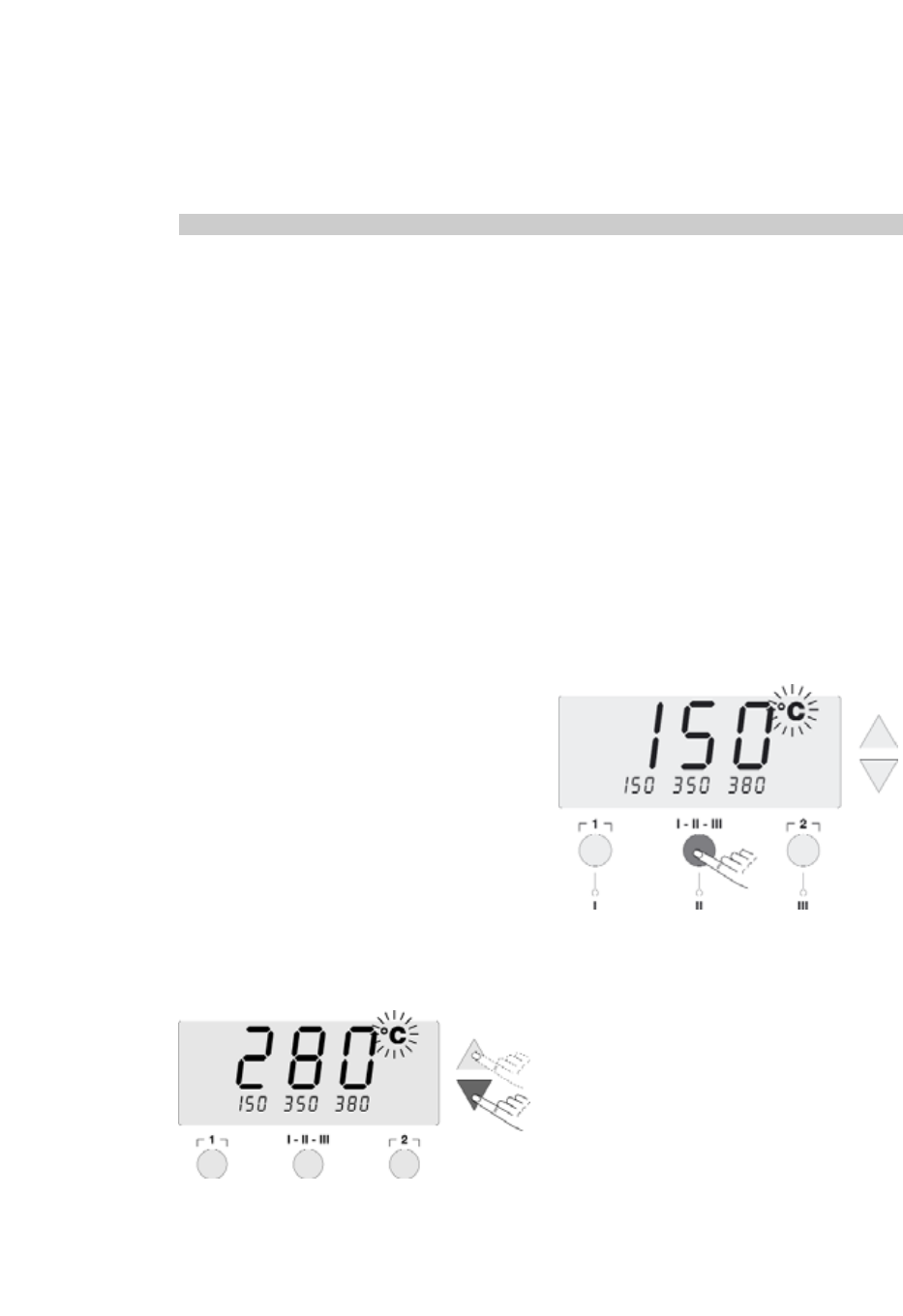37
Following this, the set temperature (specified value) of the
active channel is displayed for a brief period. After this, the
electronics system switches automatically to the actual
value display. The "" symbol appears and the three fixed
temperatures of temperature buttons I, II and III are display-
ed.The set temperatures for channel 1 and 2 appear in small
form in the display. The active channel is labelled with an
arrow underneath it. In addition to this, the displayed chan-
nel is labelled by a red LED next to the connection socket.
The "" symbol and the green LED on the connection sok-
ket are used as a visual control check. When lit up perma-
nently, this indicates that the system is heating up. Flashing
indicates that the service temperature has been reached.
4. Channel selection
When the channel selection button 1 or 2 is pres-
sed, the display shows the temperature actual value of the
selected channel. The channel that is active in the display is
labelled with an arrow underneath it. In addition to this, the
displayed channel is labelled by a red LED over the connec-
tion socket.
The displayed channel can be switched off by simultaneous-
ly pressing the UP and DOWN buttons (2) (3). This is confir-
med in the display with OFF.
To activate a deactivated channel, select it using the chan-
nel selection button, if necessary, and simultaneously press
the UP and DOWN buttons (2) (3) to switch it on. The actual
value appears in the display.
4.1 Temperature setting
4.1.1 Individual temperature setting
As a rule, the display (1) shows the temperature actual value
of the selected channel. When the UP or DOWN button is
pressed (2) (3), the display switches to the currently set spe-
cified value. The temperature symbol °C or °F flashes.
The specified value can now be changed by tapping or hol-
ding in the UP or DOWN button (2) (3) in the corresponding
direction. If the button is pressed permanently, the specified
value changes in fast mode.Approx. 2 seconds after the but-
ton is released, the display switches automatically back to
the actual value.
4.1.2 Temperature setting using the temperature
buttons I, II, III
The specified value for the temperature can be changed
separately for each channel by selecting three preset tempe-
rature values (fixed temperatures).
Factory setting:
I 150 °C ( 300 °F)
II 350 °C ( 662 °F)
III 380 °C (716 °F).
When the middle I-II-III button is pressed, the three fixed
temperatures are shown at the bottom of the display for
approx. 2 seconds. The arrow underneath disappears. The
buttons under the display now serve as temperature buttons
I-II-III for the displayed fixed temperatures. While the tem-
perature symbol is flashing, the temperature can be selected
with the three temperature buttons. After this, the display
switches back automatically to the actual value display.
4.1.3 Assignment of the temperature buttons I, II, III
The 3 temperature buttons I, II, III can be assigned any tem-
perature values for each channel separately.
When the middle I-II-III button is pressed, the three fixed
temperatures are shown at the bottom of the display for
approx. 2 seconds.
When the UP or DOWN button is pressed, the new tempera-
ture value is set (see 4.1.1). The temperature symbol °C or
°F flashes.Following this, press and hold in the desired tem-
perature button I, II or III. When the button is pressed, the
small display assigned to the temperature button also flas-
hes and, after 3 seconds, adopts the value of the large dis-
play. Release the temperature button again.
English