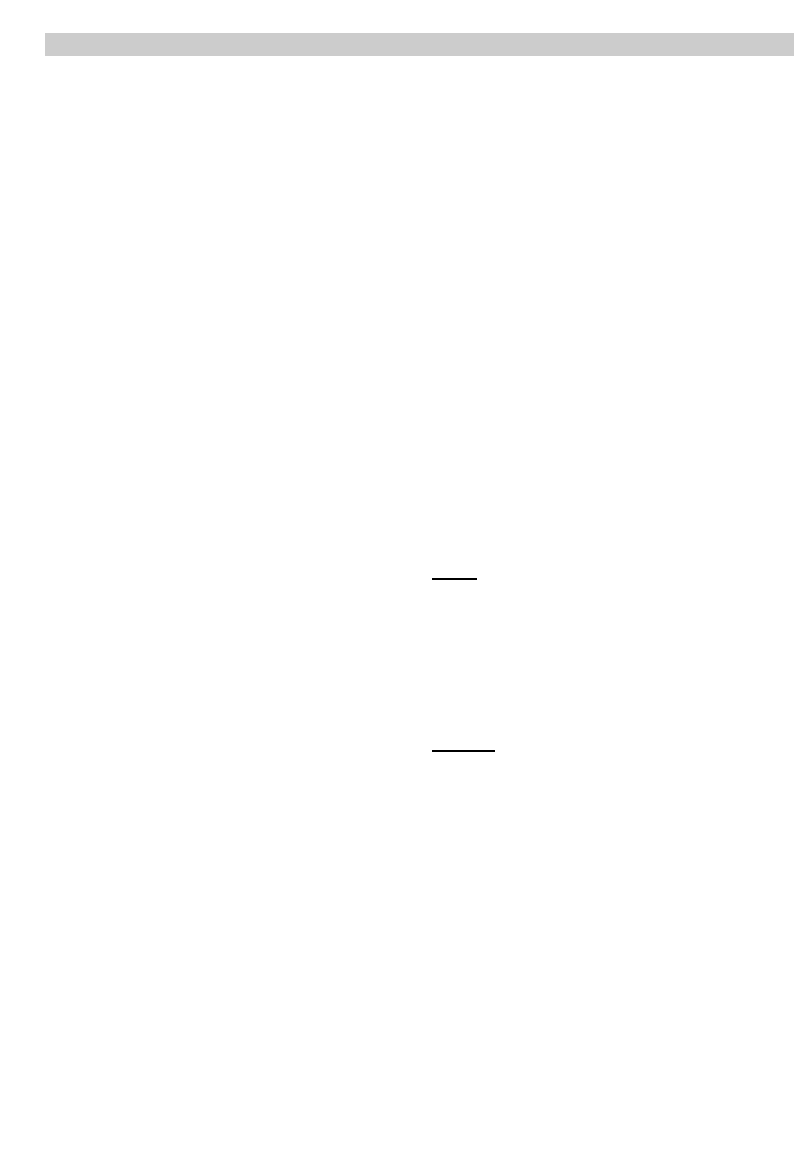9
9
2.
8
8
.
.
U
U
S
S
B
B
I
I
n
n
t
t
e
e
r
r
f
f
a
a
c
c
e
e
The WD2M Soldering Station is equipped with a mini
USB interface. Weller standard software ( CD included )
has been provided to use the USB port. This software
contains a firmware updater and monitor software.
The firmware updater is used to provide a software
update, whereby the Soldering Station can be supplied
with the most up-to-date software.
The monitor software can be used for remote control of
the unit. Temperature curves can be displayed, printed
out and saved.
9
9
.
.
O
O
p
p
e
e
r
r
a
a
t
t
i
i
n
n
g
g
G
G
u
u
i
i
d
d
e
e
l
l
i
i
n
n
e
e
s
s
During initial heat-up, tin the soldering tip with solder
to remove oxidation and contamination on the soldering
tip. Before placing tool in holder, be sure the soldering
tip is well tinned. Use of an aggressive flux will shorten
tip life.
The contact surfaces between the heating element/sen-
sor and the soldering tip must not be obstructed. Dirt or
foreign materials could cause damage and could affect
tip temperature accuracy.
H
H
a
a
n
n
d
d
l
l
i
i
n
n
g
g
t
t
h
h
e
e
S
S
o
o
l
l
d
d
e
e
r
r
i
i
n
n
g
g
T
T
i
i
p
p
s
s
●
Select the lowest working temperature possible.
●
Select the largest possible soldering tip for the appli-
cation. Rule of thumb: approximately as large as the
soldering pad.
●
Maximize heat transfer between soldering tip and
solder joint by tinning the soldering tip.
●
To extend tip life, switch the soldering system off, or
use the Weller Standby/Setback function to decrease
temperature before work breaks or extended periods
of non-use.
●
Tin the tip before placing the soldering iron in the Tool
Holder.
●
When making a connection, solder should be applied
to the solder joint and not to the tip.
●
Where necessary, use the appropriate tool to change
the soldering tips.
●
Never apply mechanical force to the soldering tip.
1
1
0
0
.
.
A
A
c
c
c
c
e
e
s
s
s
s
o
o
r
r
i
i
e
e
s
s
0052918099 Soldering Pencil, WP80 / 80W,
Short Grip
0058744845 Short Grip Tip Retainer, WP80
0058744846 Long Grip Tip Retainer, WP80
WMP WMP Soldering Pencil, WMP
Micro 65W
0053313399 Desoldering Tweezer Set WTA50
0053315199 FE75 / Fume Extraction Pencil,
80W Set
0053313599 Soldering Iron Set WSP150
0051512299 WDH20 Soldering Iron Holder for
WMP
0051512199 WDH10 Soldering Iron Holder for
WP80/WSP80
0051504299 AK51 Tweezer Stand for WTA50
0052241999 Sponge
0052609899 10’ Extension Cordset for WP80
( Made to Order ) Not Shown
1
1
1
1
.
.
P
P
a
a
c
c
k
k
i
i
n
n
g
g
L
L
i
i
s
s
t
t
WD2M
Control Unit
120 VAC Power Cord
USB Cable
CD / Operating Instruction / Software for PC Connection
Operating Instructions
Safety Information Booklet
WD2000M
WD2M Control Unit
120 VAC Power Cord
WMRP Soldering Iron
WMRH Soldering Iron Holder for WMRP
WMRT Desoldering Tweezers
WMRTH Tweezer Stand
USB Cable
CD / Operating Instruction / Software for PC Connection
Operating Instructions
Safety Information Booklet
Subject to technical change without notice.