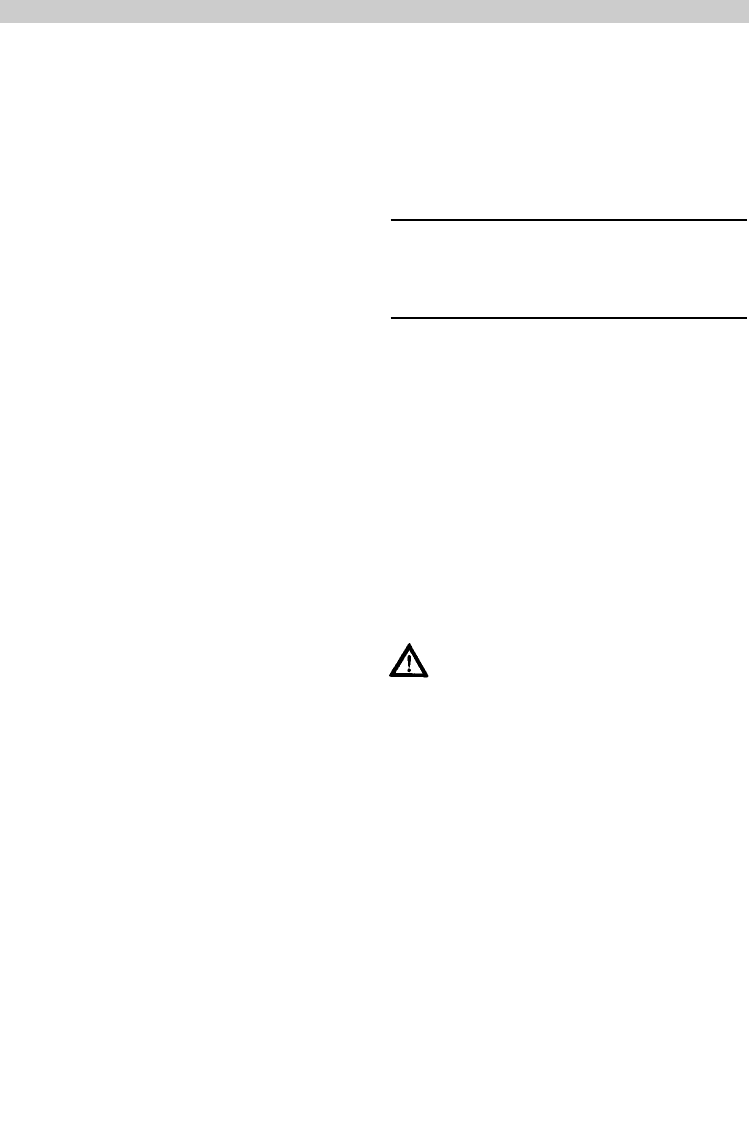12
8. Care and maintenance
Your device has been designed and manufactured with
great care and should be handled with an equal degree of
care. The following recommendation are designed to help
you preserve your warranty and warranty claims.
• Store the device in a dry location. Precipitation, moisture
and all types of liquid and fluid may contain minerals
that can corrode the electronic circuits.
• Do not use or store the device in dusty or dirty
environments. The moving parts and electronic
components may be damaged.
• Do not store the device in hot environments and protect
from sunlight. High temperatures may reduce the
service life of electronic devices, damage batteries and
deform or melt certain types of plastic.
• Do not store the device in cold environments. When the
device reaches normal temperature after use,
condensation may form inside and damage the
electronic circuits.
• Do not attempt to open the device.
• Do not drop, shake or expose the device to impacts and
bumps. Handling the device roughly may damage
internal electronic circuits and delicate mechanical
parts.
• Do not use aggressive chemicals, cleaning solvents or
cleaning agents to clean the device.
• Clean the glass front with a soft, clean, dry cloth, a
slightly moist cloth is also acceptable.
• Do not use the power pack outdoors.
These recommendations apply to your device, battery,
power pack and any accessories. If your device ceases to
function correctly, take it to your nearest authorised cus-
tomer service centre.
9. Fault messages /
Fault correction
Message / Possible Remedy
Symptom cause
Display " - " - Tip faulty - Insert new
- Tip not soldering tip
inserted correctly
Display "BAT" (13) - Battery flat - Charge battery
- Turn
disconnecting
switch to "I" 6
Display does not - No operating - - Turn
function voltage disconnecting
(Display off) switch to "I"
(6) (battery
version only)
- Check mains
power supply
- Charge battery
10. Accessories
T005 15 125 99 WDC 2 Dry cleaning insert
T005 13 841 99 Wool balls for WDC 2
T005 87 518 93 Power adapter
T005 87 518 80 Car Adapter 12 V
Follow the safety safety instructions for the
charging adapter.
Soldering tips for soldering iron WMRP, see overview on
page 55-56.
Exploded drawing, see page 57
11. Disposal
Dispose of replaced device parts or old devices in
accordance with national regulations.
The symbol of the crossed-out waste bin on the product, in
the documentation or on the packaging material means
that within the European Union, electrical and electronic
products, batteries and accumulators must be deposited at
an appropriate recycling centre at the end of their useful
life. Do not dispose of these products with the unsorted
household waste.
Dispose of these product separately from other waste to
prevent damage to the environment and the health of
humans through unregulated waste disposal and promote
the sustained reuse of material resources. You can obtain
information on separate waster disposal from your local
dealer, the relevant authorities or national manufacturing
organisations.
English