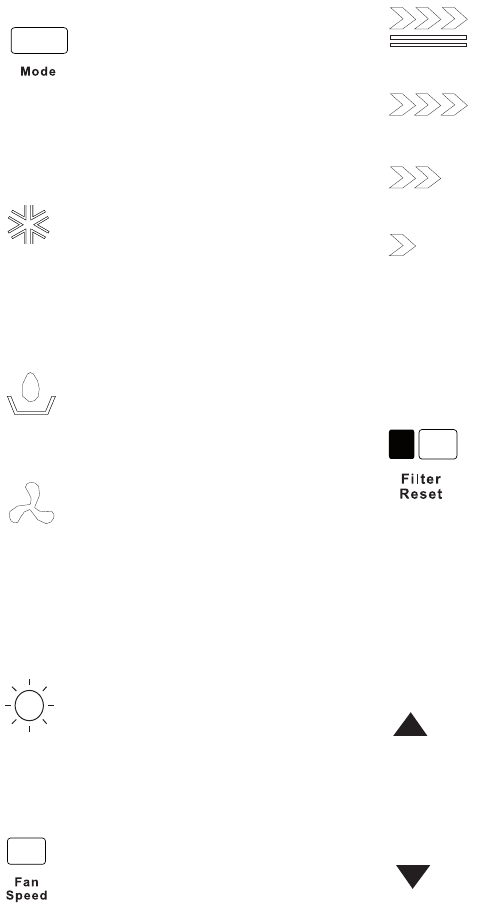23
OPERATING MODE DESCRIPTION
Operating modes:
1. Press and release MODE until you see the
symbol glow for the desired setting
2. Choose Cooling, Dry, Fan Only or Heating.
• Cooling-Cools the room. Press FAN SPEED to
select Auto, High, Mid or Low. Press the up or
down Adjust button to adjust the temperature.
• Dry-Dries the room. The air conditioner
automatically selects the temperature. The fan
runs on Low speed only.
NOTE: Dry mode should not be used to cool the
room.
• Fan Only-Only the fan runs. Press FAN SPEED
to select High, Mid or Low.
NOTE: Auto fan speed cannot be selected in Fan
Only mode.
• Heating-Heats the room. Press FAN SPEED to
select Auto, High, Mid or Low. Press the up or
down Adjust button to adjust the temperature.
Fan Speed
1. Press and release FAN SPEED to choose the
desired fan speed.
2. Choose Auto, High, Mid or Low.
• Auto-automatically controls the fan speed
depending on the current room temperature
and temperature control setting.
NOTE: Auto fan speed cannot be selected in Fan
Only mode.
• High-for maximum cooling
• Mid-for normal cooling
• Low-for minimum cooling
Filter Reset
1. When the Filter Reset indicator light is lit,
remove, clean and replace the air filter. See
"Cleaning the Air Filter."
2. Press and release FILTER RESET after replacing
the air filter.
NOTE: After 360 hours of fan operating time, the
Filter indicator light will turn on. It will remain on
for 180 hours or until you press FILTER RESET.
After 180 hours, it will turn off automatically.
Temperature
• Press the up Adjust button to raise the
temperature. Press the up Adjust button once to
increase the set temperature by 1°C or press
twice to increase the set temperature by 2ºC.
• Press the down Adjust button to lower the
temperature. Press the down Adjust button
once to decrease the set temperature by 1ºC,
or press twice to decrease the set temperature
by 2ºC.
NOTES:
• In the Cooling and Heating mode, the
temperature can be set between 18ºC and
32ºC.
• In Fan Only mode, the temperature cannot be
set.