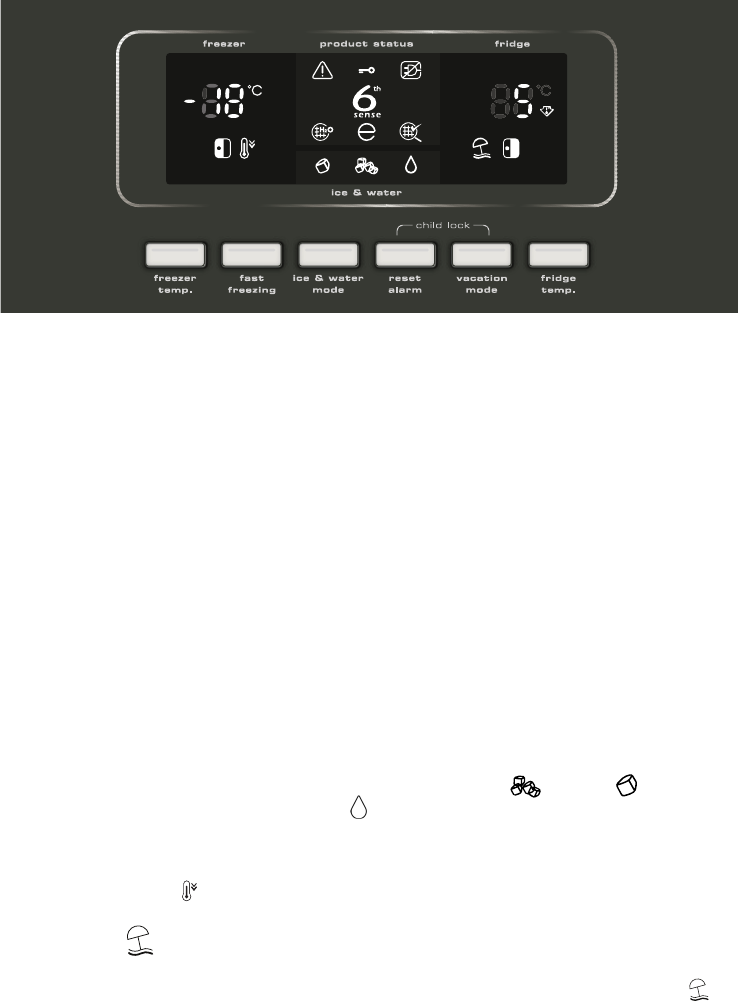FIRST USE
Connect the appliance to the water system and power supply (refer to the Installation manual).
When connecting the appliance to the power supply, the display will show the temperatures preset by the
manufacturer.
If the temperature indicator appears, accompanied by the acoustic alarm (which means that the long
black-out alarm has been activated), press the alarm reset button.
Note: After switching the appliance on, it will be necessary to wait for 2 to 3 hours before a temperature
suitable for a standard appliance load is reached.
GUIDE TO SELECTING FUNCTIONS
Freezer temperature
The factory-set ideal temperature is -18°C. To change the temperature, press the freezer temp. button
until the display shows the required value.
Refrigerator temperature
The factory-set ideal temperature is +5°C.
To change the temperature, press the fridge temp. button until the display shows the required value.
Ice & water mode
The ice & water mode button is used to select the type of ice: crushed or cubes . Water
delivery is always available and the corresponding icon is always on.
Fast freezing
This function must be activated before freezing fresh food. To activate the function, press the fast
freezing button until the symbol lights up. The function is automatically deactivated after 24 hours, or
manually by pressing again the button.
Vacation mode
This function deactivates the refrigerator compartment if the user is going away for sometime. This
function can be activated or deactivated by pressing the vacation mode button, which toggles the
symbol on and off. After activating the function, remove perishable food from the refrigerator
compartment and keep the door closed, since the refrigerator maintains an adequate temperature for
preventing the formation of odours.
USING THE APPLIANCE
9