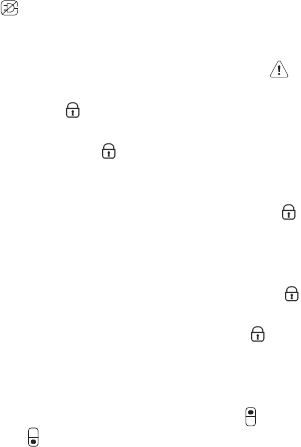23
KEY LOCK
This function prevents anyone from inadvertently
changing settings or switching off the appliance. To
lock the keys, press Stop Alarm button for 3
seconds until the display shows the Key Lock
indicator and an acoustic signal confirms the
function has been selected. After 3 seconds
indicator goes off.
When activated, pressing the other buttons (except
Stop Alarm button) activates an audible signal and
on display flashes the Key Lock indicator . Any
alarm can be deactivated when Key Lock function is
active.
To unlock the keys, follow the same procedure until
the display shows the Key Lock indicator and an
acoustic signal confirms the function has been
disengaged. After 1second indicator goes off.
SMART DISPLAY
This optional function can be used to save energy.
To activate the Smart Display, press Fridge °C
and Freezer °C buttons at the same time for 3
seconds u ntil an audible signal sounds.
Two seconds after activation of the Smart Display,
the display goes off, except the "6th Sense Fresh
Control"/ "Green Intelligence ProFresh" icon.
To adjust the temperature or use other functions, it
is necessary to activate the display by pressing any
button.
After about 15 seconds without performing any
action, the display goes off again and only the "6th
Sense Fresh Control"/ "Green Intelligence ProFresh"
icon remains visible.
When function is deactivated the normal display is
restored. The Smart Display is automatically
disabled after a power failure.
Remember that this function does not disconnect
the appliance from the power supply, but only
reduce the power consumed by external display.
Activation and deactivation procedure see the
Instruction for use.
Note: The declared appliance energy consumption
refers to operation with the Smart Display function
activated.
When the "6th Sense Fresh Control" / "Green
Intelligence ProFresh" is deactivated, than the Smart
display will be activated - all LEDs on the display
will turn off.