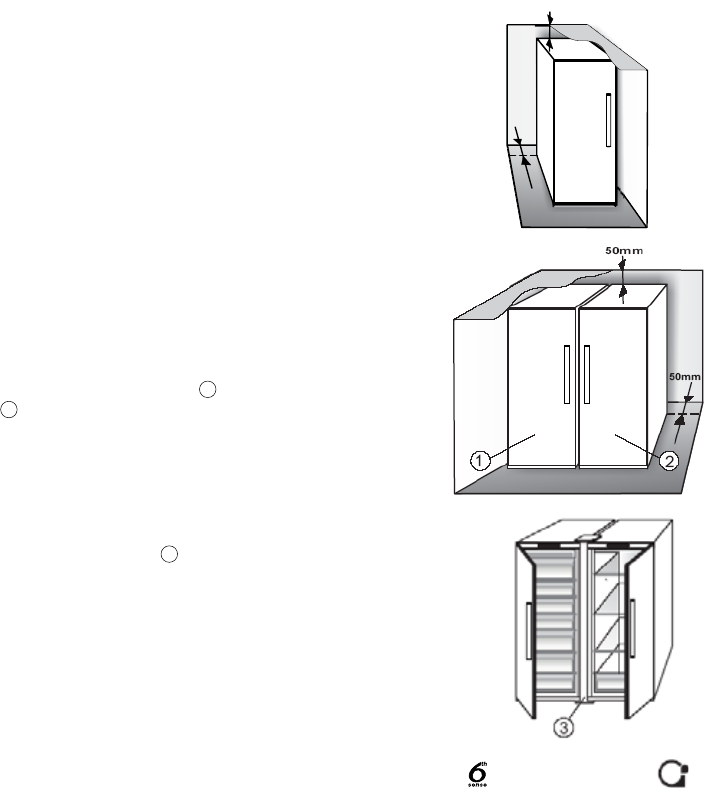37
1.
1.1.
Om voor v
zijkanten en aan de bov
vrijgelaten te worden.
De afstand tussen de achterzijde van het appar
muur achter het apparaat dient minimaal 50 mm te bedragen.
Bij minder ruimte aan de achterzijde neemt het
energie
1.2.
Tijdens het installeren zor
1
en de
koelk
2
samen dat de vriezer links en de k
wordt geplaatst (zie de afbeelding).
de koelk
condensatieproblemen tussen de apparaten te v
Er wordt aanbe
met behulp van de v
3
(zie de afbeelding).
Deze kunt u aanschaff
2.
Deze functie kan gebruikt w
V
in of uit te schakelen.
slimme display gaat het displa
te passen of andere functies te gebruik
weer geactiv
toets.
het display w
wordt het normale displa
automatisch uitgeschakeld na een str
functie ontkoppelt het appar
vermindert alleen het energie
Het energie
verklaring v
Display ingeschak
het model met de gebruikersinterface op de deur
2.2.
/GREEN INTELLIGENCE
4
1. INSTALLING
During i and the f
together
the fr
of ref
avoid c
W
using t-kit (as show
You can buy i
2. FUNCTIONS
2.1. SMART DISPLAY*
This f
Please f
Start.
Two sec
displ
funct
press
perfor
W
rest
after
not dis
but only r
displ
Note: The decl
refer
acti
This f
Inter
2.2. 6th SENSE /
GREEN INTELLIGENCE
The 6th S Green I
maintai
- Door opened for
The funct
inter
ensure s
optimal been res
- Fresh food stin t
The funct
freezer
condit
freezi
Note: Besides
freezer
already ins6t
Sense/ Green Int
signi
*Available
De functie 6th Sense/Green Intelligence dient om de juiste
temperatuur te behouden in de volgende ge
- De deur heeft een tijdje open gestaan
De functie treedt in werking bij ieder
die de binnentemperatuur v
actief gedurende de tijd die nodig is om automatisch de
optimale conserveringsomstandigheden te herstellen.
- Er zijn verse le
De functie treedt iedere k
vriezer w
de tijd die nodig is om optimale invriescondities te cr
waarbij de juiste balans tussen de kw
en het energie
De duur van de functie 6th Sense/Gr
Intelligence wordt niet alleen op basis v
te vriezen v
van de hoe
in de vriezer en v
aanzienlijke v
4
1. INSTALLING TWO APPLIANCES
During ins and the fr
together ens
the fridge on t
of refri
avoid condens
We recommende
using the li-k (as shown on the dr
You can buy it
2. FUNCTIONS
2.1. SMART DISPLAY*
This func
Please fol
Start Gui.
Two seconds
display go
functions
pressi
performi
When f
restor
after a power
not disc
but only re
display.
Note: The declared
refers
activated.
This func
Interfac
2.2. 6th SENSE /
GREEN INTELLIGENCE
The 6th Sens Green Intelli
maintain t
- Door opened for a whi
The functi
internal t
ensure saf
optimal s been rest
- Fresh food storin the fr
The functi
freezer a
conditions
freezing qu
Note: Besides
freezer, am
already insi6t
Sense/ Green Int
signifi
*Available on
*Alleen beschikbaar op bepaalde modellen.
50mm
50mm