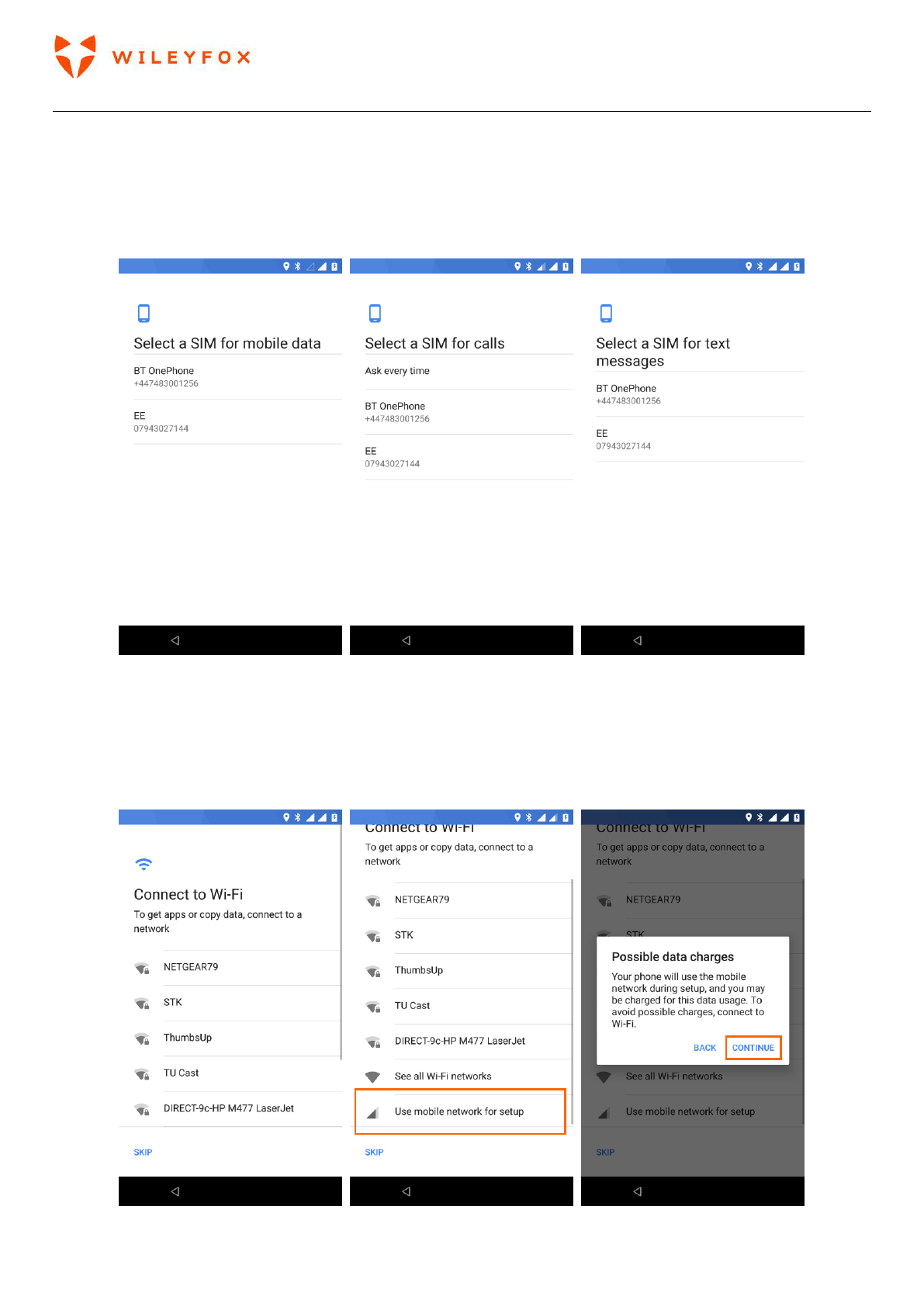Swift 2 User Manual | English
8
If you already have 2 SIM Cards inserted, you will be prompted to choose to set up your SIM Cards. If you
have added one SIM and Memory card or just one SIM, then you will not see this option.
When prompted, please select which SIM Card you’d like to use for Mobile Data, Calls and Text Messages.
You can select either of them or to be asked every time.
Please make sure you sign in to a Wi-Fi network or Use your mobile network for set up. You can skip that
step and just personalize your profile in Apps and settings that do not require internet connection and set
up your phone later when you can connect to internet. If you decide to use mobile internet, please make
sure your data plan is suitable. Talk to your network provider if you are unsure.