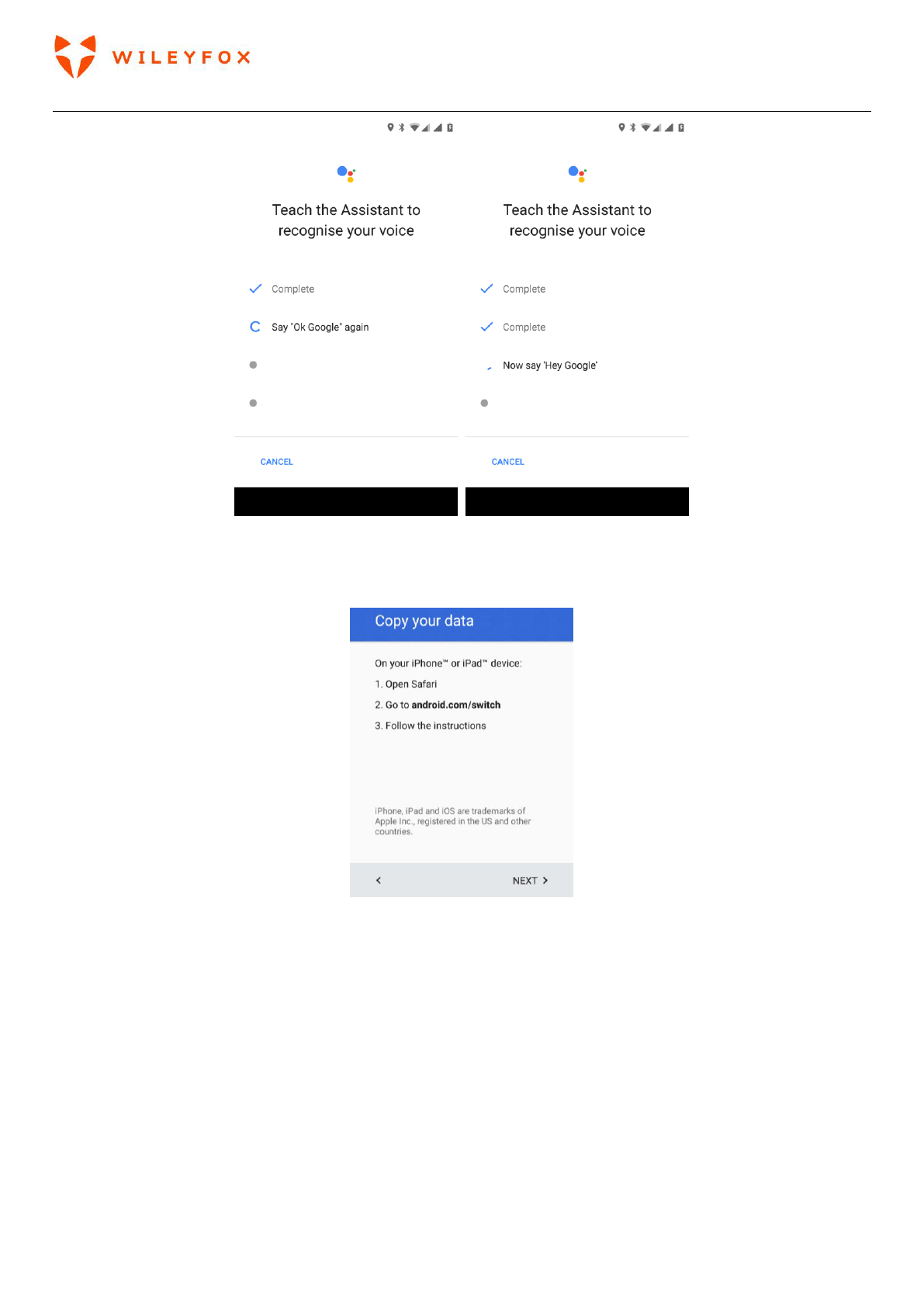Swift 2 User Manual | English
12
b) An iPhone or iPad – go to android.com/switch and follow the instructions
- If you decide to create a new one – Touch Select account > For Myself or For my child, type first and
last name then toy will have to fill in birthday date and year. You will have to choose a username,
that could be your name, short name or nickname your friends and family are calling you or any
name you’d like. Note: the username may be used already, and you will be given suggestions on the
bottom of the screen or you can modify the one you already choose and see if it is available. If
correct you will see a prompt message asking to add your phone, please read carefully and if you
decide you can add your number. Adding a number to your Google account allow you to retrieve
your account in case of forgotten password via your phone number (see images below)