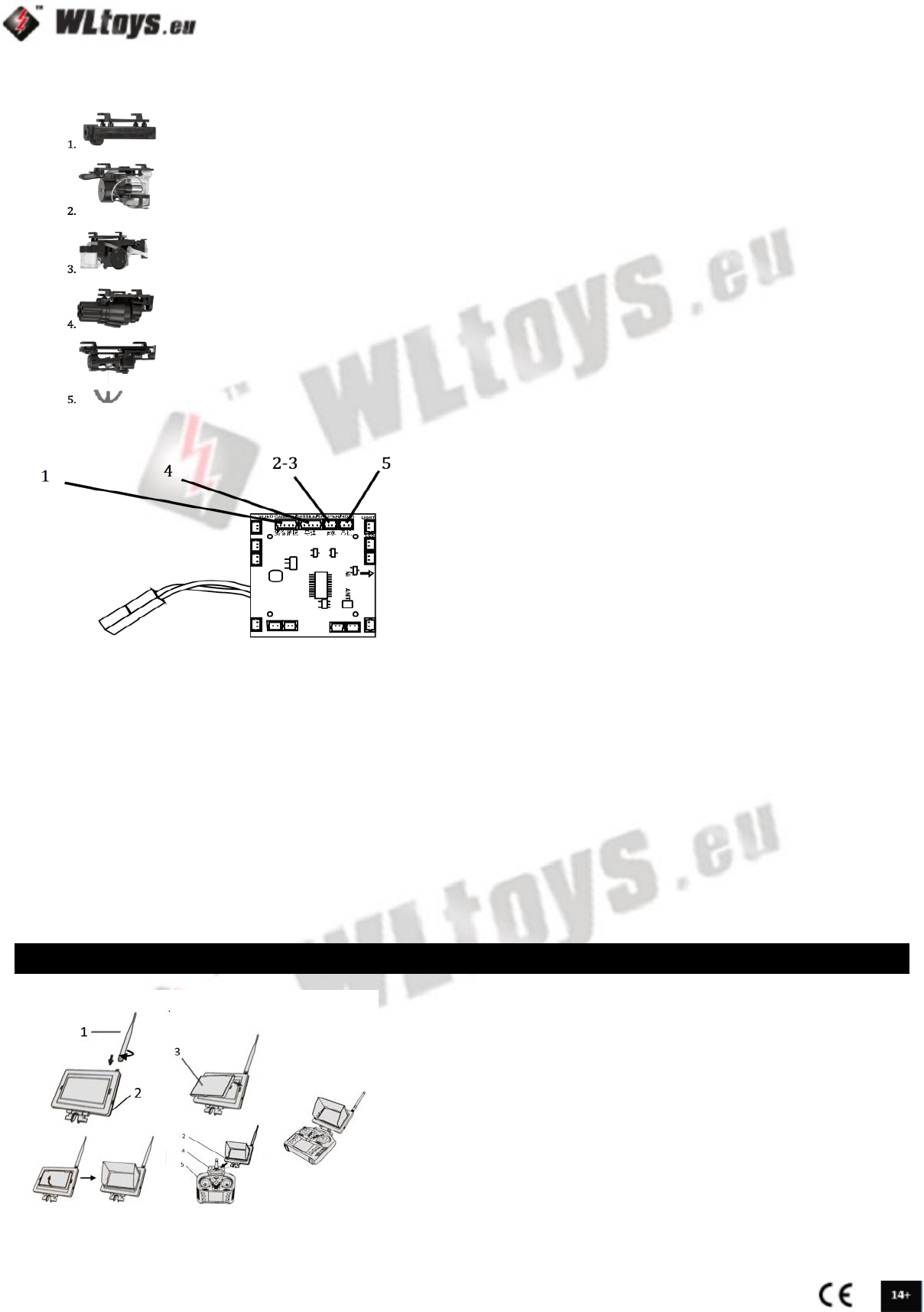This model can be equipped with different modules. This is
available from your retailer or on www.wltoys.eu.
A module may be included in some models.
1. Camera
2. Bubble
3. Fountain
4. Bullet
5. Rescue
The modules are installed as follows:
1. Remove the module from its packaging and place the V-
shaped feet in stirrups at the bottom of the fuselage of the
drone. Make sure the right side is facing forward.
2. Push until a click is heard. If you do not hear a click, rotate
180 degrees and try again.
3. Then connect the plug to the matching slot provided for that
purpose on the support base.
The various modules installation procedure is the same. Keep in
mind that modules must be connected to the base
corresponding to the support base. In the illustration you will find
the exact location of these bases.
1. CAMERA = camera
2-3. SPRAYER = fountain or bubble blower
4. MISSILE = missile shooter
5. HOIST = Rescue module
NB: On www.wltoys.eu you will find the educational films where
everything is explained step-by-step with images and sound.
Steps to install the FPV set on your copter:
1. screw the antenna (1) on the FPV monitor (2)
2. Install the sun block cover (3) on the FPV monitor for better
visibility during sharp sunlight.
3. Mount the FPV monitor (2) on remote (5) by using the FPV
mount bracket (4) and screw set.
4. Turn the monitor on on the right side and then the camera
which is mounted to the copter. Make sure the Antenna of the
camera is extended and connect the camera to the FPV socket
of the copter.