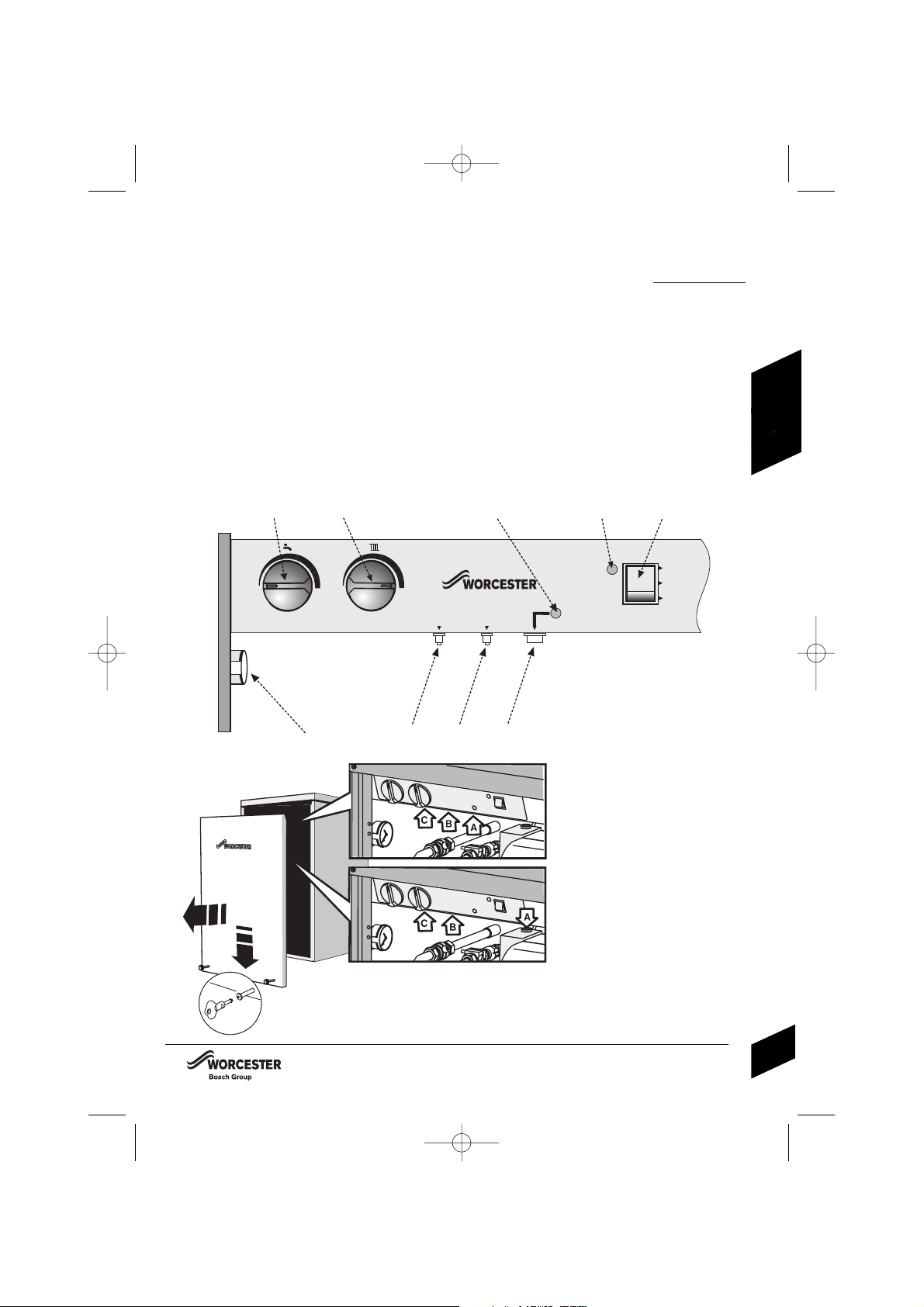To remove the front panel, undo the screws on each side of the base of the front panel using the tool
provided (see diagram below). The panel can then be removed by pulling out at the base and then sliding
down to disengage from the lid.
A Reset button - lock out*. *The alternative reset is accessed by reaching under the fascia and pressing
the reset button on the control box of the burner (see diagram below).
B Reset button - boiler.
C Reset button - flue thermostat.
D Hot water temperature control.
E Central heating temperature control.
F Lock-out indicator.
G Boiler mode indicator.
H Mode switch, Boiler ON or Service.
I Pressure gauge.
Lockout reset button locations
All Models
Remove front panel to access
Burner Reset Button (A)
Thermostat Reset Buttons
(B and C) are common to all
models.
*Alternative reset location
If the reset button under the control
panel does not reset the burner,
press the alternative Burner Reset
Button (A).
CONTROLS
CONTROLS
GREENSTAR HEATSLAVE EXTERNAL 12/18 - 18/25 - 25/32
8 716 113 390e (03.2010) 1
3
USING YOUR
BOILER
NOTE: Only attempt two burner
resets, then call your
service engineer for advice