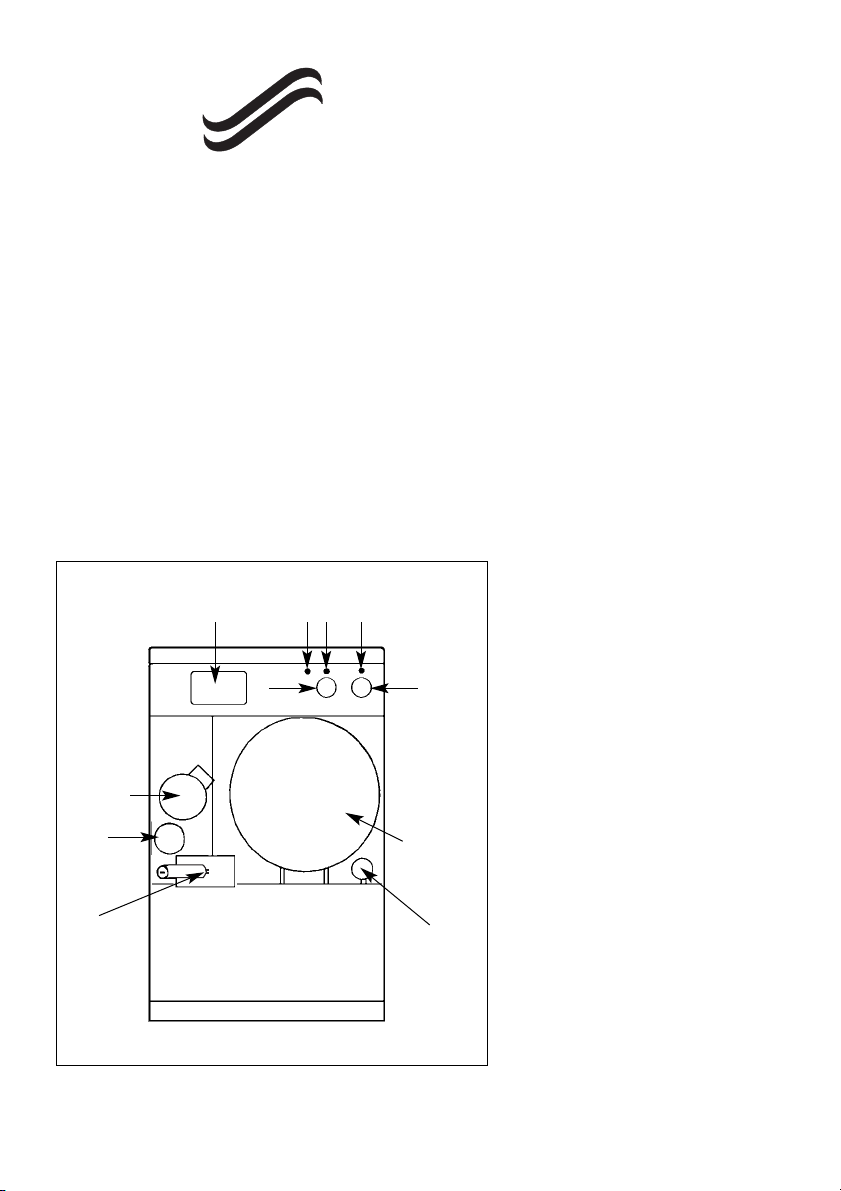10
TO LIGHT THE APPLIANCE
See Figs 2 and 3.
Set the temperature controls A,B (or programmer Cif fitted) to
OFF. Switch off the electricity supply. Remove the cabinet front panel
by lifting off its mountings. Turn the gas service cock Don. Check
that the red needle on the pressure gauge is not below the required
pressure (sealed systems only) usually 1-1.5 bar.
Switch on the mains electricity indicated by the Power light E.
Turn the heating temperature control Bto max. Set each channel
of the programmer C(if fitted) to ON and the burner will light (not
visible).
Set the programmer (if fitted) to the required position.
Set the temperature controls to the desired settings.
Set the room thermostat, if fitted, to the desired temperature.
Set the central heating temperature control Bto the required position.
TO STOP THE APPLI-
ANCE
For Short Periods; Set the temper-
ature controls (or programmer) to OFF
as indicated by the Demand lights F,G
going out.
For Long Periods; Set the temper-
ature controls (or programmer) to OFF
as indicated by the Demand light
going out. Switch off the mains elec-
tricity indicated by the Power light E
going out.
The facia mounted programmer
will retain its settings for about 4
weeks after which it will return to the
factory set programme. The display
will disappear after approx. 12 hours.
ELECTRICITY SUPPLY
FAILURE
The appliance will not operate
without an electricity supply. Normal
operation of the appliance will resume
after the electricity supply is restored.
TO LIGHT AND STOP THE
APPLIANCE
Fig. 3. Appliance with cabinet front cover removed
Circulating
pump
Expansion
vessel
A
Heatbank
Water
diverter
valve
Pressure
gauge
Gas serv-
ice cock D
B
CEF G