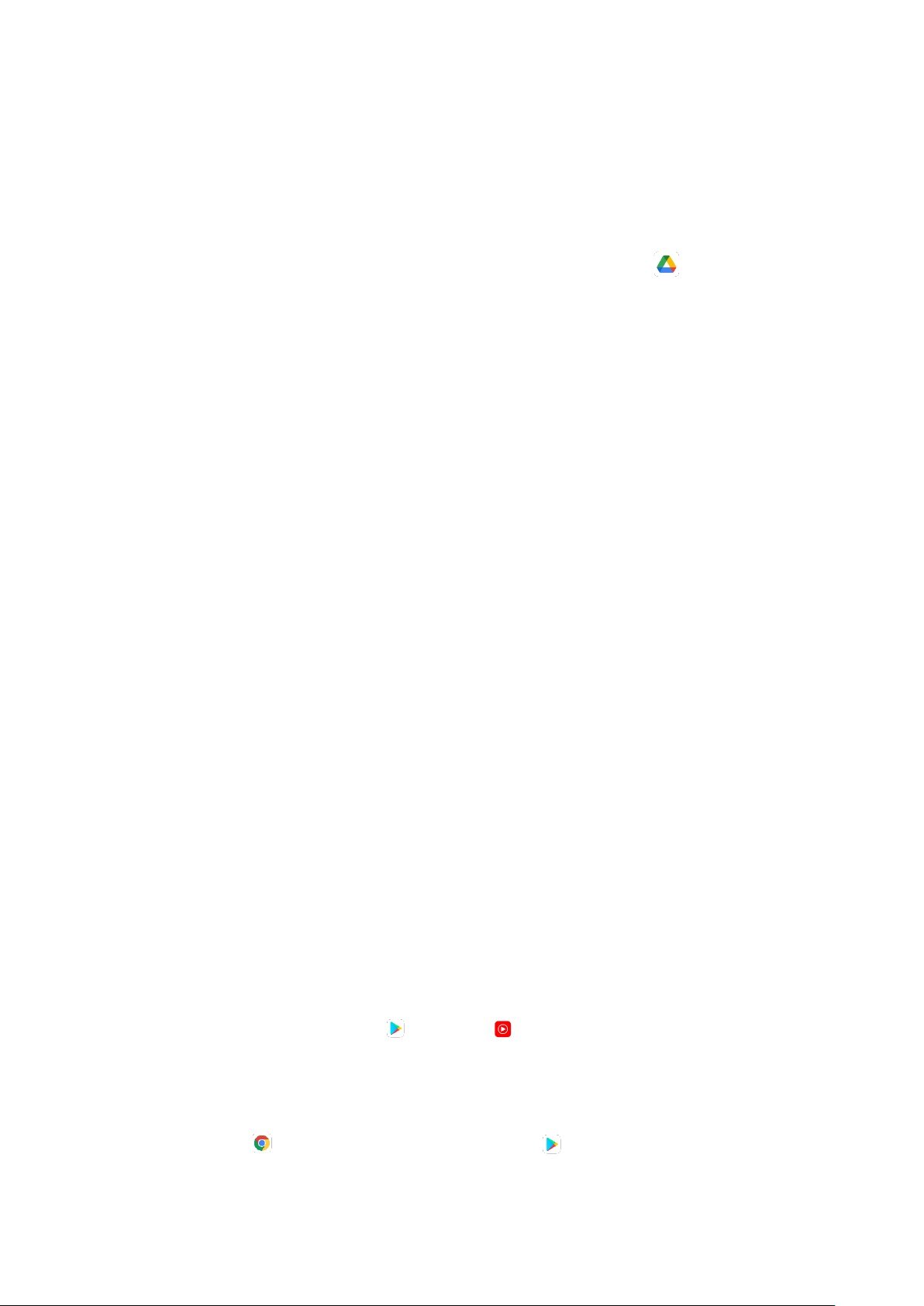1) Tap No cable? > Ok.
2) Tap An iPhone device.
4. To copy your data, follow the on-screen instructions.
5. To sync with your new phone, back up your iPhone and iCloud account to Drive.
Restore data from the cloud
Important: If you don’t have an old phone, you need to know your Google or Mi account and
password to restore some data.
1. Turn on your new phone.
2. Tap Start.
3. To set up your phone without an old phone, follow the prompts.
4. When prompted, sign in with your Google or Mi account.
Copy data manually
Important: The options above will help you restore the most data. If none of these steps work
for you, try copying your data by yourself.
• Sync your contacts:
• If you already use contacts in your Google or Mi account, they'll automatically
show on your Android phone after you sign in.
• If your contacts are on a SIM card, import contacts from the SIM card.
• Copy your music:
• Music you buy from Play Store or YT Music will automatically show on
your phone after you sign in.
• Back up your music from your current phone to your computer. Then, use your
Chrome browser to drag songs into your Play Store library.