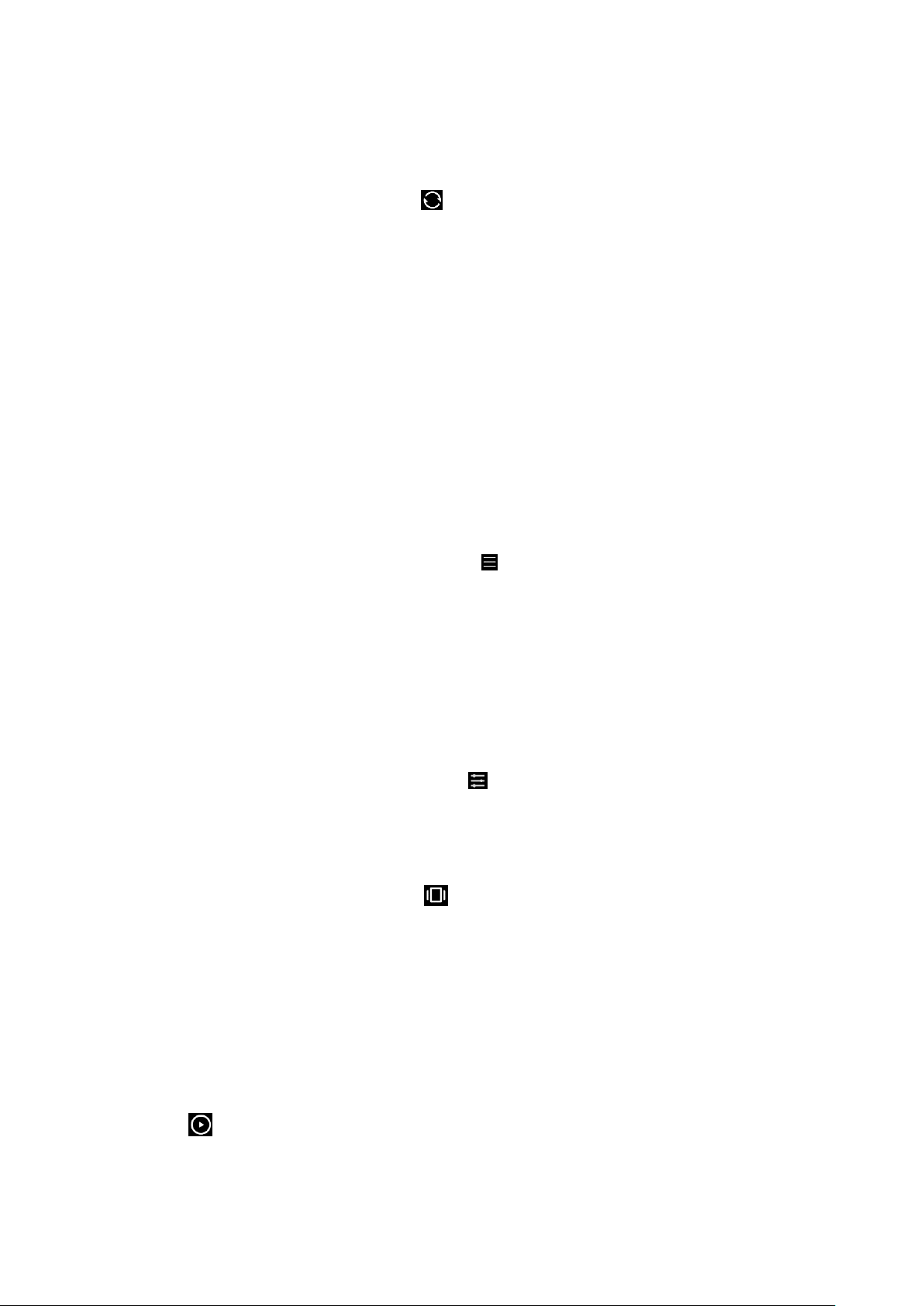1. Photo
Photo mode is the default mode. You can swipe left and right to switch between different
Camera modes. You'll find the button for switching between the front and rear camera at
the lower right corner of the screen as well.
2. Portrait
Switch to Portrait mode and follow the on-screen instructions to make photos with blurred
background.
• Rear camera: Xiaomi 11T uses rear cameras to keep the subject sharp and blur the
background.
• Front camera: Get beautiful portrait shots using software. You can make portrait shots
using the front camera by pressing the special button in Photo mode on some devices.
3. Video
Switch to Video mode to shoot videos. Tap the More icon at the top of the screen to select
720P 30FPS, 1080P 30FPS, 1080P 60FPS, 4K 30FPS, 4K 60FPS, or 8K 30FPS.
4. Pro
Manually adjust the ISO sensitivity, exposure value, white balance color tone, and lenses while
taking pictures.
5. More
Choose other available shooting modes. Tap Edit to drag modes into or out of the Modes
tray at the bottom of the Camera screen.
• Panorama
Your phone takes multiple photos in Panorama mode and then combines them into a
seamless shot. Tap the shutter button to start, then follow instructions. Tap again or move
your phone till the end of the viewfinder area to finish.
(Note: Moving your phone too fast may interrupt the process. Stable speed and fixed angles
give best results.)
• Short video
In Short video mode, your phone can take a 15-second 720P or 1080P 30FPS video clip
through beautification or by applying different types of filters or vivid kaleidoscope.