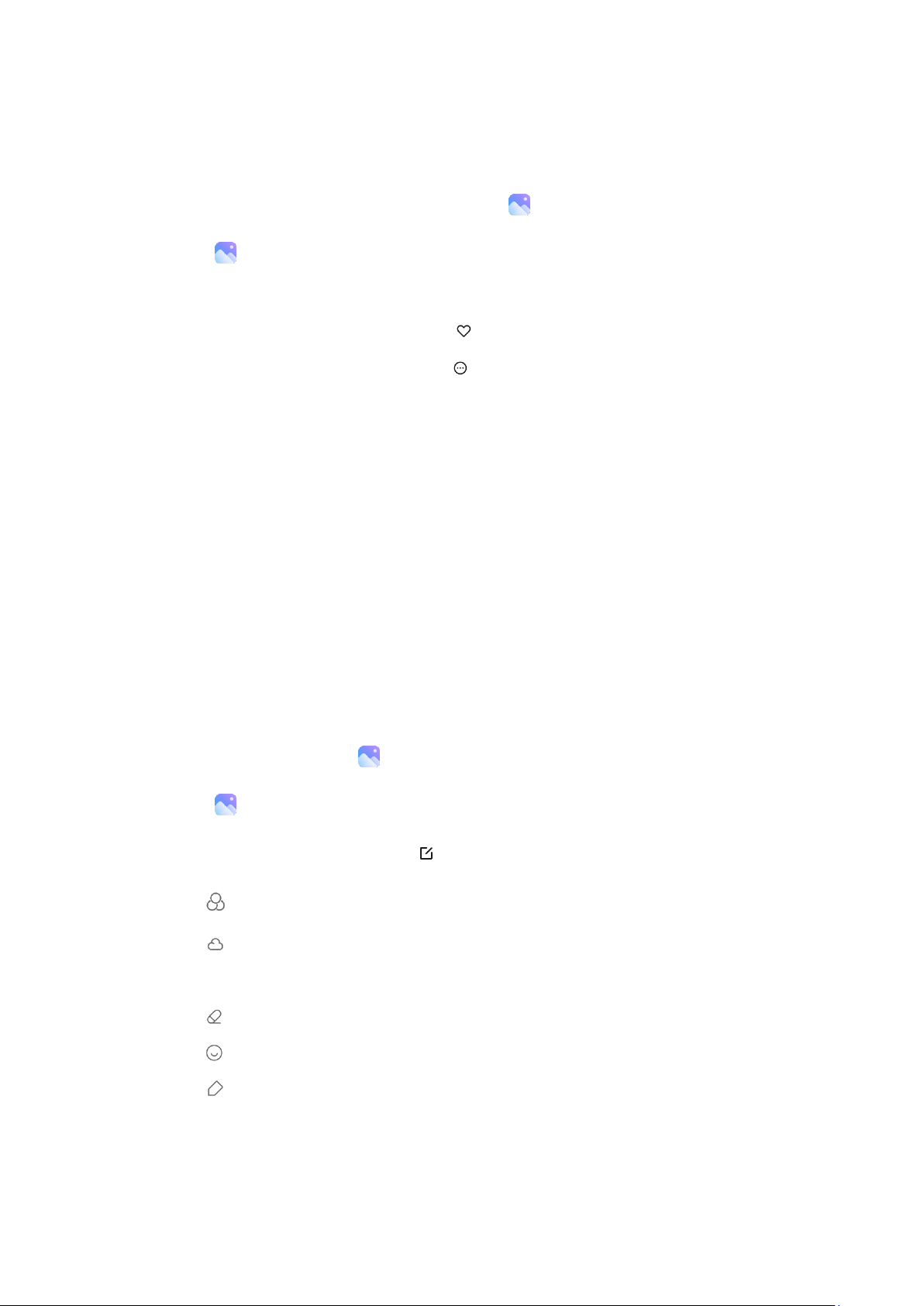View pictures
Pictures stored on your device are viewable in the Gallery app.
1. From Gallery, tap Photos.
2. Tap a picture to view it. Swipe left or right to view other pictures or videos.
• To mark the picture as a favorite, tap Favorite.
• To access the following features, tap More:
• Add to album: Move the picture to an album.
• Adjust: Apply the Black&White and Enhanced effect to the picture.
• Set as wallpaper: Set the picture as wallpaper.
• Start slideshow: Showcase the picture in a slideshow.
• Rename: Change the name of the picture to a new one.
• Details: View and edit information about the picture.
Edit pictures
Enhance your pictures using the Gallery's editing tools.
1. From Gallery, tap Photos.
2. Tap a photo to view it, and then tap Edit for the following options:
• Filter: Add color effects.
• Sky: Add a sky background to the photo. The sky background can be selected from
the Sunny, Evening, Night, and Dynamic categories.
• Erase: Remove visual clutter from your photo.
• Sticker: Make your selfies cooler with lots of funny stickers!
• Doodle: Make doodles or add different shapes to your photos.
3. Tap Save when finished.