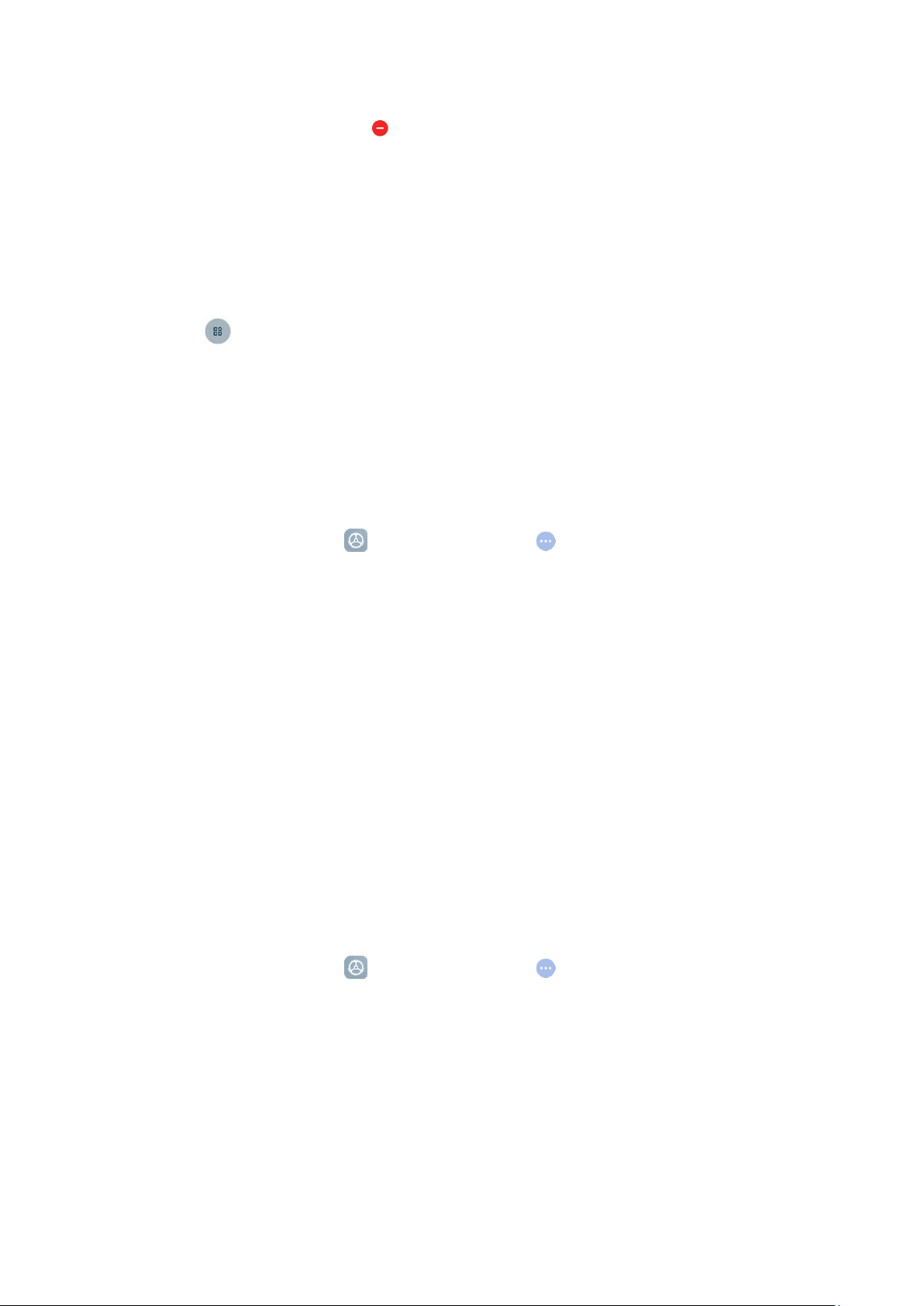• To remove a setting, tap on its icon in Added toggles, and then tap Done.
Add widgets
Add widgets to your home screens for quick access to info or apps.
1. On the home screen, touch and hold an empty space.
2. Tap Widgets.
3. Touch and hold a widget. Slide the widget to where you want it and lift your finger.
One-handed mode
You can change the screen layout to accommodate operating your device with one hand.
1. On the home screen, tap Settings, and then go to Additional settings > One-
handed mode.
2. Enable One-handed mode and select one of the following options:
• 4.5 inches
• 4.0 inches
• 3.5 inches
Accessibility
There are accessibility settings for people who need help seeing, hearing, or otherwise
operating their phone. Accessibility services are special features that make using the phone
easier for everyone.
1. On the home screen, tap Settings, and then go to Additional settings >
Accessibility.
2. Enable the relevant feature as required.