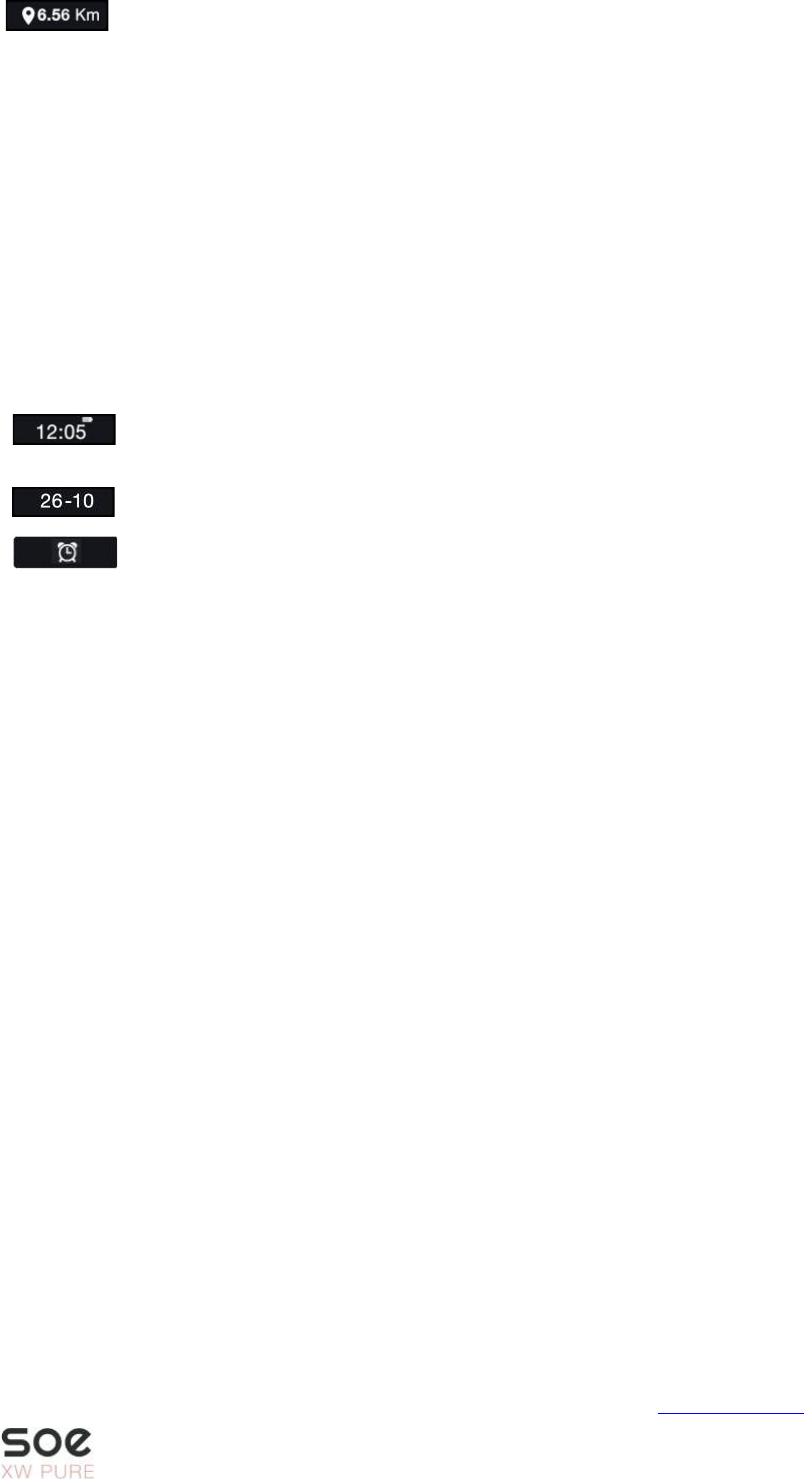- 4 -
Walking distance: The walked distance is calculated based on the counted steps
and your personal data (gender, height, weight). Note: If you want to collect
historical data within the APP, you have to synchronize the smartwatch with the
APP at least once every day.
Daily notifications: SMS messages, WhatsApp, Facebook, E-Mail, WeChat, QQ,
Line. You can change your personal settings in “Remind/Notifications” (depending
on your APP version)
Wake-Up gesture: If you turn on the Palming bright function, the display of the
watch will turn on automatically when you raise your arm to look at the watch.
Note for historic data: If you want to collect daily data of the pedometer / sleep monitor / travel
distance and retrieve them, you should ensure to synchronize the watch at least daily with the
APP.
Clock: The clock screen shows the actual time. It synchronizes automatically with
your connected device. You can also check the battery status.
Date: This screen shows the actual date.
Alarm clock: Tap the alarm clock setting to add an alarm time in the APP. When
the preset time is reached the watch will vibrate to remind you with an alarm icon.
Note: To set an alarm clock correctly, you need to determine the day, at which the
alarm clock should notify you (even when you want to set a one-time alarm).
Troubleshooting
Bluetooth connection:
• Make sure that the Bluetooth function is activated on your smart phone and that the
watch is powered on.
• When searching for Bluetooth devices, make sure that the watch is not bound to other
devices.
• When search for Bluetooth devices, keep a close connection distance between the
smart watch and the smart phone. If the watch is not receiving any push notifications,
please make sure that the APP is running in the background and that the notification
functions are turned on.
Please note: Not all functions of the APP “Smart Daily” are compatible with the SOE XW PURE.
Only the functions mentioned in the chapter “Functions” are supported. The SOE XW PURE
features Bluetooth 4.0: It is compatible for Android 4.3 or higher and iOS 7.0 or higher. Please
connect the charger to activate the watch before the first use and fully charge the watch.
If the data of sports and sleep monitoring are not synchronized to the APP, try to disconnect and
re-connect the Bluetooth connection. If you plan to bind the smart watch with another device,
please unbind the current device first in the settings of the APP.
Appendix
Safety instructions & regulations
EC Declaration of Conformity: We, the XLYNE GmbH, Kettling 38, 58791 Werdohl, declare that
this product complies with the essential requirements and other relevant provisions of the
directives RED 2014/53 / EU, EMV 2014/30 / EU and ROHS 2011/65 / EU matches. A copy of
the complete declaration of conformity can be found on our website: www.xlyne.com.