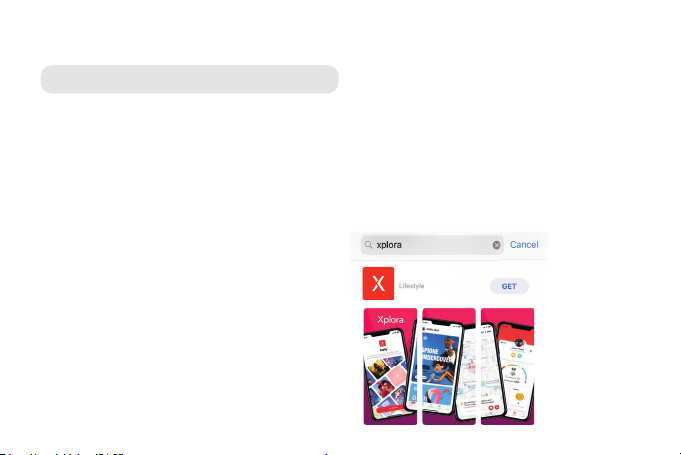STEG 1:
XGO2 kommer med ett förinstallerat
SIM-kort från Xplora Mobile. Om du har
köpt produkten hos en av våra förhandlar
så kan du aktivera abonnemanget på
start.myxplora.com/se/xgo2
start.myxplora.com//xgo2
För mer infomation, besök xplora.se / xplora.
STEG 2:
Ladda din Xplora med den medföljande
laddningskabeln, se punkt 5. Håll sedan
in knappen på höger sida i 10 sekunder
för att starta din Xplora.
01 W elcome
01 W elcome
01 W elcome
01 W elcome
SE
01 V älkommen
05 Laddning
02 Innehåll
06 Specifikation av SIM-kort
07 Försäkran om över ensstämmelse
03 Kom igång
T ack för att du har valt XPLORA!
XPLORA är speciellt utvecklad för att ge bar n
en trygg mobilupplevelse och vi hoppas att
du och ditt bar n blir nöjda med pr odukten.
(1) Använd endast originalladdar en från XPLORA.
(2) Koppla till den magnetiska laddar en som
visat nedan.
(3) V id första användningen: Innan du startar
din XPLORA så ska den laddas i minst
15 minuter under tiden som den är avstängd.
Vänligen använd en utspänning på 5V och
ström över 500mA.
XPLORA 4 accepterar enbart Nano-SIM.
OBS! Gäller endast vid byte av defekt SIM-kort.
Förpackningen innehåller följande:
STEG 1:
XPLORA 4 kommer med ett förinstallerat SIM-kort
från XPLORA Mobile. Om du har köpt pr odukten
hos en av våra förhandlar e så kan du aktivera
abonnemanget på https://xplora.se/aktivera /
https://xplora.fi/aktivoi
För mer infomation, besök xplora.se / xplora.fi
STEG 2:
Ladda din XPLORA med den medföljande laddnings-
kabeln, se punkt 5. Håll sedan in knappen på höger
sida i 10 sekunder för att starta din XPLORA.
STEG 3:
Ladda ned den tillhörande appen genom att söka
på “XPLORA” i App Stor e eller i Google Play .
Se till att du laddar ned den app som passar
din modell - XPLORA 4 + GO.
STEG 4:
Aktivera appen på din mobiltelefon.
1. Upprätta ett nytt konto genom att trycka på
“Upprätta konto”. Om du r edan har ett konto
r egistr erat så trycker du på “Logga in”.
2. Skriv in ditt eget telefonnummer och välj ett
lösenor d.
3. T ryck på “nästa”.
4. En 6-siffrig kod skickas då till din mobiltelefon.
Skriv in koden och tryck på “V erifiera”.
STEG 5:
1. När du är inloggad i appen så trycker du på
“Lägg till XPLORA-klocka”.
2. T ryck sedan på “Skanna kod”. Din mobiltelefon
kommer då automatiskt att öppna kamera-
funktionen för att du ska kunna skanna
QR-koden så att mobilklockan kopplas till
appen.
3. Skriv in XPLORA-klockans telefonnummer på
sidan som dyker upp. T ryck sedan på “Klar”.
VIKTIGT!
- XPLORA är inte en r en spår ningsenhet. A vvik
kan därför för ekomma vid dålig täckning.
- Om din XPLORA inte kan koppla upp mot nätet
så kan den behöva en omstart. Du startar om
XPLORA-klockan genom att hålla in knappen
på höger sida i cirka 10 sekunder till den
stänger av sig. Vänta några sekunder för att
sedan hålla in samma knapp igen i 10 sekunder
för att sätta på den. Vänta sedan i ett par
minuter så att den kan koppla upp sig mot
nätet.
- Om du vill läsa mer om tekniska specifikationer
så kan du besöka vår kundtjänstsida på
xplora.se / xplora.fi
OBS! Använd bara tillbehör från XPLORA
Mobile.
XPLORA Mobile AB deklar erar härmed att denna
mobilklockan för bar n (modellnamn XPLORA 4)
är i över ensstämmelse med de grundläggande
kraven och andra r elevanta bestämmelser i
dir ektiv 2014/53/EU.
XPLORA 4 uppfyller RF (radiofr ekvens) standar d
CE som mäts 10mm bort från kr oppen.
Du hittar en kopia av hela vår försäkran om
över ensstämmelse på xplora.se / xplora.fi.
Du kan också kontakta oss på
kundservice@xplora.se / asiakaspalvelu@xplora.fi
angående detta.
XPLORA 4 Bruksanvisning Laddnings-
Mobilklocka kabel
(1) Placera SIM-kortet i SIM-kortshållar en med
den metallbelagda sidan uppåt.
(2) T ryck in SIM-kortshållar en hela vägen in i
SIM-kortsluckan.
INST ALLERA SIM-KOR T :
Mini Micro Nano
SIM SIM SIM
SIM-
kortslucka
Nano-SIM
SIM-kortshållare
01 W elcome
04 Mobilklockans knappar
A v / på och hemknapp
Tillbaka och SOS-knapp
(1) T ryck och håll in i
5 sekunder för att
använda SOS-knappen.
(2) T ryck en gång för att gå
tillbaka till för egående meny .
(1) T ryck och håll in i 10
sekunder för att starta
eller stänga av klockan.
(2) T ryck en gång för att gå
tillbaka till hemskärmen.
XPLORA 4 + GO
Laddnings-
port
Anslut
laddar en
Tilbaka /
SOS
Ström /
Hem
V ARNING: Explosionsrisk om batteriet ersätts
av en felaktig typ. T a inte bort eller försök inte
ta bort batteriet. Om du har pr oblem med
batteriet ber vi dig kontakta vår kundservice
på kundservice@xplora.se
XPLORA 4
Barnens första mobil telefon
– UPPST AR TSGUIDE –
Fr equency Power
GSM 2/3/5/8 32dBm
WCDMA 1/2/4/5/8 22dBm
L TE-FDD 1/2/3/4/5/7/8/20 23dBm
L TE-TDD 38/40 22dBm
Bluetooth 4dBm
Bluetooth LE 0dBm
2.4 b/g/n 17dBm
EUT operating temperatur e range -10°C to 45°C
Highest SAR value 2.0W/kg ICNIRP
SE
51
STEG 3:
Ladda ned den tillhörande Appen genom
att söka på “Xplora” i App Store eller
i Google Play
App som passar din modell - XGO2.
01 W elcome 01 W elcome
01 W elcome
01 W elcome
01 W elcome
01 W elcome
01 W elcome
UK
01 W elcome 05 Power Charge
02 Box contents
06 Download XPLORA app
07 Declaration of Conformity
03 SIM Car d specification
04 W atch Button
Thank you for choosing XPLORA. W e hope that
you and your child enjoy this new and mor e
exciting way of exploring the world.
SIM CARD ACTIV A TION: If your XPLORA comes
with a pr e-installed or bundle SIM car d, please
visit at https://activate.myxplora.com or
NO: https://xplora.no/aktiver
SE: https://xplora.se/aktivera
FI: https://xplora.fi/aktivoi
for further instruction to activate your SIM car d.
IMPOR T ANT : If you choose to use your own
SIM car d, you must r emove PIN code fr om SIM
car d befor e use.
For further information, please visit
https://start.myxplora.com or
NO: https://xplora.no
SE: https://xplora.se
FI: https://xplora.fi
(1) Use only XPLORA authorized magnetic
char ging cable.
(2) Connect the magnetic char ger as shown
below .
(3) Char ge for the watch mor e than 15 minutes
fr om complete power off befor e use. Please
use an output voltage of 5V and curr ent
above 500mA.
Check the box contents:
XPLORA 4 accepts only nano size SIM car d.
(1) With your nano SIM car d’ s gold contacts
facing up, place car d into SIM holder tray .
(2) Make sur e the tray is facing up so that
your car d doesn’ t fall out.
(3) Steadily slide the tray all the way into
the slot.
NOTE: Please use XPLORA authorized
accessories.
CAUTION: Risk of explosion if battery is r e-
placed by an incorr ect type. Do not r emove or
attempt to r emove the non-user -r eplaceable
battery . If you have a pr oblem with the battery ,
please contact the customer support.
XPLORA app is available in Apple and Google
app stor e. Sear ch the app by “XPLORA”.
NOTE: Please ensur e that you download the
corr ect app for your XPLORA watch.
XPLORA T echnologies AS her eby declar es
that this XPLORA smartwatch phone for kids
(Model name: XPLORA 4) is in compliance with
the essential r equir ements and other r elevant
pr ovisions of Dir ective 2014/53/EU.
XPLORA 4 complies with the RF (Radio
Fr equencies) standar ds by CE which is
measur ed 10mm away fr om the body .
A copy of the original declaration of conformity
can be found in https://start.myxplora.com.
Alter natively you may contact XPLORA
customer support via support@myxplora.com
or
NO:
kundeservice@xplora.no
SE:
kundservice@xplora.se
FI: asiakaspalvelu@xplora.fi
Activation pr ocedur e:
(1) Ensur e the SIM is active with sufficient
voice and data allowance.
(2) If necessary , char ge the watch.
(3) Open XPLORA app and cr eate your
guar dian account if it is the first time.
(4) Fr om the app, scan QR code to be shown
on the watch scr een.
(5) Pr ovide your child’ s pr ofile information
as well as the phone number of the watch.
(6) Once it’ s successfully connected, the
watch may take a few minutes to fully
synchr onize with the app.
NOTE:
The service performance may vary
by the mobile network coverage. Feel fr ee to
contact us via support@myxplora.com or
NO:
kundeservice@xplora.no
SE:
kundservice@xplora.se
FI: asiakaspalvelu@xplora.fi
for further assistance.
Install SIM Car d:
XPLORA 4 Quick Charging
Watch User Guide Cable
Mini Micro Nano
SIM SIM SIM
SIM slot
Nano SIM
Place SIM
upward
Power / Home Button
Retur n / SOS Button
(1) Pr ess and hold for 10
sec to tur n it on or off.
(2) Short pr ess to r etur n
the home menu.
(1) Pr ess and hold for
5 sec to initiate SOS.
(2) Short pr ess to r etur n
the pr evious menu.
Power /
Home
SOS /
Return
Char ging
Port
Connect
the char ger
XPLORA 4 + GO
XPLORA 4
Smartwatch Phone for Kids
– QUICK USER GUIDE –
Fr equency Power
GSM 2/3/5/8 32dBm
WCDMA 1/2/4/5/8 22dBm
L TE-FDD 1/2/3/4/5/7/8/20 23dBm
L TE-TDD 38/40 22dBm
Bluetooth 4dBm
Bluetooth LE 0dBm
2.4 b/g/n 17dBm
EUT operating temperatur e range -10°C to 45°C
Highest SAR value 2.0W/kg ICNIRP
Xplora
01 W elcome 01 W elcome
01 W elcome
01 W elcome
01 W elcome
01 W elcome
01 W elcome
UK
01 W elcome 05 Power Charge
02 Box contents
06 Download XPLORA app
07 Declaration of Conformity
03 SIM Car d specification
04 W atch Button
Thank you for choosing XPLORA. W e hope that
you and your child enjoy this new and mor e
exciting way of exploring the world.
SIM CARD ACTIV A TION: If your XPLORA comes
with a pr e-installed or bundle SIM car d, please
visit at https://activate.myxplora.com or
NO: https://xplora.no/aktiver
SE: https://xplora.se/aktivera
FI: https://xplora.fi/aktivoi
for further instruction to activate your SIM car d.
IMPOR T ANT : If you choose to use your own
SIM car d, you must r emove PIN code fr om SIM
car d befor e use.
For further information, please visit
https://start.myxplora.com or
NO: https://xplora.no
SE: https://xplora.se
FI: https://xplora.fi
(1) Use only XPLORA authorized magnetic
char ging cable.
(2) Connect the magnetic char ger as shown
below .
(3) Char ge for the watch mor e than 15 minutes
fr om complete power off befor e use. Please
use an output voltage of 5V and curr ent
above 500mA.
Check the box contents:
XPLORA 4 accepts only nano size SIM car d.
(1) With your nano SIM car d’ s gold contacts
facing up, place car d into SIM holder tray .
(2) Make sur e the tray is facing up so that
your car d doesn’ t fall out.
(3) Steadily slide the tray all the way into
the slot.
NOTE: Please use XPLORA authorized
accessories.
CAUTION: Risk of explosion if battery is r e-
placed by an incorr ect type. Do not r emove or
attempt to r emove the non-user -r eplaceable
battery . If you have a pr oblem with the battery ,
please contact the customer support.
XPLORA app is available in Apple and Google
app stor e. Sear ch the app by “XPLORA”.
NOTE: Please ensur e that you download the
corr ect app for your XPLORA watch.
XPLORA T echnologies AS her eby declar es
that this XPLORA smartwatch phone for kids
(Model name: XPLORA 4) is in compliance with
the essential r equir ements and other r elevant
pr ovisions of Dir ective 2014/53/EU.
XPLORA 4 complies with the RF (Radio
Fr equencies) standar ds by CE which is
measur ed 10mm away fr om the body .
A copy of the original declaration of conformity
can be found in https://start.myxplora.com.
Alter natively you may contact XPLORA
customer support via support@myxplora.com
or
NO:
kundeservice@xplora.no
SE:
kundservice@xplora.se
FI: asiakaspalvelu@xplora.fi
Activation pr ocedur e:
(1) Ensur e the SIM is active with sufficient
voice and data allowance.
(2) If necessary , char ge the watch.
(3) Open XPLORA app and cr eate your
guar dian account if it is the first time.
(4) Fr om the app, scan QR code to be shown
on the watch scr een.
(5) Pr ovide your child’ s pr ofile information
as well as the phone number of the watch.
(6) Once it’ s successfully connected, the
watch may take a few minutes to fully
synchr onize with the app.
NOTE:
The service performance may vary
by the mobile network coverage. Feel fr ee to
contact us via support@myxplora.com or
NO:
kundeservice@xplora.no
SE:
kundservice@xplora.se
FI: asiakaspalvelu@xplora.fi
for further assistance.
Install SIM Car d:
XPLORA 4 Quick Charging
Watch User Guide Cable
Mini Micro Nano
SIM SIM SIM
SIM slot
Nano SIM
Place SIM
upward
Power / Home Button
Retur n / SOS Button
(1) Pr ess and hold for 10
sec to tur n it on or off.
(2) Short pr ess to r etur n
the home menu.
(1) Pr ess and hold for
5 sec to initiate SOS.
(2) Short pr ess to r etur n
the pr evious menu.
Power /
Home
SOS /
Return
Char ging
Port
Connect
the char ger
XPLORA 4 + GO
XPLORA 4
Smartwatch Phone for Kids
– QUICK USER GUIDE –
Fr equency Power
GSM 2/3/5/8 32dBm
WCDMA 1/2/4/5/8 22dBm
L TE-FDD 1/2/3/4/5/7/8/20 23dBm
L TE-TDD 38/40 22dBm
Bluetooth 4dBm
Bluetooth LE 0dBm
2.4 b/g/n 17dBm
EUT operating temperatur e range -10°C to 45°C
Highest SAR value 2.0W/kg ICNIRP