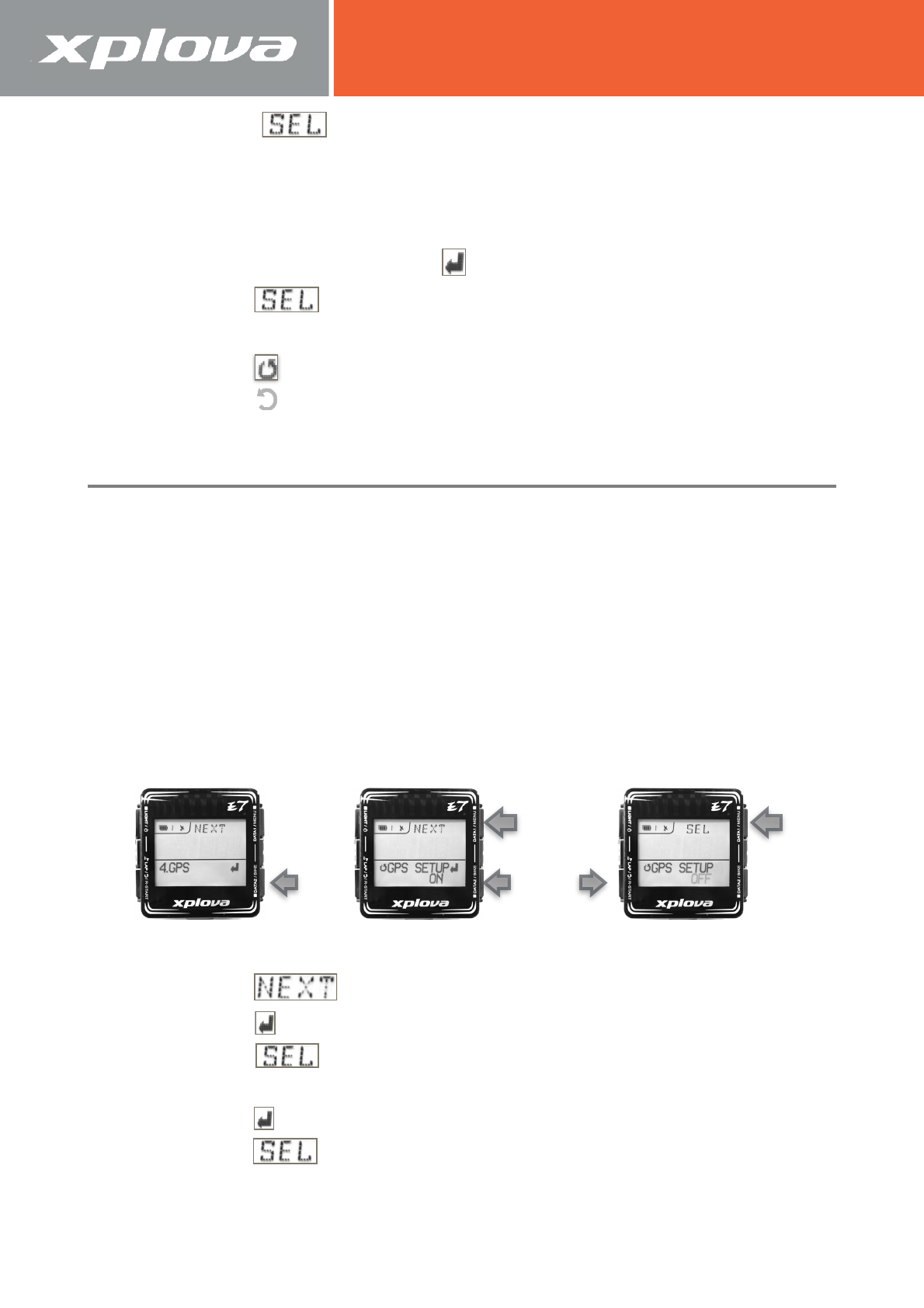6. Short press [DATA1] repeatedly to scroll through the options:
•
(Value): Select to activate the function and set the limit.
•
OFF: To deactivate the function.
•
ON: To activate the function (Only available in AUT-LAP submenu).
7. If you select (value), short press [DATA2] to confirm the selection.
8. Short press [DATA1] repeatedly to adjust the value.
9. Short press [DATA2] to move to another field digit.
10.Short press to confirm the value and return to the previous screen.
11.Short press to return to the main display screen.
4. GPS Menu
The GPS menu allows you to view the GPS signal strength, reset the GPS
receiver and turn on/off the GPS receiver.
You can turn off the GPS receiver to extend the battery power for around 20
hours if you do not need the GPS track data from the Xplova E7. "
Note: If the ANT+ COMBO cadence sensor or the Speed sensor is not
installed, turn off the GPS receiver will lose speed information due to no geo
coordinates to be calculated into the speed data.
GPS ON OFF Control
1. Long press [DATA1] to bring up the menu
2. Short press [DATA1] repeatedly to scroll to 4. GPS
3. Short press [DATA2] to enter the list of GPS options.
4. Short press [DATA1] repeatedly to scroll through the options to [GPS
SETUP]
5. Short press [DATA2] to enter the submenu.
6. Short press [DATA1] repeatedly to scroll through the options: