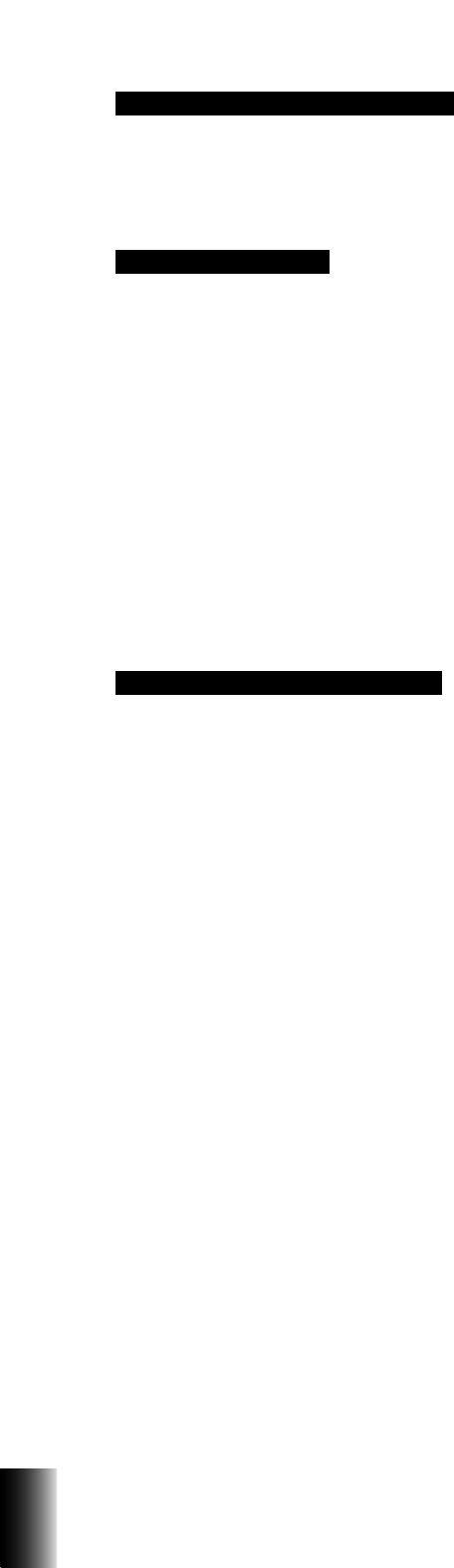REGISTRATION MEMORY
• Certain functions have not been memorized to Registration Memory.
Transposition and Pitch control data, among others, cannot be memorized (except as
song data). (See page 73.)
VOICE EDITING
• During Voice editing, the specified Voice isn’t heard, even when the
keyboard is played.
The current settings may be preventing the Voice from sounding. Make sure that the
Voice section is turned on (in ENSEMBLE section) and that the volume of the Voice is
set to a suitable level. Also, adjust the various parameters in Voice Edit until the Voice
can be heard.
• The Repeat function seems to turn off the selected Voice.
Some Voices may not sound properly if the Speed parameter (in Repeat) is set too high.
(See page 116.)
• The Voice sounds strange or doesn’t sound at all when setting
Resonance.
The effect of the Resonance setting varies depending on the selected Voice. (See page 116.)
MUSIC DISK RECORDER
• Recording or playback cannot be performed.
The PLAY or RECORD section buttons for selecting parts may be turned off. Turn on
the appropriate PLAY or RECORD buttons.
• A total of 40 songs cannot be recorded.
If some song numbers contain a large amount of recorded data, the disk may not have
enough available memory left to record the normal maximum of 40 songs.
• Recording is stopped before the performance is finished, or the Song
Copy function cannot be executed.
The amount of recorded data on the disk is close to the maximum limit. Either use
another disk or delete the data of any unnecessary song number.
• The desired Style has not been recorded; either it doesn’t play, or a
different Style from the one recorded plays back.
The M.D.R. is designed so that the Style cannot be started at the very beginning of a
recording. If you wish to use the Style, start it after the available memory display
appears on the M.D.R. display.
• The notes of the recording are “stuck” and sound continuously.
Avoid removing the disk by pressing the EJECT button during playback. Whenever you
wish to stop playback, always press the STOP button.
168
15. Appendix