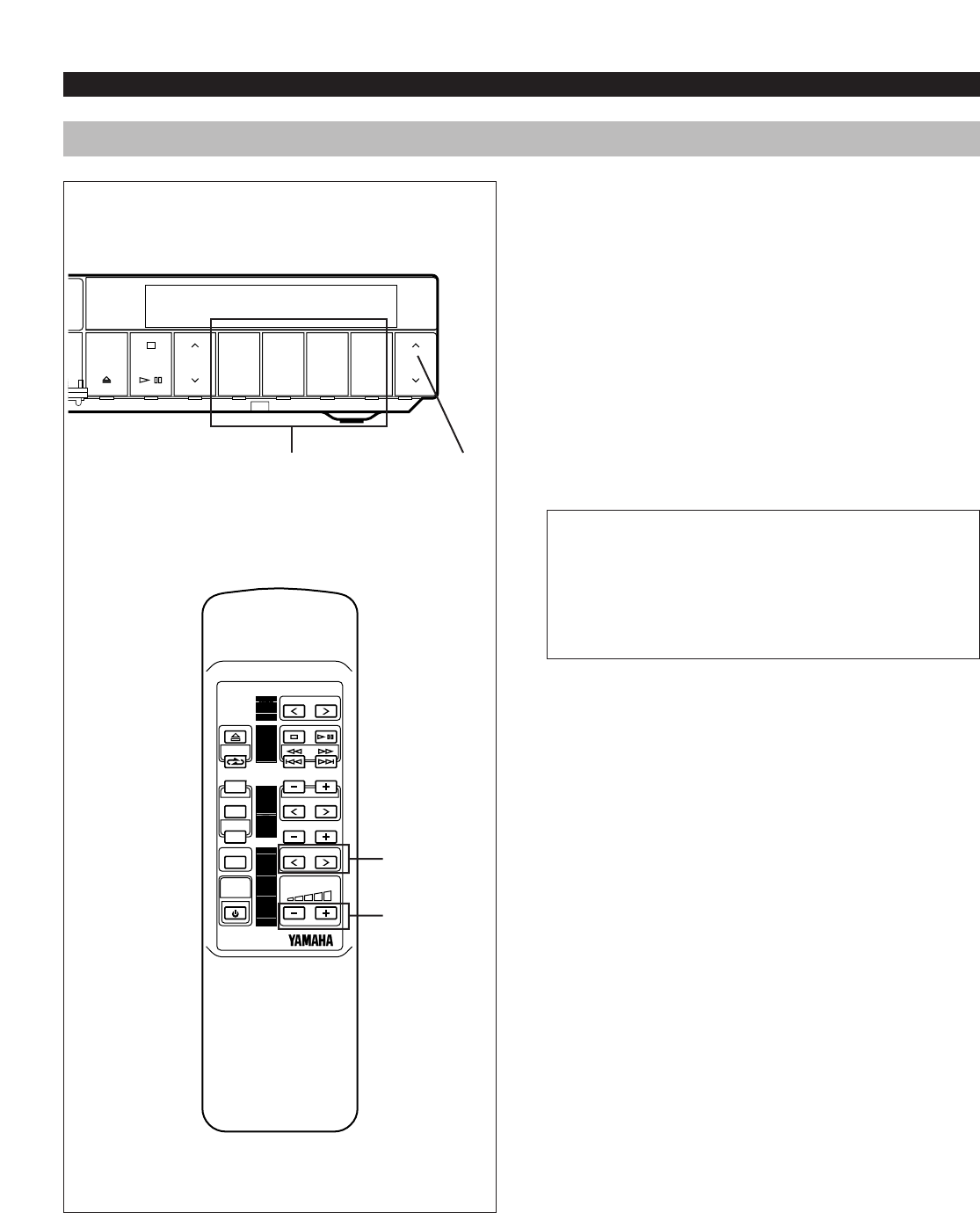E-44
LISTENING TO A SOURCE ON AN EXTERNAL UNIT
OPERATING EXTERNAL UNITS CONNECTED WITH THIS SYSTEM
To listen to or watch a source on an
external unit connected with this
system
1
Select a desired input source by pressing the
corresponding input selector button.
* The name of selected input source is shown on
the display.
* The names of input selector buttons correspond
with the names of terminals to connect with
external units on the rear of the main control unit.
2 Play back the source.
(For a video source, turn the monitor TV on.)
On screen display
If the monitor TV connected to this system is turned
on, the name of selected input source, the name of
selected DSP program, volume level settings, etc.
are shown on the monitor screen.
To record a source to tape
Any input source can be recorded by a tape deck
and/or a VCR, MD, etc. connected with this system.
11 Select the source to be recorded by pressing the
corresponding input selector button.
22 Play back the source and then turn the volume up
to confirm the input source.
33 Begin recording on the tape deck or VCR etc.
connected with this system.