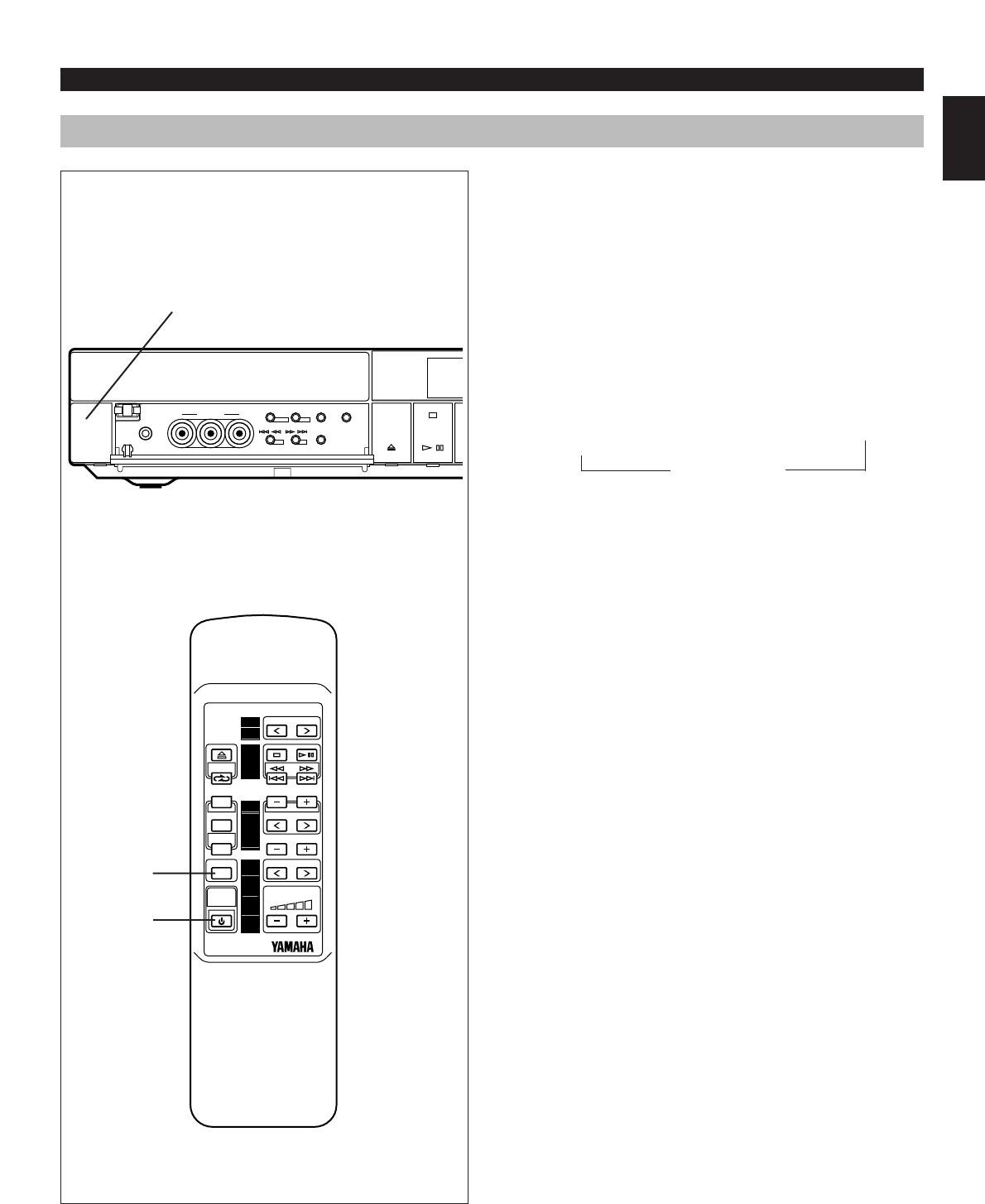E-51
English
HOW TO USE THE BUILT-IN TIMER
SLEEP TIMER OPERATION
This system can be turned into the standby mode
automatically.
1 Play the desired sound source.
2 Press the SLEEP button. “SLEEP” appears on the
display, and soon it is replaced by “2h00m”.
3 Press the SLEEP button repeatedly until the desired
sleep time appears on the display.
The display will change as described below. [Time is
displayed by the hour (h) and the minute (m).]
* The original display mode will resume about 4
seconds after the selection is made.
* The SLEEP indicator will light up to indicate that
the sleep timer is on.
4 The system will turn into the standby mode
automatically when the selected sleep time passes.
To confirm the sleep time setting
Press the SLEEP button once. “SLEEP” appears on
the display, and soon it is replaced by the remaining
time of the selected sleep time.
To change the sleep time
While the SLEEP indicator is illuminated, press the
SLEEP button repeatedly until the desired time appears.
To stop the sleep timer operation
Press the POWER switch, or press the SLEEP button
repeatedly until “OFF SLEEP” appears on the display.
(The SLEEP indicator will go out.)
Using the timer and the sleep timer
at the same time
1
Prepare timer play. (See page 49 and 50.)
* Do not turn this system into the standby mode
after the timer setting is finished.
2 Press the SLEEP button and set the sleep time.
When the sleep timer operation finishes, the timer
begins functioning to turn the source on at the preset
time.
Note
Do not make the timer time setting so that the timer will
start during sleep timer operation. (Since sleep timer
operation has priority, the timer will not operate.)
OFF SLEEP
(Sleep timer is off.)
2h00m 1h30m 1h00m 0h30m
↑
↑
↑
↑
↑
POWER
POWER