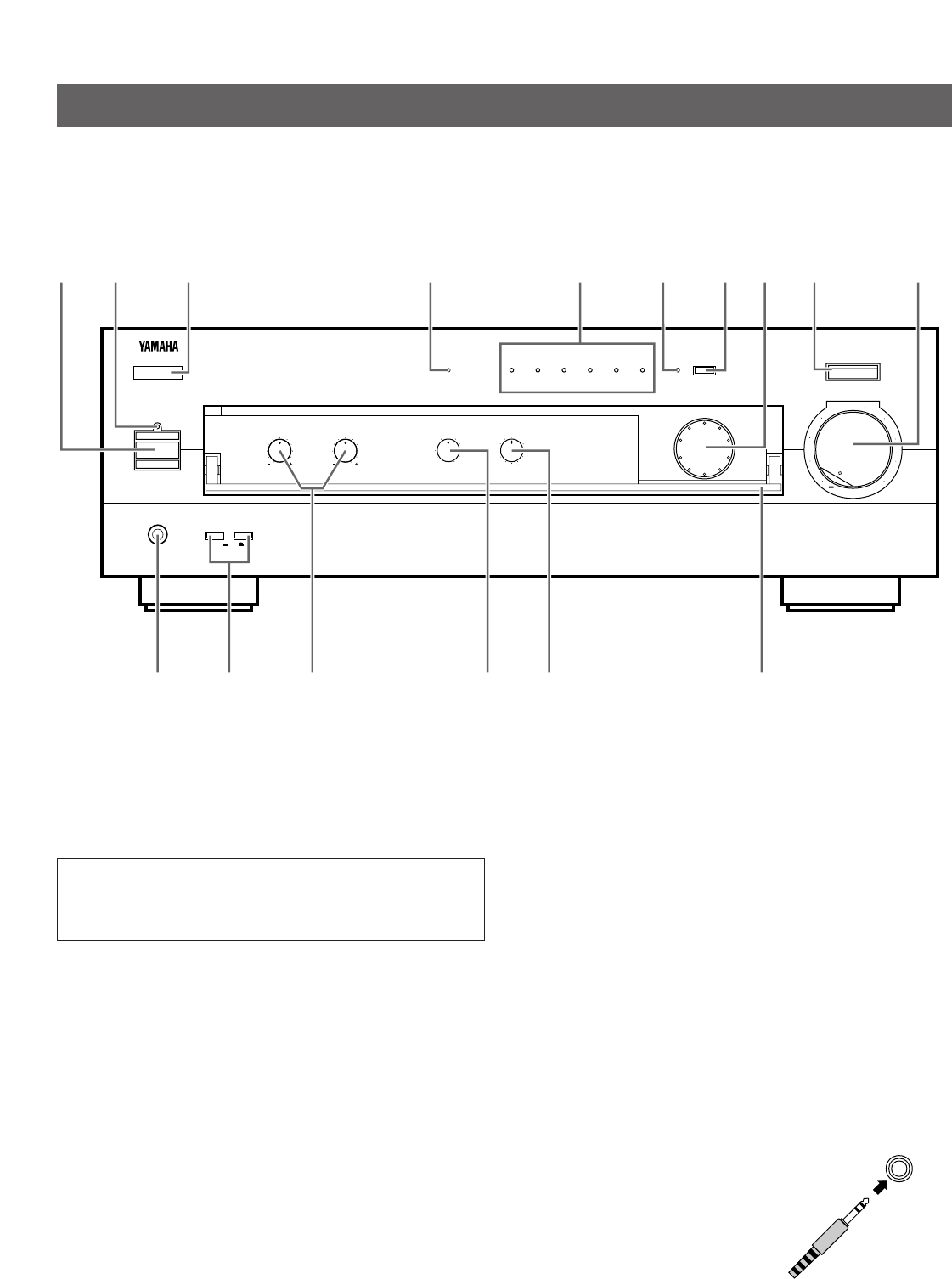8
CONTROLS AND THEIR FUNCTIONS
FRONT PANEL
1 STANDBY/ON switch
Press this switch to turn the power to this unit on. Press it
again to turn this unit into the standby mode.
Standby mode
In this state, this unit consumes a very small quantity of
power to receive infrared-signals from the remote control
transmitter.
2 Power indicator
Lights up while the power to this unit is on.
3 Remote control sensor
Receives signals from the remote control transmitter.
4 SLEEP indicator
Lights up while the built-in SLEEP timer is functioning.
5 Input source indicators
The indicator for the source selected by the INPUT selector
lights up.
6 TAPE MONITOR indicator
Lights up while the TAPE MONITOR switch is on.
* When the tape deck (TAPE) is selected as the input source,
this indicator will not light up even if the TAPE MONITOR
switch is on.
7 TAPE MONITOR switch
When the tape deck connected to the TAPE terminals on the
rear of this unit is used for recording, you can monitor the
sounds being recorded by pressing TAPE MONITOR so that
TAPE MONITOR indicator lights up.
8 INPUT selector
When turned, selects a program source to listen to.
The input source indicator for the currently selected source
lights up.
9 CD DIRECT AMP switch
Press this switch inward to listen to a CD source in the purest
sound. (Refer to page 13 for details.)
0 VOLUME control
Used to raise or lower the volume level.
A PHONES jack
When you listen with headphones,
connect the headphones to the
PHONES jack.
When listening with headphones
privately, set both the SPEAKERS
A and B switches to the OFF
position.