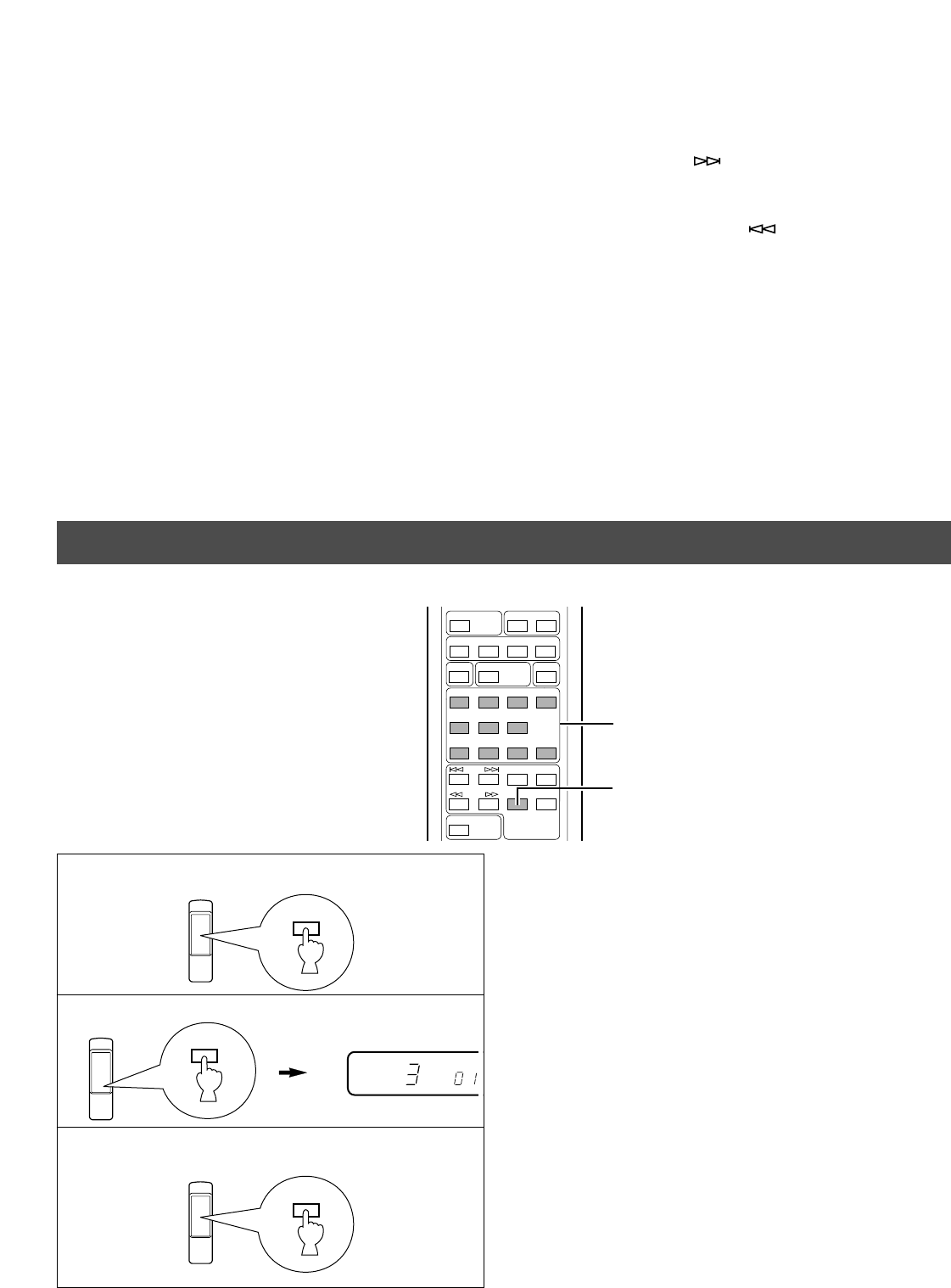12
1
Select a track which has index numbers.
2
3 Select the desired index number.
To cancel the index search function
Press the INDEX button.
Notes
•
Not all discs have index numbers. The index system is a
method for sub-dividing tracks into smaller divisions (such
as, for example, the movements within classical
symphonies) for easier location of those parts. The liner
notes with the disc usually tell if such index numbers are
included.
•
If an index number is selected that is higher than any index
number on that disc, play will start from the last index
number point on the disc.
•
For some discs, play may begin slightly prior to the actual
designated index point.
•
If the disc has no encoded index points, play will begin from
the start of the selected track.
•
The index number can be designated only while the INDEX
number display is illuminated.
To stop program play
Press the STOP button. The first programmed track number
will be displayed.
To resume play, press the PLAY button. Play will begin from
the beginning of the program.
To cancel a program sequence
There are several methods, as described below.
•
Press the STOP button or the CLEAR button while the unit
is stopped.
•
Open the disc tray.
•
Switch off the power.
To check program data
1. If during program play, press the STOP button.
2. Press the PROG button.
3. Each time the SKIP button is pressed, the track
numbers and sequential order of the programmed tracks
can be checked one after another. The display of the
track number can be returned (sequentially in reverse
order) by pressing the SKIP button.
To correct program data
1. Follow the procedure described in “To check program
data”.
2. Display the track number to be corrected by pressing the
SKIP button.
3. Press a numeric button to select a track to replace the one
displayed. The previously programmed track will be
cleared from the memory and the new one will be
programmed.
4. After the correction has been completed, once again press
the PROG button or the PLAY button.
INDEX SEARCH
If the disc includes index numbers, play can be started from any desired index number.