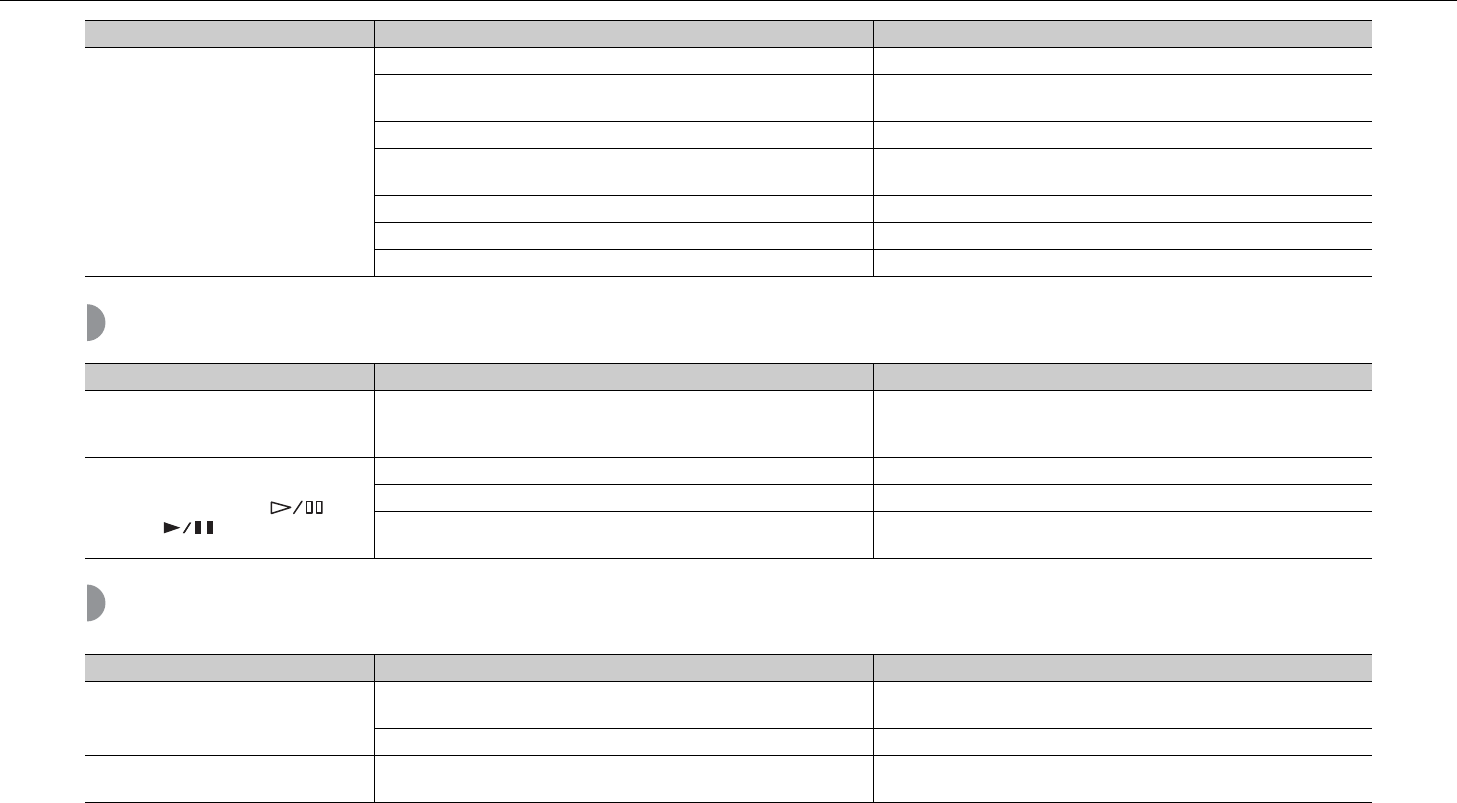-
Keine Internet Verbindung zu router jamaha Internet Radio verbindet sich nicht Eingereicht am 2-3-2021 20:31
Antworten Frage melden -
DC wurde auf dem CD Tisch gelegt und zum abspielen aktiviert.
Antworten Frage melden
CD ist Aktiviert und sucht.
Displey zeigt mir an,, unknown Disc". Eingereicht am 29-4-2020 13:25 -
Bei eingelegte disc in den CD-Player erscheint " No disc ". Was ist defekt?
Antworten Frage melden
Keine Wiedergabe Eingereicht am 22-8-2018 16:09 -
No disc erscheint obwohl eine eingelegt ist. Was ist defekt?
Antworten Frage melden
Eingereicht am 22-8-2018 16:06-
Habe das gleiche Problem und gerade ein neues CD Laufwerk eingebaut, geht aber leider trotzdem nicht- Meldung No disk Beantwortet 6-2-2021 11:12
Finden Sie diese Antwort hilfreich? (13) Antwort melden
-
-
-
Ich hatte den Fehler auch, es war eine Unterbrechung des Folienflachbandkabels die visuell nicht erkennbar war, man konnte allerdings die Unterbrechung mit einem Ohmmeter nachmessen. 2 Leitungen waren unterbrochen. Nach tausch des Kabels funktioniert wieder alles Beantwortet 18-3-2021 at 22:35
Finden Sie diese Antwort hilfreich? (5) Antwort melden
-
-
-
Stand auch an - durch obige Antwort angeregt habe ich das Flachkabel am Mothherboard abgezogen und wieder angesteckt (kommt schon mal vor, dass Steckverbindungen das brauchen) und hab auch die Lasereinheit in ihrem Spiel hin und her geschoben.
Finden Sie diese Antwort hilfreich? Antwort melden
Seitdem tut er wieder. Beantwortet 8-1-2022 at 11:57
-
-
-
Hallo und guten Tag,
Finden Sie diese Antwort hilfreich? Antwort melden
dieses Problem habe ich soeben auch an meinem
Yamaha festgestellt. Wie gehe ich jetzt am besten vor?
Vielen Dank für die Rückmeldung! Beantwortet 29-7-2023 at 16:18
-
-
wie bekomme ich den empfang für internetradio für norddeutsche sender in das gerät?
Antworten Frage melden
Eingereicht am 9-11-2017 20:06