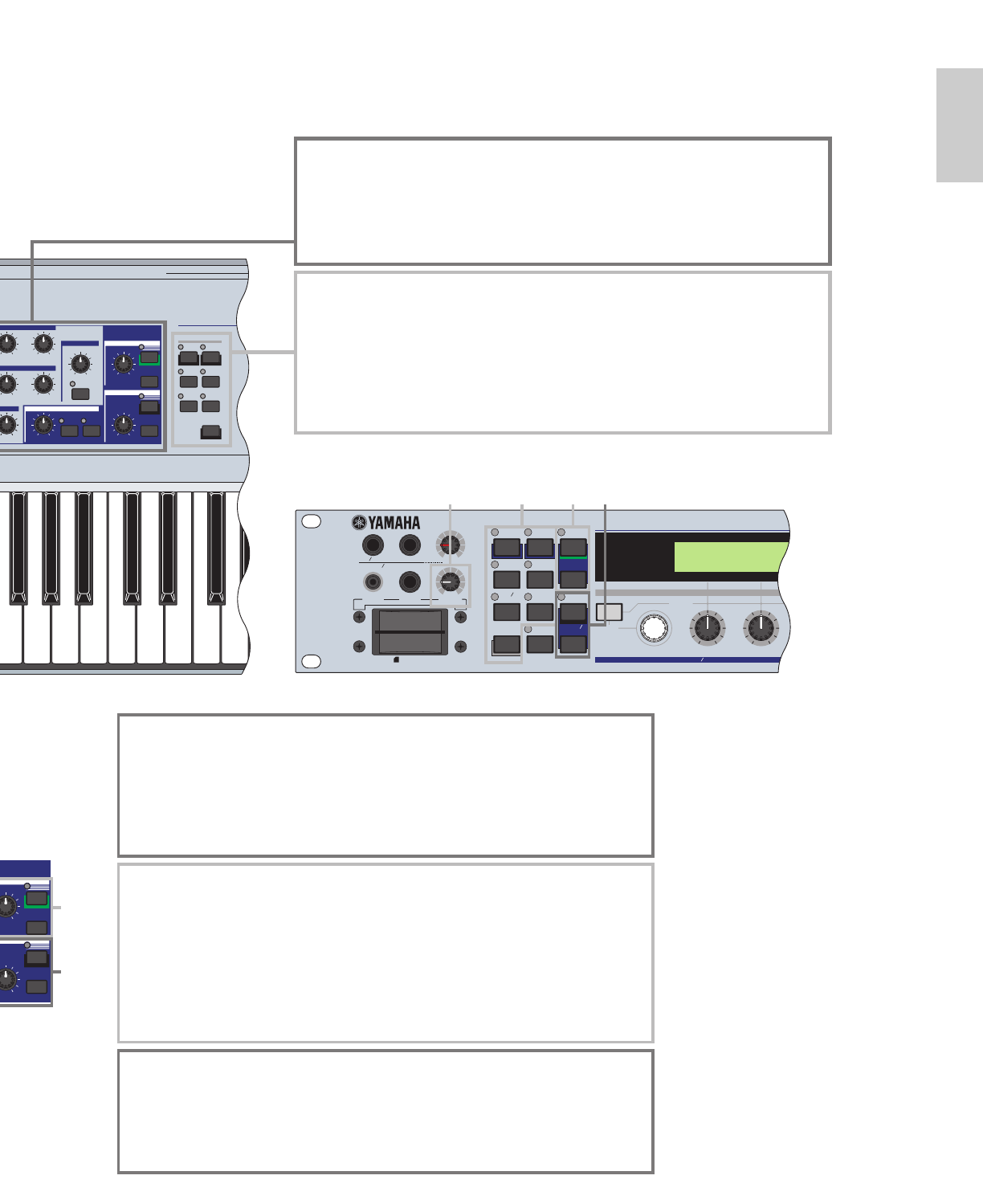6-7 ARPEGGIO controls (Page 42)
Press the [ON/OFF] key to enable or disable the Arpeggiator. The Arpeggiator plays
according to the arpeggio settings for each Voice or Performance. Use the [GATE TIME]
knob to adjust the playback length of each note in the arpeggio (Page 42). Press the
[HOLD] key (its LED will light) to have the Arpeggiator continue playback even after you
release the notes. To stop the arpeggio, press the HOLD key again (the LED turn off).
6-8 PHRASE CLIP controls (Page 53)
Press the PHRASE CLIP key to enter Phrase Clip Play Mode (the LED will light). Then
press the [REC] key to enter Phrase Clip Record Mode. In this Mode, you can record a
Phrase Clip (waveform data) using an external microphone, then treat the sound as a
musical instrument. The [PITCH] knob changes the Phrase Clip’s pitch (or its tempo if the
Phrase Clip is rhythmic).
With the CS6R, you can play back (audition) the sound by pressing the PHRASE CLIP
key in Phrase Clip Mode at note C3 and with a velocity of 127
6-9 SEQ controls (Pages 26, 161)
Press the [SEQ] key to enter Sequence Play Mode. Here, you can play a MIDI file from
Memory Card. Use the [PLAY/STOP] key to start or stop playback of the currently
selected file. You can use the [TEMPO] knob to adjust the playback speed.
6 Sound Control knobs (Page 40) (CS6x only)
You can modify the effects and tones in real time using these. There are knobs for Filter
Cutoff Frequency and Resonance, the time parameter of the Envelope Generator (EG),
and Reverb and Chorus effects. Other controls are related to the Arpeggiator, Portamento,
Phrase Clip, and Sequencer.
7 MODE keys (Page 21)
Press these to keys to select Voice, Performance, Utility or other Modes.
With the CS6R, you can play back (audition) the Voice at note C3 and with a velocity of 127
by pressing the [VOICE] key in Voice Play Mode.
Similarly, in Performance Play Mode, pressing the [PERFORM] key plays back Voices for
the Parts (Layer Switch set to "on") at note C3 with a velocity value of 127.
6-8
6-9
CS6R
71 6-8 6-9