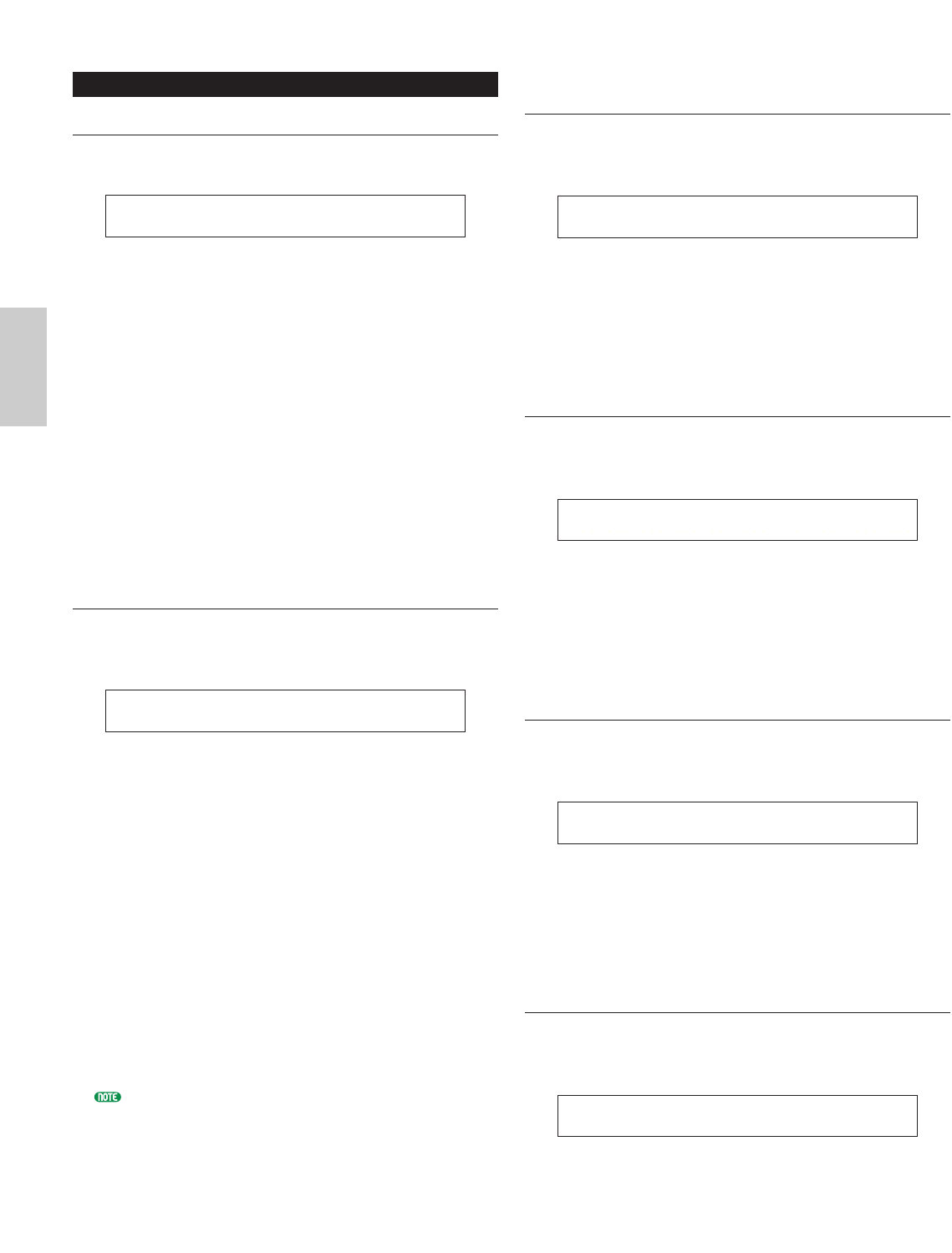Master keyboard
MKB Transmit (Master Keyboard Transmit)
You can set parameters for transmitting keyboard data
when in Master Keyboard Mode.
■ TrnsCh (Transmit Channel)
Set the MIDI Transmit Channel for each zone.
❏ Settings: 1 ~ 16
■ TG (Tone Generator)
Select whether or not to transmit MIDI messages for
each zone to each Part’s tone generator.
❏ Settings: off, on
■ MIDI (MIDI Transmit)
Select whether or not to transmit MIDI messages to
each zone’s MIDI Out port.
❏ Settings: off, on
MKB Note (Master Keyboard Note)
You can set Octave, Transpose, Note Limit (key range)
for each zone in Master Keyboard Mode.
■ Octave
Shift the note range of each zone up or down (in
octaves).
❏ Settings: -3 ~ 0 (Default) ~ +3
■ Transpose
Transpose the note range of each zone up or down
(in semitones).
❏ Settings: -11 ~ 0 (Default) ~ +11
■ Note Limit
Set the upper and lower notes in each zone’s note
range.
❏ Settings: C-2 ~ G8 (for both upper and lower notes)
You can also select this parameter by pressing each note
while holding down the [SHIFT] key.
MKB TxSw1 (Master Keyboard
Transmit Switch 1)
For each zone, you can enable/disable the transmission
of messages for the Pitch Bend Wheel, Modulation
Wheel, Knobs [A] to [C] and Knob [1]/[2].
❏ Settings:
PB (Pitch Bend Wheel): off, on
MW (Modulation Wheel): off, on
KnobA-C (Knobs [A] to [C]): off, on
Knob1/2 (Knob [1]/[2]): off, on
MKB TxSw2 (Master Keyboard
Transmit Switch 2)
For each zone, you can enable/disable the transmission
of messages for the Ribbon Controller, Foot Controller,
Breath Controller and Aftertouch.
❏ Settings:
RB (Ribbon Controller): off, on
FC (Foot Controller): off, on
BC (Breath Controller): off, on
AT (Aftertouch): off, on
MKB TxSw3 (Master Keyboard
Transmit Switch 3)
For each zone, you can enable/disable the transmission
of messages for the Sustain Pedal, Foot Switch,
Volume/Foot Volume and Pan knob.
❏ Settings:
Sus (Sustain): off, on
FS (Foot Switch): off, on
Vol/FV (Volume/Foot Volume): off, on
Pan: off, on
MKB TxSW4 (Master keyboard
Transmit Switch 4)
For each zone, you can enable or disable the transmission
of Bank Select and Program Change messages when you
switch Performance Banks or Programs.
❏ Settings:
Bank (Bank Select): off, on
PC (Program Change): off, on