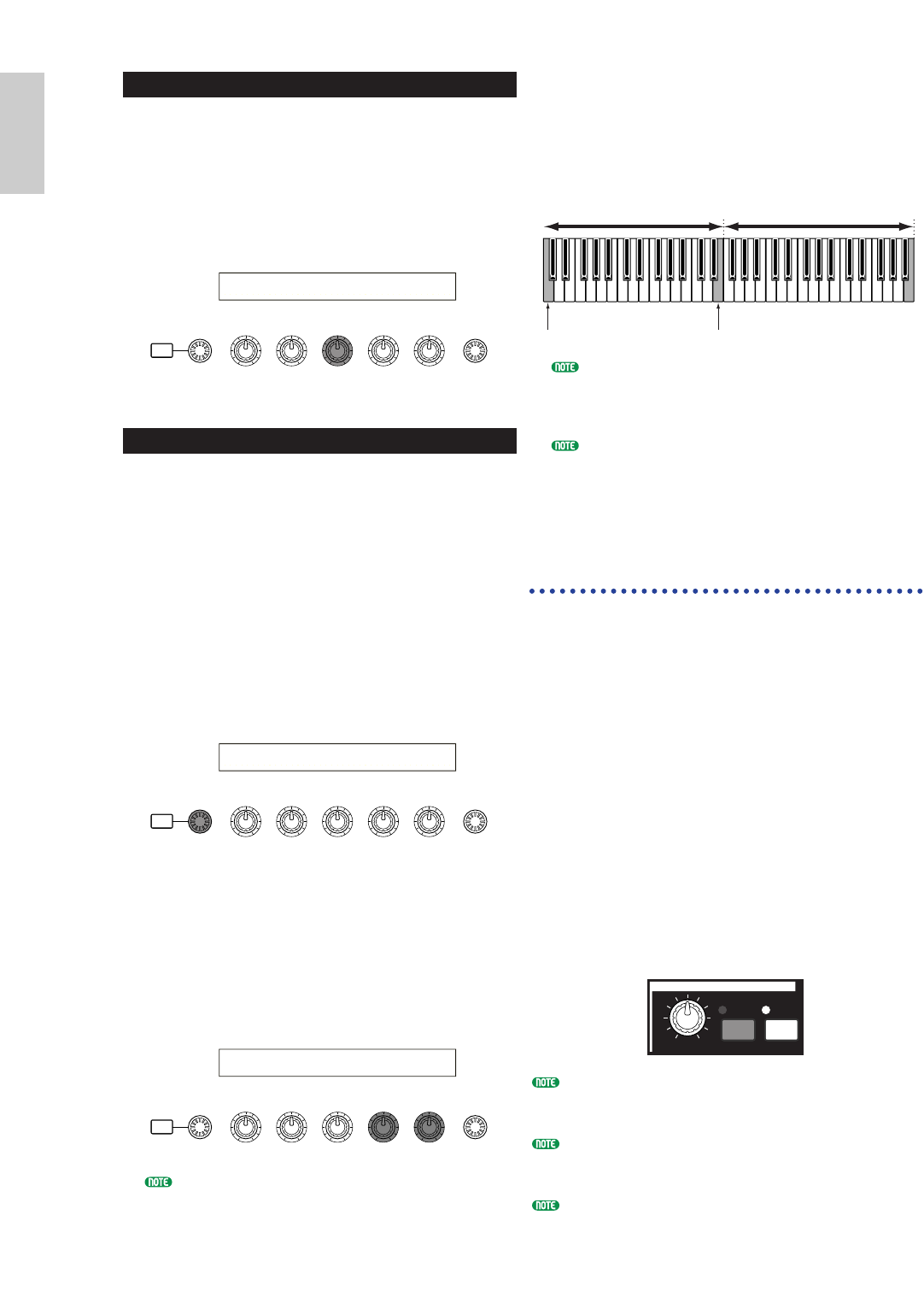Setting the Tempo
You can use Knob [C] to adjust the tempo
between 25 and 300 BPM. This parameter setting
is used by the Arpeggiator. Use Knob [C] to jump
to the Tempo parameter. Now use Knob [C], the
[DATA] knob or the [INC/YES] and [DEC/NO]
keys to set the tempo. You can also set the tempo
using the [TEMPO] knob on the front panel.
Setting the Note Limit
Using the Note Limit parameter, let’s set up a
Normal Voice (say, Voice Program Number 2 of
Internal:champ) such that the Arpeggiator is
enabled in the lower part of the keyboard but the
upper part can be used to play melody lines.
You’ll need to have already set the Arpeggio Type
(say, MuteLine).
1The Note Limit parameters can be set in the
ARP Limit screen, which follows immediately
after the ARP Type screen mentioned in step
3 (earlier). Use the [PAGE] knob to switch to
the screen.
2Use Knob [2] to jump to the parameter for the
highest note in the range, and to set the note.
Alternatively, you can set this parameter by
pressing the note (say, E3) on the keyboard
while holding down the [SHIFT] key.
Similarly, the lowest note in the range can be
set using Knob [1], or by pressing the note
while holding down the [SHIFT] key.
Knobs [1] and [2] are used to set the Note Limits
of the keyboard range within which the
arpeggiator will play back. The cursor (≥)
immediately jumps to each respective parameter
when Knobs [1] and [2] are used. Once the
cursor is at the parameter, you can also use the
[DATA] knob or the [INC/YES] and [DEC/NO]
keys to enter settings.
Outside the Note Limit range, you can play the
keyboard normally without the notes being
arpeggiated. Therefore, you can use your left
hand to play block chords used by the
Arpeggiator and your right hand to play melody
lines in the upper part of the keyboard.
Combined with the OSC Limit parameter of the
Element Edit screen, the sound used in the lower
part of the keyboard can be different from that in
the upper part.
Following the example in this manual, if you
select Voice Program Number 002 of INT,
Portamento is already set for this Voice. Use the
PORTAMENTO knob and [ON/OFF] keys to
change the portamento time and switch
portamento on/off (Page 59).
Using the Arpeggiator Hold
With Arpeggiator Hold switched on, the
arpeggiator will continue to play back, even after
you have released your fingers from the notes on
the keyboard. The same arpeggio pattern will be
played back until you press another set of notes
on the keyboard.
You can switch Arpeggiator Hold on/off using the
ARPEGGIO [HOLD] key. When switched on, the
ARPEGGIO [HOLD] key LED is lit.
Press the ARPEGGIO [HOLD] key for the Voice
you edited earlier (for which you set the Note
Limit parameter). With Arpeggio Hold switched
on, the Arpeggiator will continue to play back,
even after you have released your left hand from
the keyboard. This leaves your left hand free to
perform other tasks, such as adjusting the Sound
Control knobs.
If Arpeggiator Hold is switched on and ready for
use, the [HOLD] key LED will light when you select
the Voice, Performance or Clip Kit.
Depending on the method of storage (Pages 116, 141,
160), the [HOLD] key state (on/off) can be saved
with the Voice, Performance or Clip Kit.
You can set the [HOLD] key state in the Arp screen
(Page 82) in Voice, Performance or Phrase Clip Edit
Mode.