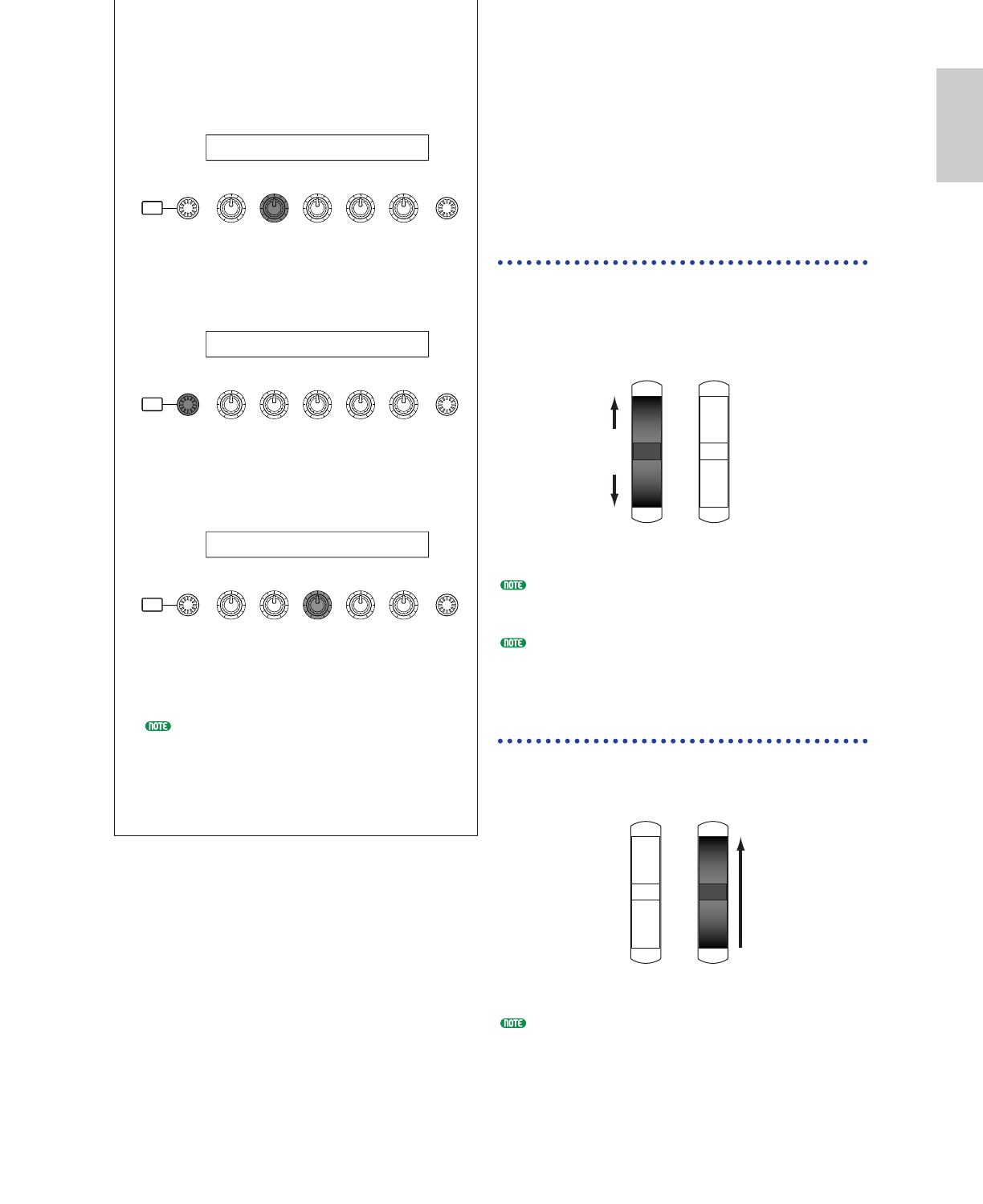3 Use Knob [B] to select “04:FootCtrl” (Foot
Controller).
4 Use the [PAGE] knob to switch to the CTL
Assign2 (Voice Control Assign 2) screen.
5 Use Knob [C] to select “04:FootCtrl” (Foot
Controller).
Switch to Voice Mode and you are now ready
to use the Foot Controller to control Scenes.
The above procedure is for assigning a Foot
Controller to control Scenes in Voice Mode.
For Performance Mode, follow the same
procedure but at steps 4 and 5, switch to the
CTL Assign2 screen in Performance Edit
Mode.
3
Using Controllers
The CS6x is equipped with Pitch Bend and
Modulation Wheels, plus a Ribbon Controller.
Either of the CS6x and CS6R is equipped with
front panel Knobs [A], [B], [C], [1] and [2], with
which you can control many different parameters.
Pitch Bend Wheel
This wheel’s prime function is to control pitch.
Roll the wheel upward/downward to bend the
pitch upward/downward. The effect can also be
reversed.
Pitch Bend Range can be set for each Voice. The
wheel can also be assigned other parameters (Page
84).
Even if a different parameter is assigned to the
wheel, Pitch Bend messages are still transmitted
through the MIDI Out when it is being used.
Modulation Wheel
The more you roll this wheel upwards, the greater
the modulation that is applied to the sound.
Modulation depth can also be set beforehand. Also,
the wheel can be assigned different parameters, such
as Volume or Pan (Page 84).