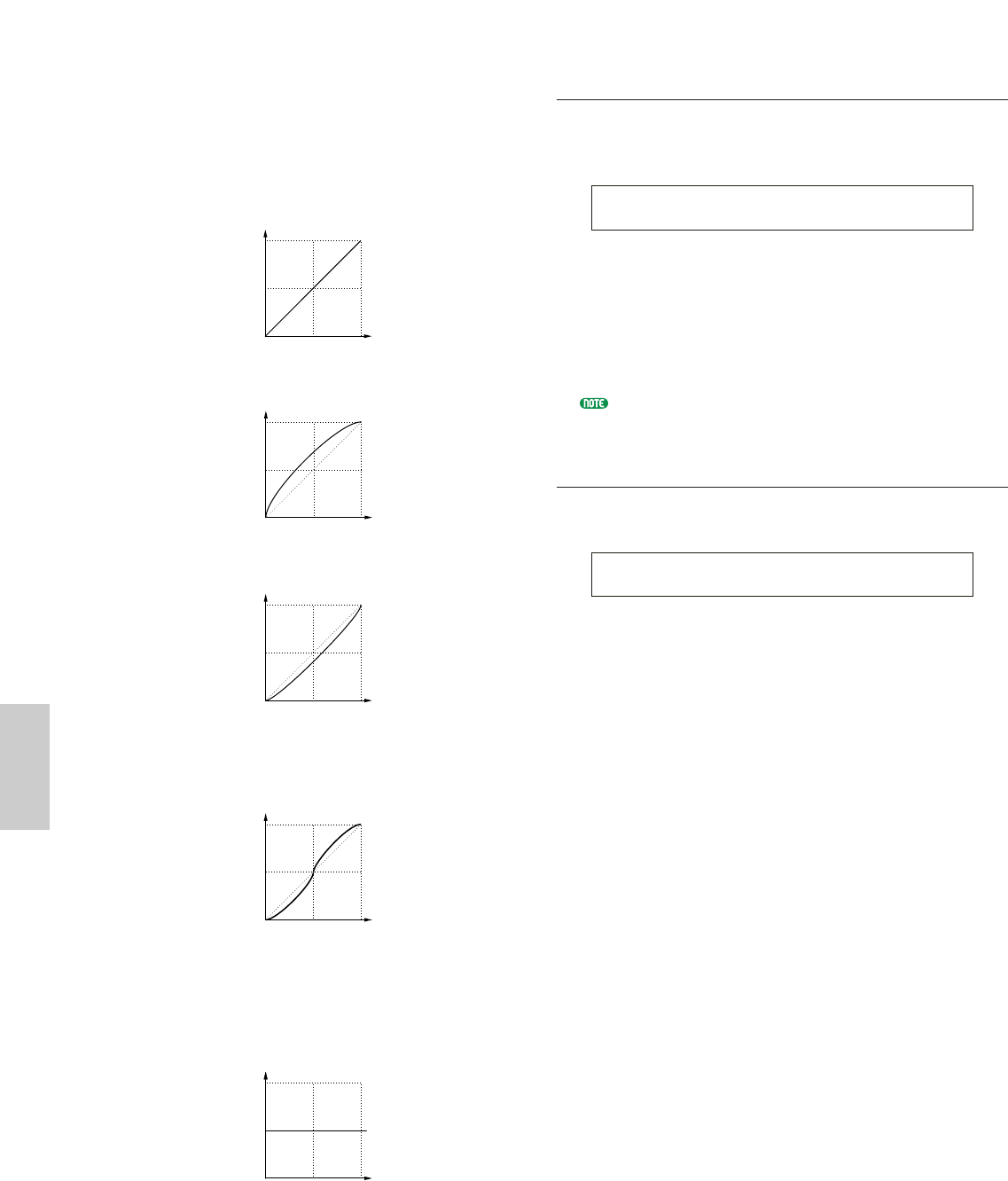■ Vel (Keyboard Velocity Curve)
Set the Velocity Curve determining how the strength
of the notes played will affect the sound output.
❏ Settings: norm, soft, hard, wide, fixed
norm (Normal)
The velocity is in proportion to the strength.
soft
A softer playing style increases the volume level.
hard
A stronger playing style increases the volume level.
wide
A softer playing style lowers the volume level and a
stronger playing style increases the volume level. As a
result, you feel a wider dynamic range.
fixed
Select this curve when you want the tone generator to
respond (sound) in a specific volume, tone or the like.
With this setting, any velocity value will be changed into a
fixed one you specify with the Fixed (Keyboard Fixed
Velocity) parameter below.
■ Fixed (Keyboard Fixed Velocity)
The velocity is fixed at the Vel setting. The sound
output is always the same, regardless of how hard or
gently you play the keyboard. The Vel parameter is
only available if you select the “fixed” Velocity Curve.
❏ Settings: 1 ~ 127 (Only available if Vel is set to “fixed” )
MSTR EF Bypass (Master Effect By-pass)
Set the parameters related to the [EF BYPASS] key on
the front panel.
■ Insert (Insertion), Reverb, Chorus
When the [EF BYPASS] key is pressed (its LED is
lit), various effects can be bypassed.
❏ Settings: off, on (for Insert (Insertion), Reverb and Chorus
effects)
Plug-in Board Variations (Variation Effects) will be
bypassed according to the Insert setting.
MSTR Other (Other Setup)
Set other parameters common throughout the system.
■ PowerOnMode
Select the Mode entered when you switch the synthesizer on.
❏ Settings:
Performance:
Performance Play Mode is entered and the first Program
Number (INT: 001) is selected automatically.
Voice (INT):
Voice Play Mode is entered and the first Program Number of
the Internal Memory (INT: 001) is selected automatically.
Voice (PRE1):
Voice Play Mode is entered and the first Program Number
of Preset Memory 1 (PRE1: 001) is selected automatically.
last:
The Voice/Performance Program selected before you switched
the power off is recalled. However, if you were in Phrase Clip
Play Mode before you switched the power off, the previously
selected Voice in Voice Mode will be selected automatically.
■ Ctrl (Controller)
Select whether or not the controller (Modulation Wheel,
Aftertouch, Foot Controller, Breath Controller, Ribbon
Controller (CS6x), Knobs) state/position is maintained
(hold) or reset when you switch between Voices.
❏ Settings: hold, reset
If you select “reset,” the controllers will be reset to the
following states/positions:
Pitch Bend ....................Center
Modulation Wheel ........Minimum
Aftertouch ....................Minimum
Foot Controller ..............Maximum
Breath Controller ..........Maximum
Ribbon Controller ........Center
Foot Switch....................Off
Expression ....................Maximum