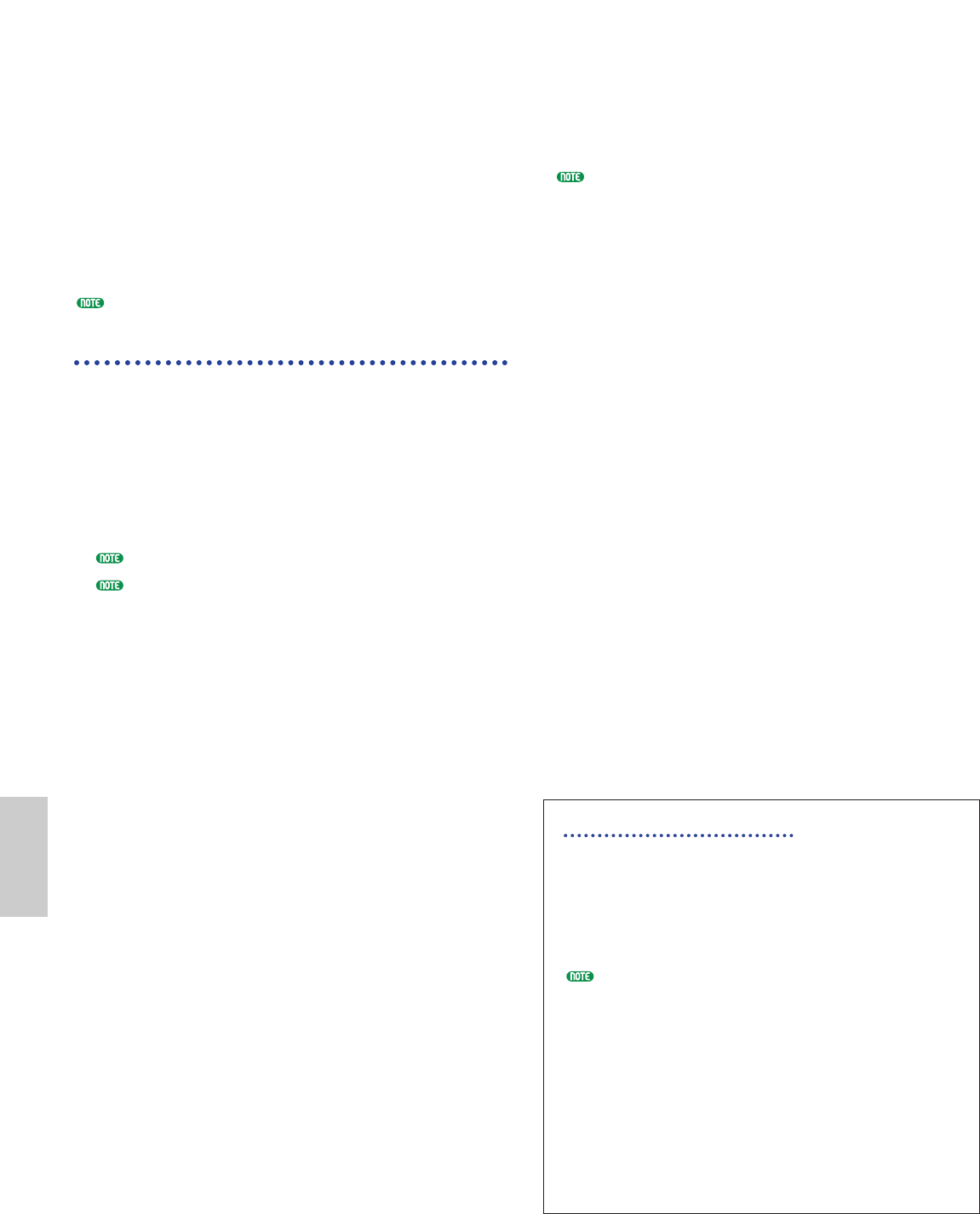You will see the 1st screen (Status) when you enter
Card Mode. The following seven screens are available,
each for a different operation.
1st screen: Status
2nd screen: Save
3rd screen: Load
4th screen: Rename
5th screen: Delete
6th screen: MkDir (Make Directory)
7th screen: Format
Details about how to enter Card Mode are given on Page 22.
File Types
You can handle the following eight types of files to
your synthesizer.
■ all (All Data)
All data in the synthesizer and in External Memory
data are treated as a single file, and can be
saved/loaded as such.
❏ Extension: “.S2A”
Plug-in Board data cannot be saved.
System, Performance and Plug-in voice data can only be
saved in this format.
■ all-voice (All Voice Data)
All Voice data in the synthesizer (128 Normal Voices
+ 2 Drum Voices) and in External Memory (128
Normal Voices + 2 Drum Voices) are treated as a
single file, and can be saved/loaded as such. Phrase
Clip and Plug-in Voice data are not included.
❏ Extension: “.S2V”
■ all-pclip (All Phrase Clip Data)
All Phrase Clip data (4 Clip Kits + up to 256 Phrase
Clips) are treated as a single file, and can be
saved/loaded as such.
❏ Extension: “.S2W”
■ plugin
All Plug-in Board data is treated as a single file, and
can be saved/loaded as such. Data for Plug-in Voice
settings are not included.
❏ Extension: “.S2B”
■ chain (Sequence Chain)
Chain data for Standard MIDI Files (SMFs) are
treated as a single file, and can be saved/loaded as
such. This data is used for playing back multiple
songs in succession.
❏ Extension: “.S2C”
■ SMF (Standard MIDI Files)
Format 0 Standard MIDI Files (SMFs) can be played
back in Song Mode. However, they cannot be saved.
❏ Extension: “.MID”
The SMF is a standardized sequence file format used by
musical instrument manufacturers, computer software
companies and other parties. An SMF can easily be
exchanged between SMF-compatible sequencers,
regardless of the manufacturer. The following two
types of SMF exist, though this synthesizer will only
play back Format 0 SMFs.
• Format 0:
Data for multiple MIDI channels is contained within a
single track.
• Format 1:
Data for multiple MIDI channels is contained within
multiple tracks.
If the SMF you wish to play back is in Format 1, use the
included Card Filer software to convert to Format 0 via
computer. Details of how to convert SMFs are given in
the Card Filer documentation (in PDF format). Details
about installing the Card Filer software are given in the
separate Installation Guide.
■ WAV (WAV Files)
WAV is an audio file format commonly used by
computers. WAV files can be loaded into the
synthesizer and used as Phrase Clips.
❏ Extension: “.WAV”
■ AIFF (AIFF Files)
AIFF is an audio file format commonly used by
computers. AIFF files can be loaded into the
synthesizer and used as Phrase Clips.
❏ Extension: “.AIF”
Automatically Loading Files
The synthesizer can automatically load certain files
(All/Plug-in data) when you switch it on.
Name the file to be loaded automatically as follows,
then save it to the highest directory of the Memory
Card. Insert the card into the CARD slot before
switching the synthesizer on.
To prevent the automatic loading of files, hold down
the [EXIT] key when powering up the synthesizer.
Release the key when the “Now checking plug-in
board.” message is displayed.
■ All (all data):
Name the file “AUTOLOAD.S2A” to automatically
load all data.
■ Plugin (Plug-in data):
Name the file “AUTOLD1.S2B” to automatically load
Plug-in 1 Board data, or “AUTOLD2.S2B” for Plug-in
2 Board data.