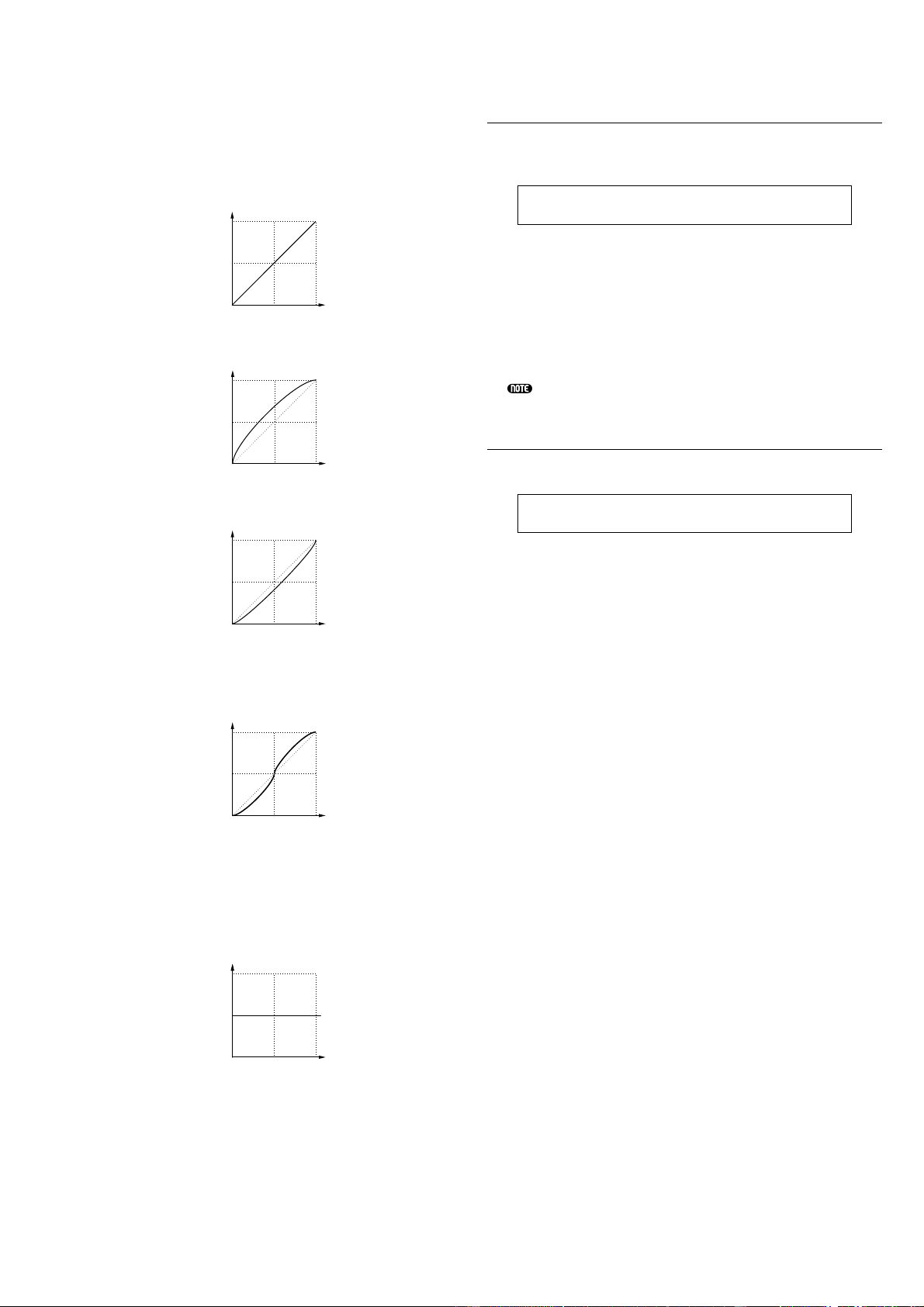164
■Vel (Keyboard Velocity Curve)
Imposta la curva di Velocity determinando la forza con
cui le note suonate influiscono sull’uscita del suono.
❏Impostazioni: norm, soft, hard, wide, fixed
norm (Normal)
La velocity è proporzionale alla forza esercitata per suonare.
soft
Uno stile di esecuzione più soft aumenta il livello di volume.
hard
Uno stile di esecuzione più marcato incrementa il livello di volume.
wide
Uno stile di esecuzione più delicato abbassa il livello di
volume, mentre uno stile più marcato lo aumenta. Di
conseguenza, avrete una più ampia gamma dinamica.
fixed
Questa curva è da selezionare quando si desidera che il
generatore di suono risponda (per il suono) ad un volume, al
tono specifico o caratteristiche analoghe. Con questa
impostazione, qualsiasi valore di velocity verrà cambiato in
un valore fisso che voi specificate con il parametro Fixed
(Keyboard Fixed Velocity) sotto indicato.
■Fixed (Keyboard Fixed Velocity)
La velocity è fissata con l’impostazione Vel. L’uscita
del suono non cambia, qualunque sia il modo con cui
premete sulla tastiera. Il parametro Vel è disponibile
solo se selezionate la curva di Velocity “fixed”.
❏Regolazioni: 1 - 127 (Disponibile solo se Vel è impostato su
“fixed”).
MSTR EF Bypass (Master Effect By-pass)
Imposta i parametri relativi al tasto [EF BYPASS] sul
pannello frontale.
■Insert (Insertion), Reverb, Chorus
Quando viene premuto un tasto [EF BYPASS] (si
accende il suo LED) possono essere “bypassati” i vari
effetti.
❏Regolazioni: off, on (per Insert (Insertion), Reverb e
Chorus effects)
Le variazioni della scheda Plug-in (Variation Effects)
verranno “bypassate” secondo l’impostazione Insert.
MSTR Other (Other Setup)
Imposta altri parametri comuni a tutto il sistema.
■PowerOnMode
Seleziona il modo immesso quando accendete il
sintetizzatore.
❏Impostazioni:
Performance:
Viene attivato il modo Performance Play e viene selezionato
automaticamente il primo numero di programma (INT:001).
Voice (INT):
Viene immesso il modo Voice Play e viene selezionato
automaticamente il primo numero di programma della
memoria interna (INT:001).
Voice (PRE1):
Viene immesso il modo Voice Play e viene selezionato
automaticamente il primo numero di programma della
memoria Preset 1 (PRE:001).
last:
Viene richiamata la Voce/Performance Program selezionati
prima di spegnere. Tuttavia, se eravate nel modo Phrase Clip
Play prima di spegnere, verrà selezionata automaticamente la
Voce selezionata precedentemente nel modo Voice.
■Ctrl (Controller)
Seleziona se la condizione/posizione del Controller
(Modulation Wheel, Aftertouch, Foot Controller,
Breath Controller, Ribbon Controller (CS6x)) viene
mantenuta (hold) oppure resettata quando voi passate
da una Voce all’altra.
❏Impostazioni: hold, reset
Se selezionate “reset” i controller verranno riportati alle loro
posizioni/condizioni seguenti:
Pitch Bend ....................al centro
Modulation Wheel ........al massimo
Aftertouch ....................al minimo
Foot Controller ..............al massimo
Breath Controller ..........al massimo
Ribbon Controller ........al centro
Foot Switch....................Off
Expression ....................al massimo