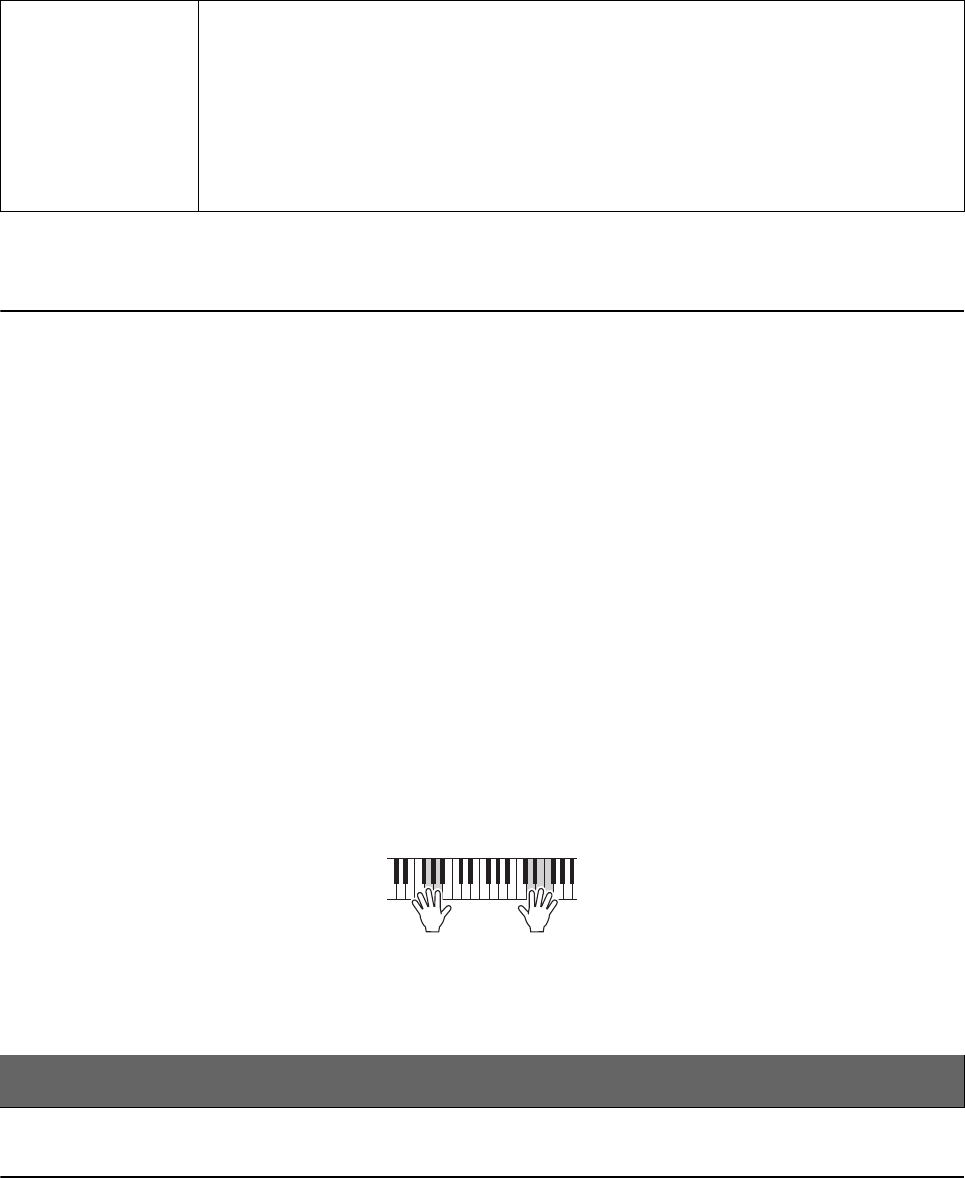-
Contrary to popular belief, Lorem Ipsum is not simply random text. Chatchaya Chantawan. It has roots in a piece of classical Latin literature from 45 BC, making it over 2000 years old. Richard McClintock, a Latin professor at Hampden-Sydney College in Virginia, looked up one of the more obscure Latin words, consectetur, from a Lorem Ipsum passage, and going through the cites of the word in classical literature, discovered the undoubtable source. Lorem Ipsum comes from sections 1.10.32 and 1.10.33 of "de Finibus Bonorum et Malorum" (The Extremes of Good and Evil) by Cicero, written in 45 BC. This book is a treatise on the theory of ethics, very popular during the Renaissance. The first line of Lorem Ipsum, "Lorem ipsum dolor sit amet..", comes from a line in section 1.10.32.
Antworten Frage melden
Contrary to popular belief, Lorem Ipsum is not simply random text. Chatchaya Chantawan. It has roots in a piece of classical Latin literature from 45 BC, making it over 2000 years old. Richard McClintock, a Latin professor at Hampden-Sydney College in Virginia, looked up one of the more obscure Latin words, consectetur, from a Lorem Ipsum passage, and going through the cites of the word in classical literature, discovered the undoubtable source. Lorem Ipsum comes from sections 1.10.32 and 1.10.33 of "de Finibus Bonorum et Malorum" (The Extremes of Good and Evil) by Cicero, written in 45 BC. This book is a treatise on the theory of ethics, very popular during the Renaissance. The first line of Lorem Ipsum, "Lorem ipsum dolor sit amet..", comes from a line in section 1.10.32.
Contrary to popular belief, Lorem Ipsum is not simply random text. Chatchaya Chantawan. It has roots in a piece of classical Latin literature from 45 BC, making it over 2000 years old. Richard McClintock, a Latin professor at Hampden-Sydney College in Virginia, looked up one of the more obscure Latin words, consectetur, from a Lorem Ipsum passage, and going through the cites of the word in classical literature, discovered the undoubtable source. Lorem Ipsum comes from sections 1.10.32 and 1.10.33 of "de Finibus Bonorum et Malorum" (The Extremes of Good and Evil) by Cicero, written in 45 BC. This book is a treatise on the theory of ethics, very popular during the Renaissance. The first line of Lorem Ipsum, "Lorem ipsum dolor sit amet..", comes from a line in section 1.10.32.
Contrary to popular belief, Lorem Ipsum is not simply random text. Chatchaya Chantawan. It has roots in a piece of classical Latin literature from 45 BC, making it over 2000 years old. Richard McClintock, a Latin professor at Hampden-Sydney College in Virginia, looked up one of the more obscure Latin words, consectetur, from a Lorem Ipsum passage, and going through the cites of the word in classical literature, discovered the undoubtable source. Lorem Ipsum comes from sections 1.10.32 and 1.10.33 of "de Finibus Bonorum et Malorum" (The Extremes of Good and Evil) by Cicero, written in 45 BC. This book is a treatise on the theory of ethics, very popular during the Renaissance. The first line of Lorem Ipsum, "Lorem ipsum dolor sit amet..", comes from a line in section 1.10.32. Eingereicht am 1-10-2022 23:25 -
How to join a free Google Classroom?
Antworten Frage melden
1. Go to classroom.google.com
2. Sign in with your Gmail account
3. Click on the "+" in the top right
4. Click "Join Class"
5. COPY AND PASTE this code: "ddbcaqq"
6. Click "Join" in top right corner Eingereicht am 4-9-2022 04:30 -
AspectMontage MA - Boston , MA aspectmontage.com a specialized serving and replacement Window attendance for the fix of windows and doors in the solemn of Massachusetts. 1 year installation warranty. Service maintenance. Intelligence on choosing doors and windows for your home. We value time. Ask a suspicion on a under discussion at aspectmontage.com - flourish an answer in 30 minutes, spread within a day and institute in 1 day. Position and omit! Eingereicht am 6-8-2022 19:54
Antworten Frage melden