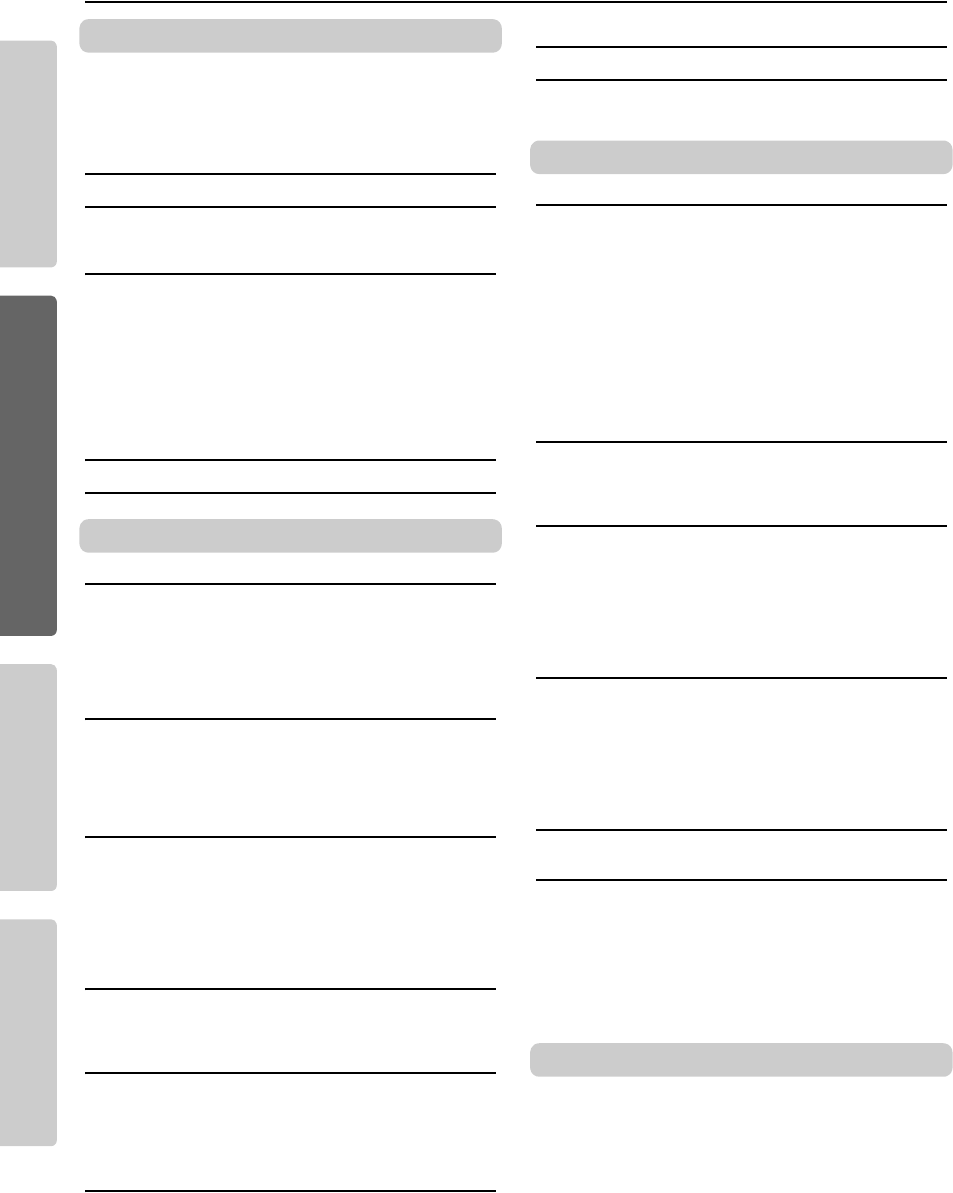DGX-650 Owner’
4
Basic Guide Ref AppendixSet
Setting Up
Special Feature
PRECAUTIONS .................
Compatible Form
About Manuals ..
Included Acces .......................
Keyboard Stand Assemb 10
Panel Controls and Terminals 14
Front Panel.........................
Rear Panel .
Setting Up 16
Power Requiremen
Connecting a
Connecting He
(PHONES/OUTPUT Jack) .
Connecting a Ped
Connecting a Comp
Turning the Powe .......................
Setting the Vo ........................
Auto Power Off .
MAIN Display 21
Basic Controls 22
Basic Guid
Try Playing a Variety of Instrumen 23
Selecting a Mai
Playing the “Gr
Layering Two
Playing a Split Vo
Using the Metro ...........................
Adding Harmon
Playing Styles 28
Using the Musi ...................
Chords.........................
Using the Smart Ch
Calling up Opti
(Style Recommender) .
Playing Songs and 34
Listening to .............
Playing Back a
Fast Forward, Rewind, and Pa ............................
A-B Repeat.........................
Turning Each Tra .........................
Displaying th
Displaying the Ly ..............
Using the Song Less 38
Three Types of .
Practicing with ..
Making Practic
Recording Your Performance 40
Song Recording ........................
Recording to a Spec .
Clearing a User Song
Clearing a Sp ................44
Audio Recordin
Memorizing Your Favo 46
Memorizing Panel Setti
...46
Recalling Panel
...47
Playing Audio Files via an 48
Backup Parameters and Initialization 49
Backup Paramete
Initializat .........................
Reference
Handy Performance Featur 50
Selecting a Rev
Selecting a Cho
Selecting a DSP Ty ...........................
Panel Sustain
Pitch Controls—Tra .
Pitch Controls—Tun ....
Pitch Controls—the PITCH .......................
Touch Response Se
Selecting an EQ Setting ...
Setting the Ou
Speaker On/Off Settin ............................
Intelligent Aco .................
Voice Settings 57
Selecting a Dua ..........................
Selecting a Spli ......................
Voice Editing ..............................
Style (Auto Accompaniment) Fu 58
Style Variations
Changing the
Adjusting the Volu ................
Playing Chords
Setting the Sp
Setting the Ch .....................
Looking Up Cho ...........
Song and Audi 63
Background Mu ............
Random Playback
Tempo Setting of the Song .....
Song Volume .....
Audio Volume.............................
Changing the .......
Specifying the
The Funct 6
Function List........................
USB Flash Memory Operations 70
Connecting a
Formatting a USB Flash
Saving a Registr
Saving a User So
Converting a
Loading Files from a ......................
Deleting files ............
Deleting Use
Appendix
Troubleshooting
Messages
Specifications
Index
T