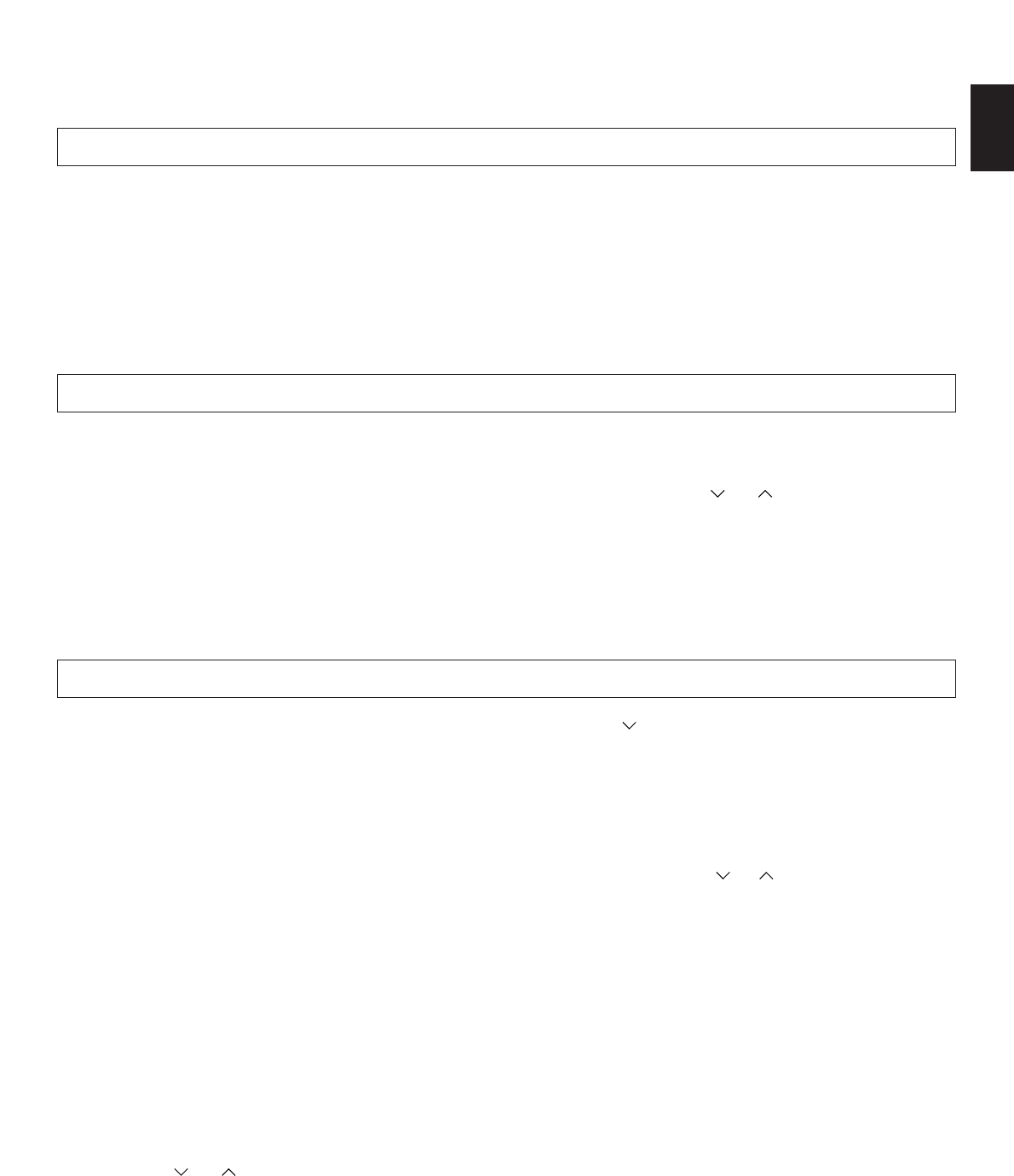35
English
5. CENTER DELAY (Adjusting the delay of center sounds (dialog etc.))
●
Control range: 0 ms to 5 ms (in 1 ms step)
Preset value: 0 ms
●
This adjustment is effective only when the Dolby Digital
(AC-3) or the DTS is decoded and the signals of selected
source encoded with the Dolby Digital (AC-3) or the DTS
contain center channel signals.
Adjusts the delay between the main sounds (at the main
channels) and dialog etc. (at the center channel).
The larger the value, the later the dialog etc. is generated.
In your audio system, the distance from the center speaker to
your listening position may be shorter than the distance from
the left or right main speaker to your listening position. In that
case, sounds from the left main, center and right main
speakers can reach your listening position at the same time by
delaying the sound from the center speaker.
6. CENTER GEQ (Adjusting the Center Channel Graphic Equalizer)
The built-in five band graphic equalizer is used to tailor, over a
±6 dB range, the overall output frequency response of the
center channel. The five bands cover the complete audible
sound spectrum and are centered on 100 Hz, 300 Hz, 1 kHz,
3 kHz and 10 kHz frequencies. Adjustment should be done to
each frequency individually.
Adjusting method
After selecting the function (title) in step 1 on page 32, press
the + or – key to display the condition of the equalizer. Then
select a frequency with the or key and adjust its level
with the + or – key.
* Adjustment can be made by monitoring sounds using the
test tone. To use the test tone, press the TEST key so that
“TEST DOLBY SUR.” appears on the display before making
adjustment. The test tone is output from the center
speaker(s).
It is difficult to balance tonal quality of the main, center, front
effect and rear effect speakers, because they may be different
in type and size, and their setting positions and heights are
also different. The built-in CINEMA Equalizer enables you to
balance tonal quality of the speakers easily by adjusting tonal
quality of the main/center, front effect and rear effect channels
individually.
This is also useful to compensate for loss of tonal response of
the main and center speakers when these speakers are placed
behind the projection screen (if you use a projector in place of
a TV).
The CINEMA Equalizer consists of the High-shelving equalizer
(HIGH) and the Parametric equalizer (PEQ). The High-shelving
equalizer changes high frequency characteristics smoothly,
and the Parametric equalizer boosts or cuts any selected
frequency smoothly.
Adjusting method
1. After selecting this function (title) in step 1 on page 32,
press the + or – key.
2. Select the channels on which you will make adjustments by
pressing the or key so that the arrow points the
corresponding title.
L, C, R ............... Left main, center and right main channels
FRNT EFCT ....................................... Front effect channels
REAR EFCT ................................................ Rear channels
3. Press the + or – key to turn the equalizer for the selected
channels to “ON”.
4. Press the key repeatedly until the title of adjusting
mode (7A. L,C,R EQ/7B. FRNT EFCT EQ/7C. REAR
EFCT EQ) for the channels on which you will make
adjustments is displayed.
* The adjusting mode will not be displayed for the channels
that are set to “OFF” in step 2.
5. Make adjustments for the selected channels.
Select the item with the or key and change the
value with the + or – key.
HIGH: FRQ..................... Selects a turnover frequency of
the High-shelving equalizer.
GAIN ............................. Adjusts the maximum equalizing
level.
PEQ: FRQ...................... Selects a frequency you will
boost or cut.
GAIN .............................. Adjusts the equalizing level on
the selected frequency.
* Adjustment can be made by monitoring sounds using the
test tone. To use the test tone, press the TEST key so that
“TEST DOLBY SUR.” or “TEST DSP” appears on the
display. The test tone is fixed on the channels on which you
make an adjustment and output from the corresponding
speakers.
It is recommended to make these adjustments together with
the tonal quality adjustment of the center speaker on the
function “6. CENTER GEQ”.
Note
Excessive increase of the GAIN level may cause an overload.
It is recommended to adjust the GAIN level so that it becomes
lower than the preset value.
7. CINEMA EQ (Adjusting the tonal balance of speakers)