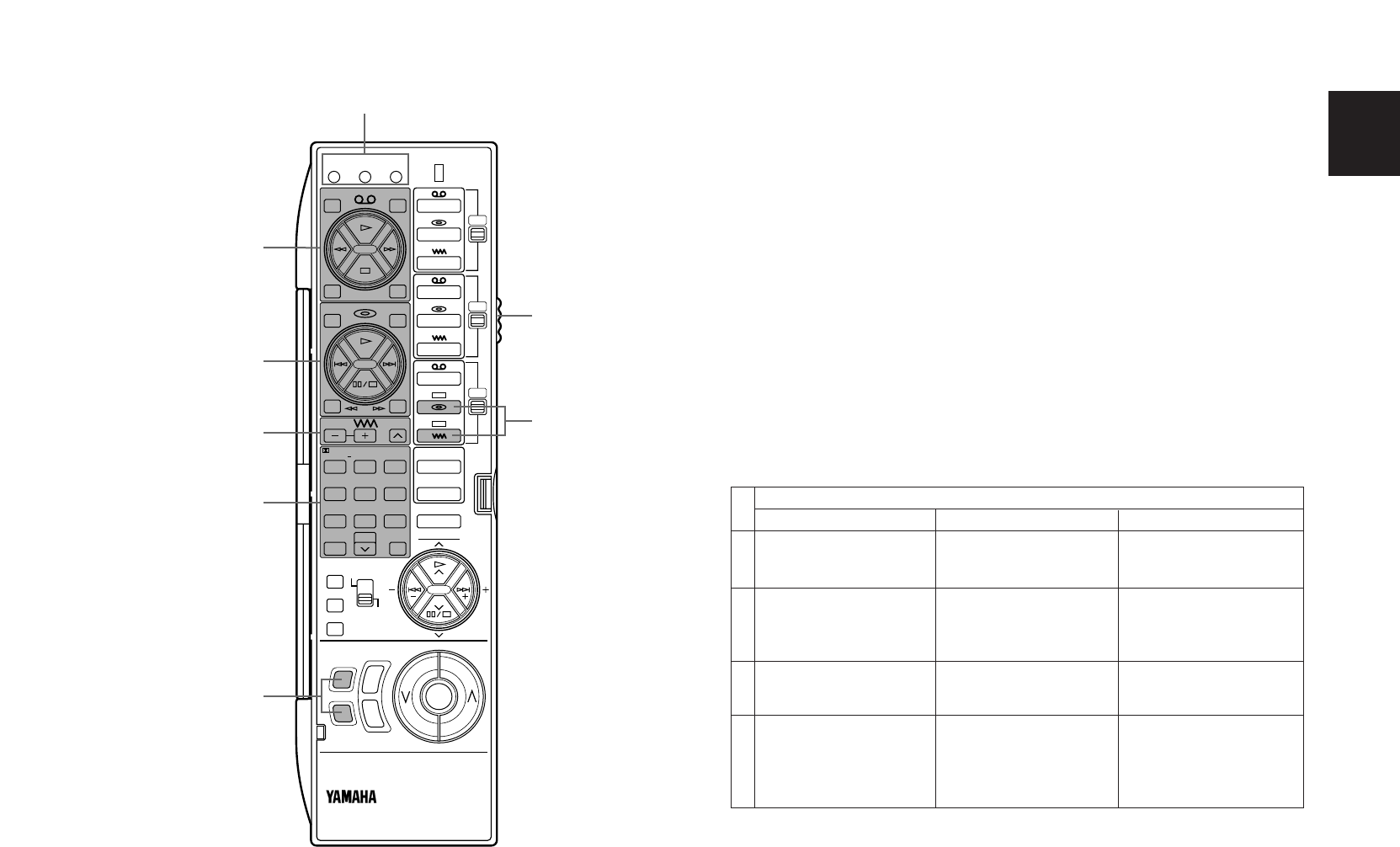53
English
*
1
:
These buttons are used for learning a new function or clearing a learned
function (or all learned functions). See pages 61 to 65 for details.
Keys which can have three functions (1, 2, 3, 4)
In the “Learning-capable” keys, the keys of groups numbered
1–4 in the illustration at left can have three functions. This is
because they have three memory areas (A, B and C). (One
function per area.) You can store new functions into the area B and
C, and use three functions on a key by switching the memory
areas with the A/B/C switch. (Area A cannot learn a new function.)
To use these keys:
1. Before using a key, select the area A, B or C of the key on
which the function you want to use is stored by using the A/B/C
switch.
2. Press the key.
The original factory settings of these keys are as follows.
NOTE
The area A of any key cannot learn a new function. To store a new
function to a key, store it into the area B or C.
A
Preset with functions
for controlling a
Yamaha tape deck.
Preset with functions
for controlling a
Yamaha CD player.
(STOP is empty.)
Preset with functions
for controlling a
Yamaha tuner.
Preset as the DSP
program selector keys
(1–9, 0) and the TEST
key.
(+10 is empty.)
B
Empty
Empty
Empty
Preset as the DSP
program selector keys
(1–9, 0) and the TEST
key.
(+10 is empty.)
C
Empty
Preset with functions
for controlling a
Yamaha LD player.
(DISC is empty.)
Empty
Preset as the DSP
program selector keys
(1–9, 0) and the TEST
key.
(+10 is empty.)
1
2
3
4
The position of A/B/C switch