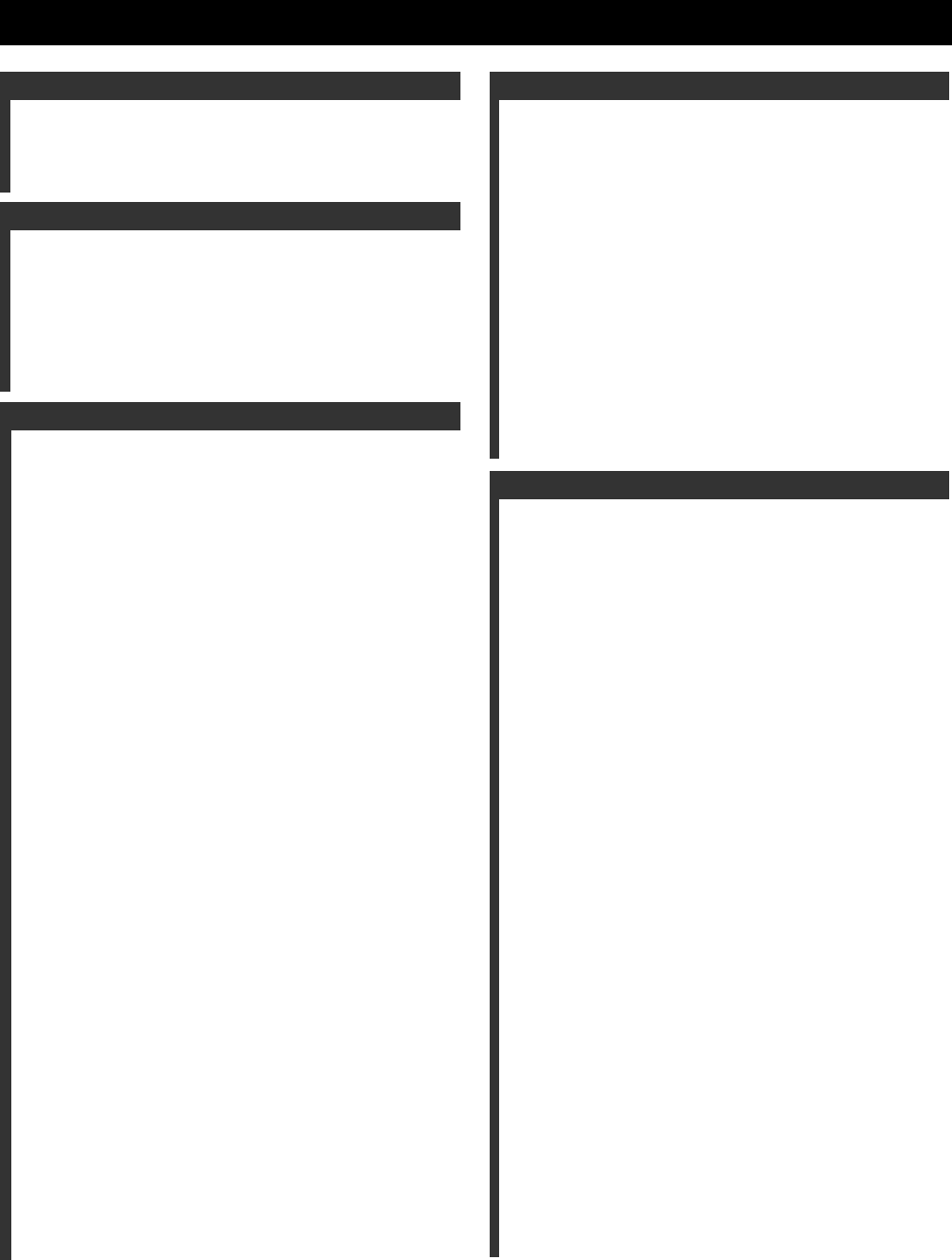6 En
Notices ..........
Features 10
Getting start 11
Quick start gu
Connections ........... 20
Optimizing the speaker setting
(YPAO) ..
Before starting the ...............
Using the qu
Using the basic a
Reviewing the resu
Using advance
Playback 50
Basic procedure ..............
Selecting the MU
Selecting the HDM
Selecting the fr
Using the Zon
Using your
Playing video sources in the back
Selecting audio input jacks
(AUDIO SELECT)
Muting the a
Using the sleep ti ............
Canceling the sleep tim ....
Operating this unit
by using the ..............
Items in GUI menu .....................
Basic controls in the G ..........
Basic operation of the GUI menu
by using the
Sound field programs .......................
Selecting sound f ......
Sound field p
For audio music sources ...................
For various sources
For visual sources o
For parties
For game program
For movie sources ...............
Stereo playback ......................
For compression artifacts
(Compressed Mu ...
Surround deco
THX Surroun
Using sound field
(Virtual CINEMA
Enjoying m
headphones (
Using CINEMA
Enjoying un
Deactivating the “STRAI
Using audio 61
Enjoying pu ...............
Adjusting the tonal quality ................
Adjusting the sp
Recording 62
Using iPod 64
Controlling iPod™
Remote contro .
Controlling iPod in the simple remote mode
Controlling iPod .......
The function 65
Using Netwo ...... 66
Navigating th
Remote contro .
Using a PC server
Installing Windo .. 68
Registering this unit o .........
Using the Inter ...................
Storing your favorite Inter
with bookmark .....................
Using a USB storage device or a USB
Using shortcut ...... 70
Assigning the items to th ................
Select an item by
Advanced soun 72
Selecting decoder ................
Selecting decoders for 2-channel sour
(surround deco
Decoder de
Selecting decoders u
Selecting decoders f ...........
Playing back sou ............... 73
For 2-channel sour
For multi-channel sources ...................... 73
Graphical user interfa ..................... 74
GUI menu overvie 76
Stereo/Surrou
Input Select .
Manual Setup
Manual Setup
Manual Setup ...... 86
Manual Setup
Manual Setup (Multi Zone) ..................... 91
Manual Setup
Manual Setup
Signal Info. ................
Language 95
Saving and recalling the system settings
(System Memo 96
Saving the curr
Saving by the S
Saving by the G ...........
Renaming the store
Saved paramete
Saved paramete .........
Loading the stored system settings ............. 98
Loading by th
Loading by th
Using example
Example 1: Switching the settings
of this unit according to the using situations 99
Example 2: Switching the setting of this unit according
to the environm 100
Controlling this unit by using the Web browser
(Web Cont 101
Contents
Introduction
Preparation
Basic Oper
Internal Source Operation
Advanced Operation