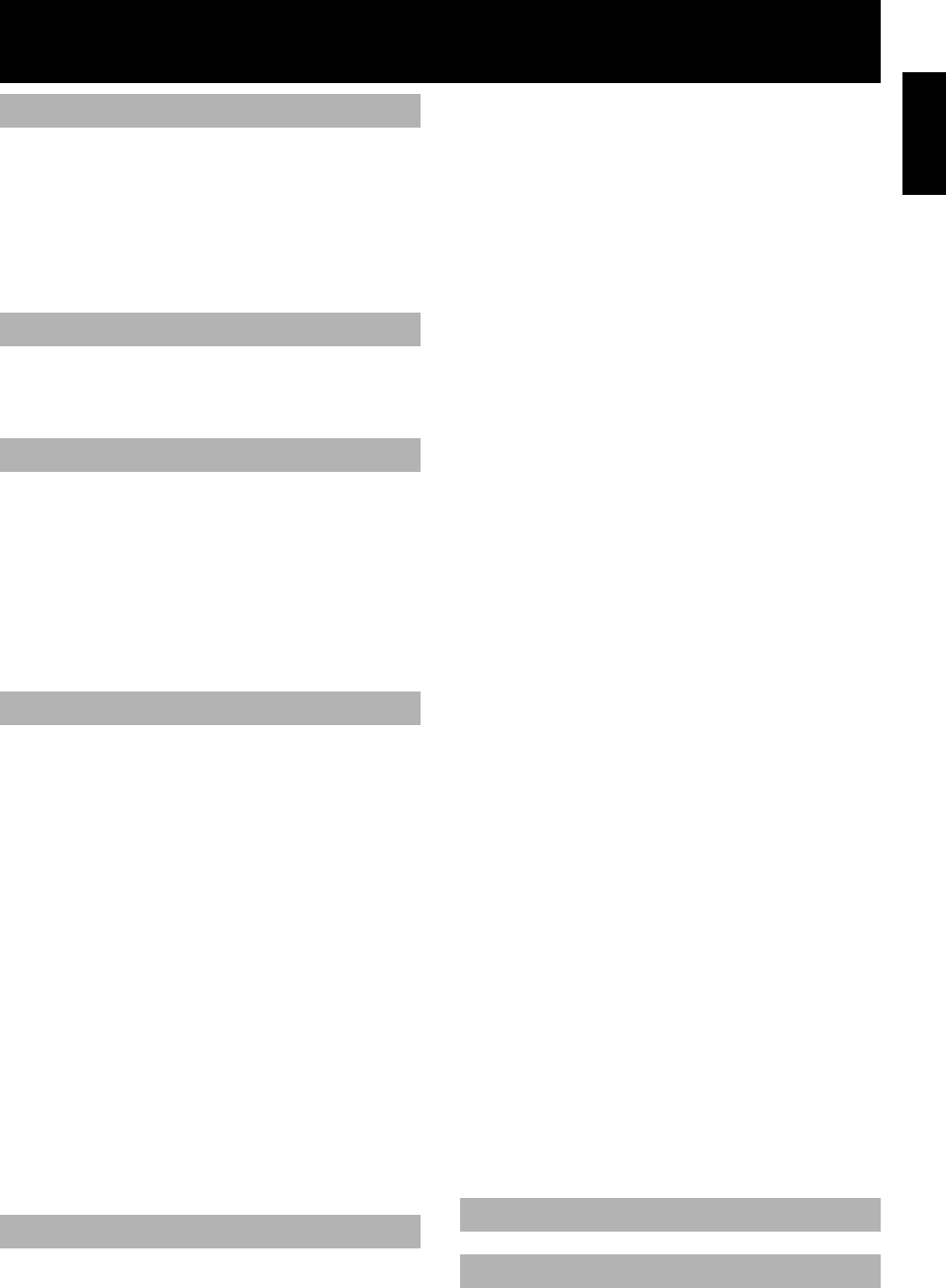1
English
Patent informa
Playable disc form ...........
Region management informa
Supplied accessori ............
Installing batteries in the remot
Using the remote control
Maintenance
Front panel .........
Rear panel .....
Remote control
Audio connection...................................................8
Digital audio connections ..........
i.LINK compon
Analog audio (6
Analog audio (M
Video connecti
HDMI component connections
Switching on ...............
Setups before th
General opera
Preference
Features
Adv.Pictu ....
Picture .....
Sound ................
Toolbar
Program
View
Play opti .................
Search
Slide Sho ...............
Setup .......
Access ............................................................ .......
Features
TV ........
Audio Menu .
Languag
Speakers ................
DVD/CD Mod
SA-CD Mode .
i.LINK
Basic playback ..............
DVD-Video and DVD ..................
Playing a d
Smart Resum
DVD features 21
Menu 21
Camera angle .................. 21
Changing 21
Subtitle lang .........
DVD-Audio features ............
Changing 21
Playing bon 21
DVD Video Mod .................
SA-CD (Super Audio CD) 22
Playing a disc 22
Sound mode – SA-CD playback............ 22
Audio CD 23
Playing a disc 23
Video CD and Super Video CD ....................
Playing a disc 23
Playback Con .................... 23
MP3 ......... 24
MP3 disc featu ........
Playing a disc 24
Choosing an 24
MP3 te ...
JPEG .................
JPEG disc featu
Playing a disc 25
Slide show
Rotating the im 25
General features
Moving t 26
Search .... 26
Slow moti
Still pictur 26
Time search .................
Repeat ..................... 27
Repeat A- ......................
Shuffle .................. 27
Scan ...... 27
Zoom ...
FTS video 2
Activatin ............... 28
Erasing a track/chap 28
Erasing all tracks/chapters/indexes from the FTS list .... 28
Disc lock
Activatin ............... 28
Author
Deautho ..........
Parental Control
Activatin ...... 29
Country ................. 29
Changing the four-digit PIN
If you forget your four-digit code 29
Introduction 2
Functional Overview 5
Preparation 8
On-screen menu 12
Operation 20
Troubleshooting 30
Specifications 31
Table of Contents